To pop up or not to pop up, that is the question. Will we rise with clever pop-ups with strategic purposes, or will we succumb to the realm of annoying pop-up ads? Can we strike a balance between timing and the appropriate types of pop-ups, or will our voracious usage drive visitors away?
The Nielsen Norman Group’s most popular study describes pop-ups as the “most hated advertisement technique on desktop.”
The result of people hating pop ups is based on lazy UX, overuse, poor strategies, and lack of user testing – i.e. experiences where the popup disrupts the user’s journey. But this could change if we as marketers focus on using pop ups on websites to engage users instead of sell to users.
Pop ups on websites can be our best allies or worst enemies; the difference is all about timing, frequency, goals, and types of pop ups. Let’s unwrap this and learn all about pop ups on websites and how to take advantage of this great tool to engage and interact with our visitors.
Types of Pop Ups by Functionality
The term “popup” can mean a lot of things to marketers and users. While in most cases they represent a window that appears on top of a page, we’ve heard users refer to chatbot messages as popups as well. For the purposes of this blog post, we’re talking about the former-style of popup modals.
While there are mangy different types of pop up strategies, the actual types differ mainly in their functionality and what triggers them. Here is a list of some of the most used types of pop ups based on their triggers:
- Time Delayed Pop Up
As the name suggests, these pop ups on websites are triggered to appear after a specific time range, inactivity, or time spent on site. Depending on the trigger action, you can add a relevant message with a topic-related call to action.
Use Case: Trigger a coupon after x seconds on an ecommerce product page.
- Click-Based Pop Up
Another type of pop up is a click-based pop up which of course appear after the visitor clicks on a designated area of the page or site. These are considered the least intrusive type of pop up for users since they’re actually triggered by a users’ physical click action and clear intent.
Use Case: Using a button, link, or image to trigger a pop up with an ebook download form, contact form, or newsletter signup so that the user does not have to click away from the current page to submit.
- First-time visitor
This might be one of the most common pop ups for ecommerce websites, and is a huge opportunity for brands to win over hesitant first time purchasers. Whether offering a coupon, or directing users to the most popular products, first time visitor pop ups can help create a immediate connection with your products to make them more likely to purchase in that first session.
Use Case: Showing first time users a coupon for their first purchase.
- Scroll-Based Pop Up
Another pop up type is scroll-based. These pop ups trigger on visitor’s activity while moving up and down a page. Scroll depth can, in some cases, be a better gauge of engagement than time on page and can therefore have a higher success rate than it’s time-delayed counterpart.
Use Case: Sign Up for Our Newsletter pop up after x seconds or minutes on the blog. Timing of this style of popup should be based on your website’s own analytics and engagement data.
- Exit-Intent Pop Up
Exit intent pop ups are often available for desktop devices only, because they’re triggered by identifying when the users’ mouse movement toward the “x” on the page or tab. The idea behind these pop ups is that the user is likely showing intent to leave the page, and therefore the marketer can push one last-ditch effort to engage them before they go.
Use Case: Exit-intent popup on a e-commerce site that offers them 10% off their purchase when they order now.
How to use pop ups on websites
How to use pop ups on websites is one of the most discussed and controversial topics in UX design. Some believe that pop ups have no place as they are just too disruptive, while others have results proving that they do indeed drive more conversions. The reality is that the inclusion of pop ups, and your pop up strategy, is going to be entirely unique to your website- and should therefore be tested.
To figure out how to use pop ups on your site,
- Perform and in-depth analysis of your website and pages. What pages have high bounce rates or exit rates?
- Understand why these pages have high abandonment. Is it because the page isn’t serving their needs (fix this first!), or is it because they’re having last minute hesitations? Aim to put yourself in the shoes of your users so that you can best serve them a pop up that fits their needs.
- Create a compelling CTA that aligns with your hypothesis for why they’re leaving the page. The best strategies for pop up CTAs tend to be those that offer the user something of value; access to a guide, a discount or offer, etc.
- Decide when to serve your popup. At what point should you be disrupting the user’s journey? We typically recommend using engagement triggers such as: % scroll, time on page, or exit-intent to ensure your pop up is served at a conducive time for your users. The last thing you want to do is bombard them the second they land on your website.
If you have enough traffic, a good place to start [once you’ve identified your abandonment pages] could be an exit-intent pop up that surveys users on why they’re leaving the page.
Benefits of pop ups on websites
Well-designed and strategically placed pop-ups on websites can significantly increase conversion rates by catching your visitors’ attention and engaging them in the user journey. When used appropriately, pop-ups can increase conversion rates, build campaign lists, and improve customer loyalty.
Additionally, pop ups are relatively cheap, easy to test, and can provide insights that can be applied to other marketing strategies.
Disadvantages of pop ups on websites
Recognize first that, no matter your strategy, pop ups are going to disrupt your users’ journey. You want to avoid disrupting the journey in a way that causes frustration.
Unfortunately, there is a heavy misuse of pop ups that have made users highly sensitive to them. The more websites that bombard users the moment they land on the site, or don’t give the user the option to exit the popup, the worse of a reputation they get; and the less effective they become.
To be successful with pop ups, website owners need to prioritize the user experience and continually test their strategy. If you don’t have the time or resources to commit to testing your pop up strategy, it’s likely best to opt out of pop ups altogether or look for a partner that can help you test and drive results.
Pop ups summary
In summary, pop ups can be an excellent strategy to implement on your website. By understanding types of pop ups and prioritizing the user experience, businesses can engage audiences, drive interactions, and achieve their marketing objectives.
The secret is to align your pop ups with your user journey. Aim to enhance their experience by being one step ahead of their needs rather than sacrifice UX.
While poorly executed pop ups can pose SEO risks and lead to damaged brand reputation, data-driven strategies can lead to a higher conversion rate on your website.
So, now you know. If you’ll opt to pop up, pop up wisely.
$3bn+
revenue driven for clients
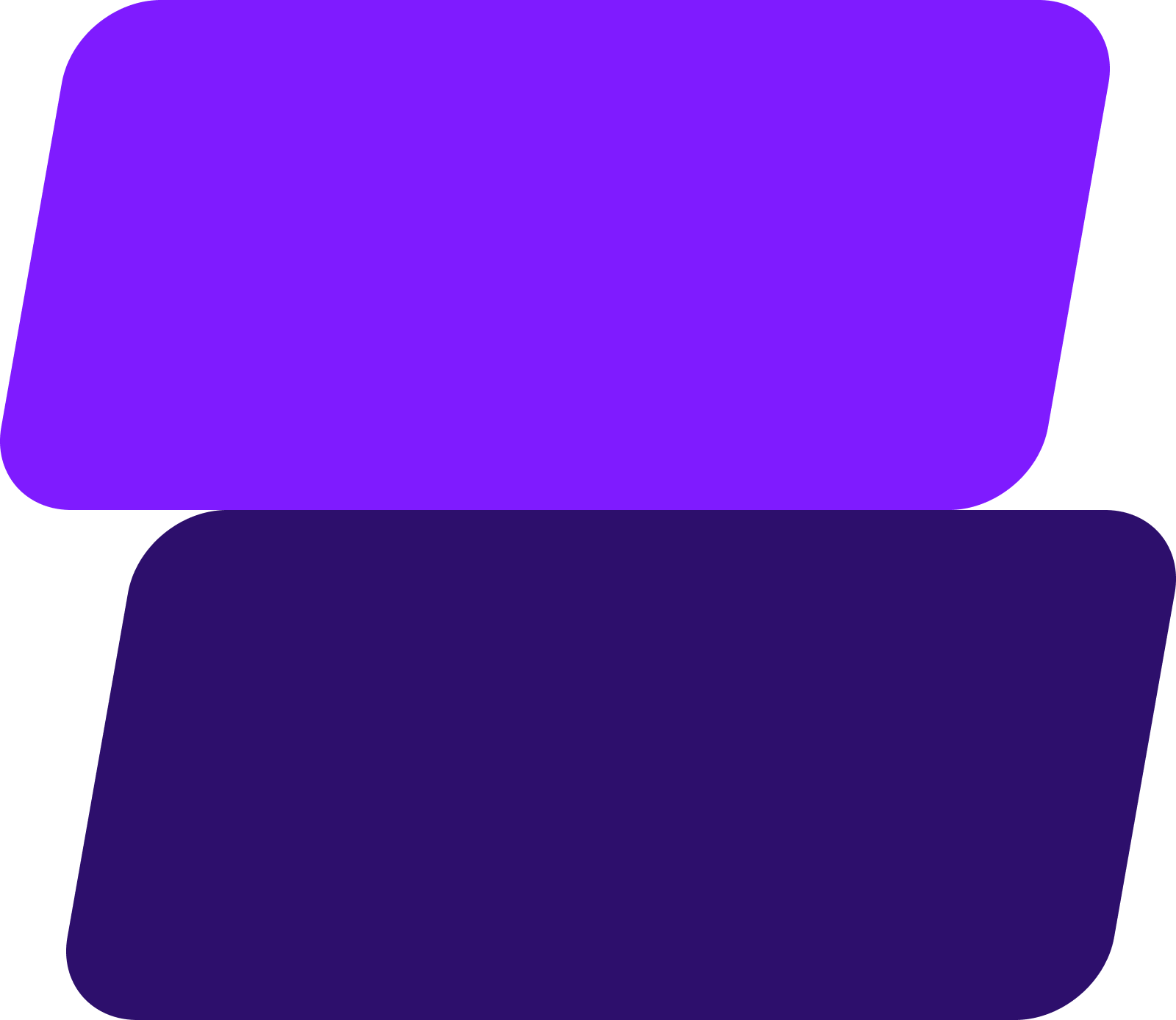
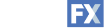

Add WebFX to your content marketing toolbox today
Get SEO Proposal$3bn+
revenue driven for clients
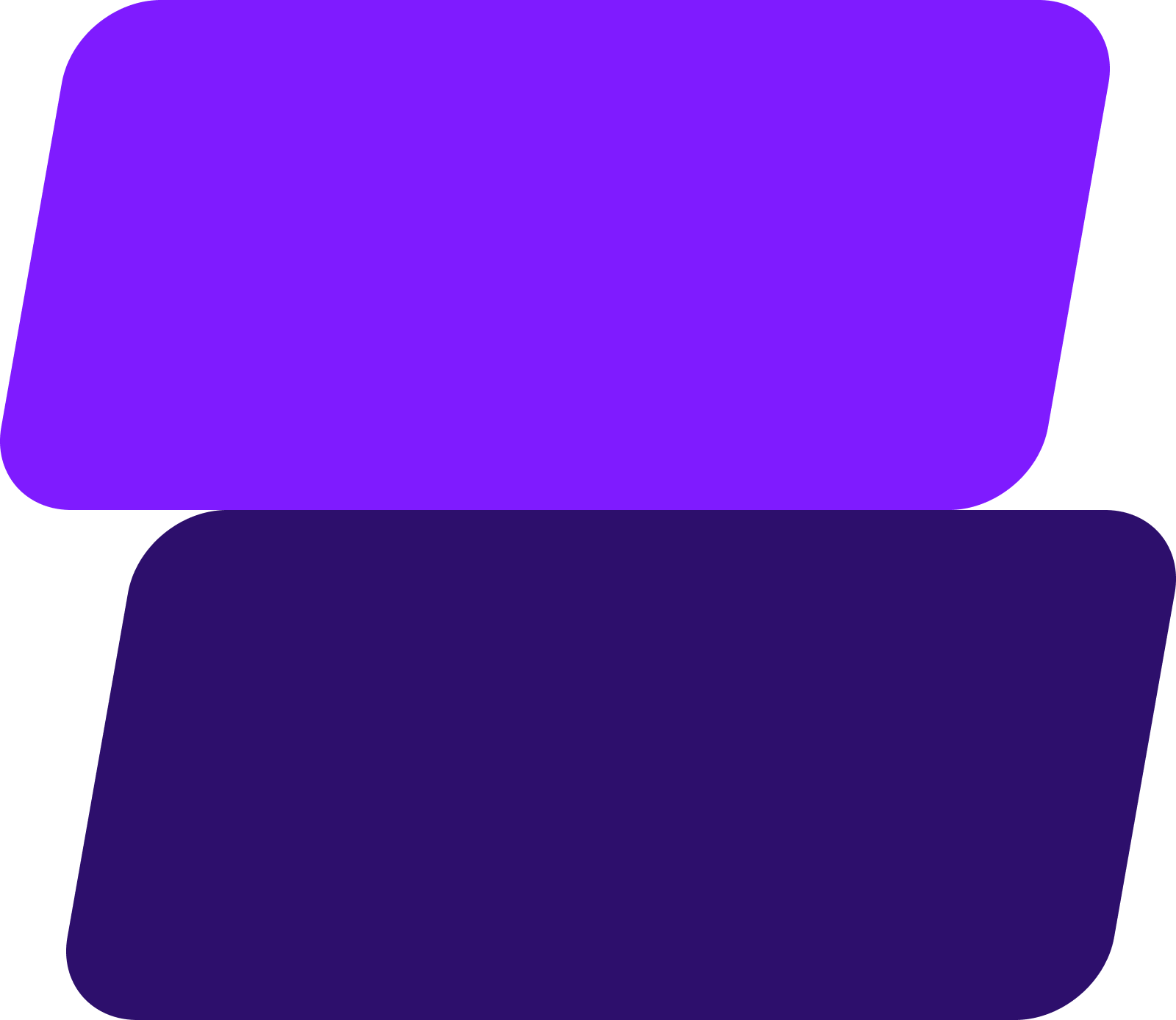
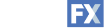

Add WebFX to your content marketing toolbox today
Get SEO Proposal

