What is page speed?
Page speed is a measure of how quickly a web page loads. In search engine optimization, page speed serves as a ranking factor through Google’s Core Web Vitals metrics, which measure how fast a page loads, how much the page’s layout shifts, and how soon users can interact with the page.
Let’s be real — our attention spans (collectively, at least) are in the gutter at this point. Study after study has come out showing how quickly we get bored or impatient, whether it be our preference for short-form content or our inability to sit with our thoughts.
When it comes to our Internet browsing tendencies, the same idea persists. People have very little patience for slow load times, and so it shouldn’t be surprising that you want your company’s website to load quickly — especially to help your search engine optimization (SEO). The question is, why does that matter so much? And how can you do that?
We have the answers. On this page, we’ll explore topics like:
- What is page speed?
- Why does page speed matter for SEO?
- What is considered a good page speed?
- How can you monitor your page speed?
- How can you improve your page speed?
Keep reading to learn more about page speed SEO!
What is page speed?
Page speed is a measure of how quickly a web page loads. In search engine optimization, page speed serves as a ranking factor through Google’s Core Web Vitals metrics, which measure how fast a page loads, how much the page’s layout shifts, and how soon users can interact with the page.
Why does page speed matter for SEO?
The reason page speed is so important to SEO is that page speed is a Google ranking factor.

“We highly recommend site owners achieve good Core Web Vitals for success with Search and to ensure a great user experience generally.”
Page experience is one of Google’s ranking systems, and page speed falls under that umbrella through Core Web Vitals, which Google uses to evaluate:
- How fast a page loads
- How soon users can interact with the page
- How much a page’s layout shifts
Overall, Google’s goal here is to provide users with a fantastic experience because people don’t want to deal with a slow-loading, frustrating page. Most people will click away after several seconds go by, meaning your site will suffer when it comes to traffic.
Through Google Chrome user data, Google measures your page’s Core Web Vitals. Log in to your Google Search Console account and visit the Experience > Core Web Vitals report to see how your site or site sections perform. You can also test pages one-by-one through PageSpeed Insights.
What is considered a good page speed?
A good page speed is less than three seconds — 2.5 seconds is recommended by Google. If you’re using Google’s PageSpeed Insights to evaluate your page speed, Google states that a 90 or above score is considered good, 89-50 needs improvement, and 49-0 is poor.
How can you monitor your page speed?
So, you know the importance of page speed. But how do you measure it? You could use site speed tools or Chrome Dev Tools and its network report to track load times, but you want to see the average speeds experienced by users. So, how can you figure out how long it takes for your pages to load?
Page speed in Google Search Console
For a scalable solution, look at your Core Web Vitals report in Google Search Console.
If you have URLs that aren’t meeting Google’s standards for Core Web Vitals, you will have a module called “Why URLs aren’t considered good,” that will break down the individual metrics and their issues. For page speed, you’ll want to focus on reports related to Largest Contentful Paint (LCP).
Open that sub-report, and you’ll see some initial URLs affected by the issue. Click on one of those URLs to see the full list of affected URLs. Learn how you can improve page speed by performance by clicking on a listed URL and selecting “Developer Resources,” which will open the PageSpeed Insights report.
You’ll then receive actionable steps for improving your LCP performance.
Page speed in PageSpeed Insights
For a one-to-one solution, like testing a new page design, use Google’s PageSpeed Insights tool. This tool lets you plug in your URL, and it then returns a score for your page load speed. In addition to an overall performance score, it gives you scores for things like accessibility and SEO.
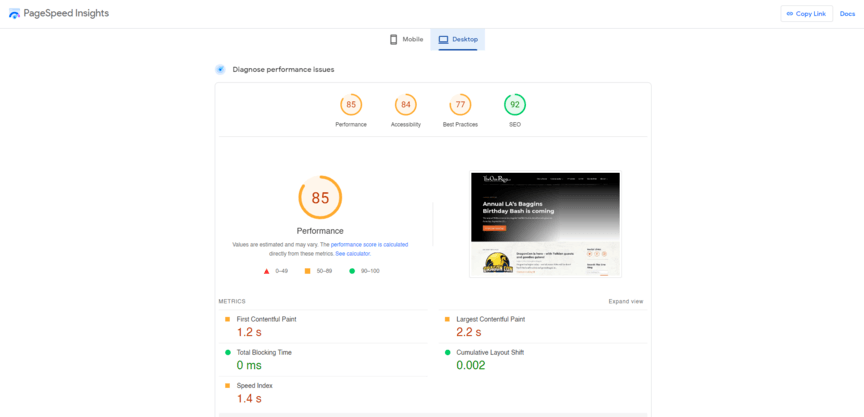
Similar to the Google Search Console report, you’ll want to check your LCP performance for page speed upgrades. You can use the tool’s recommendations to figure out how you can improve your page speed optimization.
P.S. For achieving an optimal page experience, you should focus on all the metrics mentioned!
How can you improve your page speed?
Now we get down to the real question: How can you improve your page load speed? What does a good page speed optimization strategy look like?
Here are a few tips you can follow to speed up your page load times:
- Limit redirects
- Cache web pages
- Minify code
- Compress images
Keep reading to learn more.
Limit redirects
One of the best ways to upgrade your page speed is to limit the number of redirects on your website. Redirects are where users put in one URL, and it redirects them to another URL. Often, this happens because a page is moved or deleted, so links leading to that page are redirected to a different page.
While redirects are certainly better than 404 errors, they can slow down your site. When a user gets redirected, the load time is twice as long. First the browser starts to load the original URL, and then it gets the redirect signal and loads a different one instead.
For that reason, try to limit redirects on your site. If you move or delete a page, consider going across your site and removing or editing links to that page instead of simply redirecting them all elsewhere.
Cache web pages
Whenever someone visits a web page, that page must load from scratch, which makes it take longer. That’s inevitable on the first visit to a page. But what about on subsequent visits?
Well, in that case, you can use web caching.

“We recommend a minimum cache time of one week and preferably up to one year for static assets.”
Many content management systems (like WordPress) allow you to set up this system. After the first visit to a page, your site saves a cached version of the page so it doesn’t have to load it from scratch the next time you visit. This cache updates periodically to account for any changes to the page.
When you load a cached page, it pulls up faster than it does when it loads from scratch. That’s a great reason to cache your web pages.
Minify code
Another great way to improve your page speed SEO is to minify code on your website. What does it mean to minify code? Essentially, it means going through and removing all unnecessary characters from the code of a page without changing its functionality.
When a page loads, what it’s doing is processing code and figuring out how to display that code on screen. So, the less code there is to process, the faster it will load.
Minifying code is kind of like going through a blog post and removing all unnecessary filler words, commas, and so on. You don’t change the meaning of the sentences, but you do shorten them each by several characters, reducing the overall length of the blog post.
You can likewise shorten your code by minifying it, which will reduce page load times.
Compress images
Finally, you can improve your page speeds by compressing images on your site. When you use large image files, it can significantly slow down the page loading process. The best way to eliminate that problem is to reduce those image files to a smaller size. That’s where compression comes in.
You can use different tools, like Squoosh or Kraken.io, to compress your images to a particular size that will take less time to load. This is especially true for images that only take up a small amount of space on the screen.
Learn more about how to optimize your SEO on SEO.com
If you’re looking for other ways to boost your SEO, you’re on the right track. It takes more than just page speed optimization to get you ranking high in search results and driving traffic. To find out more helpful SEO tactics your business can use, be sure to check out some other content right here on SEO.com!
Let’s Drive Results Together 
Writers


Related Resources
- The 2024 SEO Checklist for Website Redesigns
- What Are Sitemaps (And Why Use Sitemaps for SEO)?
- What Happens if You’re the Target of an SEO Attack?
- What is a Robots.txt File and Why is It Important?
- What is Schema Markup? + How to Implement It for SEO
- What is Website Security and How Can You Optimize for It?
- Why is Flash Bad for SEO? 6 Reasons to Avoid Flash for SEO
- Why is My Website Slow? 10 Reasons for Slow-Loading Websites
- 9 Website Accessibility Best Practices You Can Emulate
- Absolute vs. Relative URLs in SEO: Which Should You Use?

