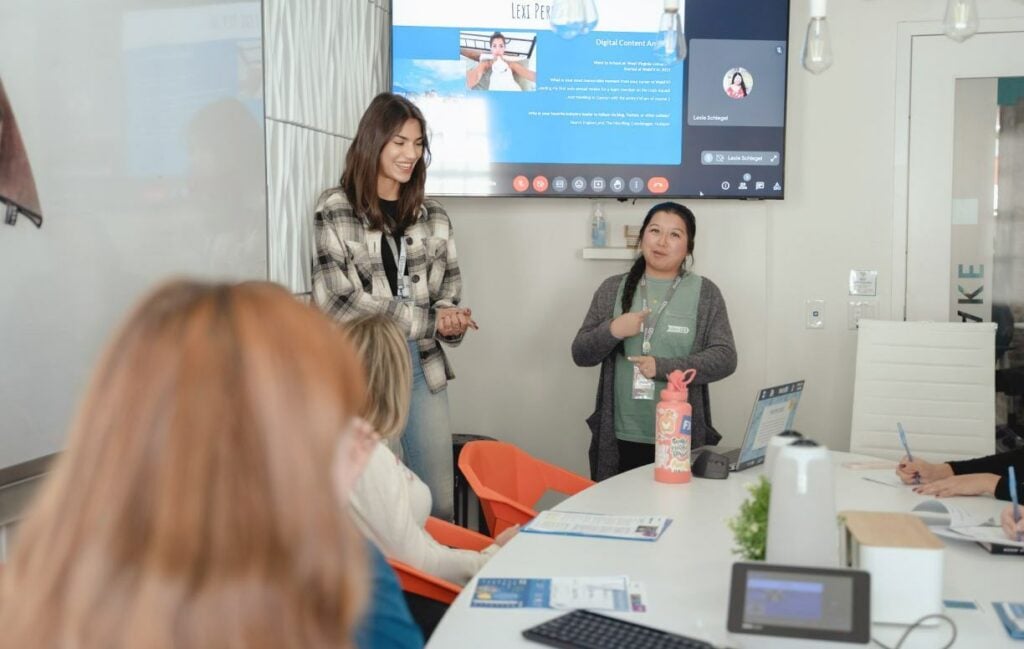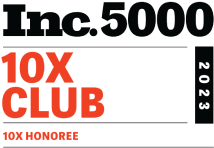Your Trusted SEO Company for Real Results
SEO.com is the ultimate destination for all things SEO. With a track record of excellence and a team of seasoned experts, SEO.com is your go-to source for optimizing your online presence. From keyword research to content optimization and backlink strategies, trust SEO.com to propel your website to the top of search engine rankings.
Start with our most popular content:
Let’s Drive Results Together
If you’re looking for a trusted SEO company to take your 2024 goals to new heights, we’re ready!
Find a reliable SEO company perfect for your business
Looking to trust your SEO efforts to the experts? Finding the best agency can be a challenging decision. View our SEO services or read through our guides on this key process.
Don’t fail your website’s most important test
Get an SEO scorecard of your website for free in less than 30 seconds.

Learn the fundamentals of SEO
Looking to level up your SEO knowledge? Trying to figure out where to start? You’re at the right place to learn key building blocks of SEO.
Explore insights from SEO experts
Read tips, research, viewpoints and more from the WebFX marketing team and level-up your SEO knowledge.
Who We Are
👋SEO.com is powered by the SEO company, WebFX, a tech-enabled digital marketing solutions provider. Since 1995, we’ve partnered with thousands of companies to help them grow their business through the web.
Our team is made up of award-winning marketers, designers, and developers, and we know what it takes to get real results online. We also keep the focus on the metrics that mean the most, like leads and revenue generated. We’ve even built software like Nutshell and MarketingCloudFX for SMBs looking to maximize revenue from organic search traffic.
Let’s Drive Results Together
Connect with WebFX to get a custom SEO strategy for your business.