Free SEO Tools
for Beginners and Pros
Free SEO tools to help you rank higher and get more traffic! Whether you’re an SEO pro or just getting started, our collection of SEO tools is designed to help you tackle essential SEO tasks, from keyword research to competitive analysis, and embrace the power of AI SEO for the future of search.
AI Overview Checker
Understand how your content performs in AI-generated search snippets.
- What it does: Analyzes your page’s content to predict how it might appear in AI Overviews and other AI-powered search results.
- Why it matters: Optimize your content to capture valuable real estate in the new age of search.

Keyword Generator
Find thousands of relevant keyword ideas in seconds to fuel your content strategy.
- What it does: Quickly generates a list of long-tail keywords based on a single seed keyword.
- Why it matters: Helps you discover new topics and phrases your audience is searching for.
Soovle
Instantly discover the most-searched keywords from major search engines like Google, Bing, and YouTube.
- What it does: Provides keyword suggestions from multiple sources in a single, convenient interface.
- Why it matters: Offers a quick way to see what’s trending across different platforms.
AI SEO Title Generator
Instantly create optimized, click-worthy titles that improve rankings and visibility.
- What it does: Generates multiple AI-powered title options based on your topic, complete with Length and Overall Score to guide your choice.
- Why it matters: Titles are your first chance to capture attention. An optimized, AI-driven title boosts click-through rates, improves visibility in AI Overviews, and helps your content stand out in search results.



Domain Overview
Get an instant snapshot of any website’s organic search performance.
- What it does: Shows key metrics like organic traffic, top keywords, and backlink data for any domain.
- Why it matters: Spy on your competitors and find their most valuable keywords and traffic sources.
Traffic Checker
See search traffic estimates for any website or webpage.
- What it does: Provides estimates of a website’s total organic traffic and top-ranking pages.
- Why it matters: Analyze the traffic potential of a niche or competitor and benchmark your own performance.
Try Traffic Checker More Competitor Analysis Tools


SEO Checker
Analyze your website’s on-page SEO to identify opportunities and issues.
- What it does: Scans your website for common SEO errors related to titles, meta descriptions, headings, and more.
- Why it matters: Make sure your website is technically sound and optimized to rank.
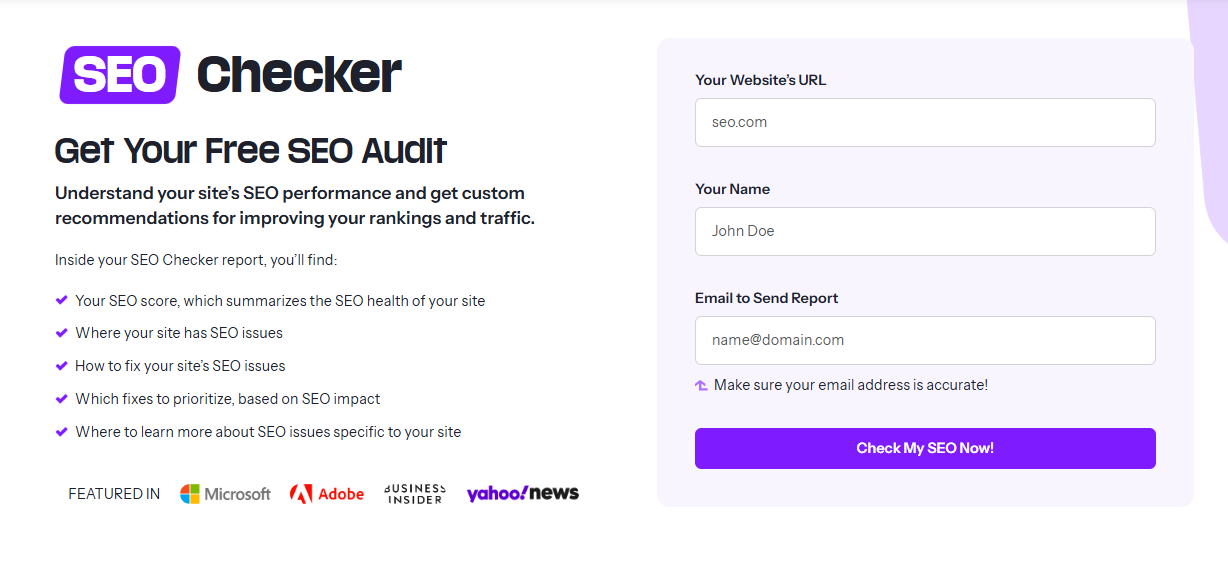
Backlink Checker
See the top backlinks pointing to any website or webpage.
- What it does: Provides a list of the most authoritative links a website has received.
- Why it matters: Uncover your competitors’ link-building strategies and find new opportunities to build your own backlinks.








