Have you ever found yourself doing research, only end up with 20 different tabs that you have to click around to find that one piece of information you need?
With ChatGPT’s Atlas, you can eliminate the tabs and boil your research down to just one, because you can use ChatGPT to help you find additional information as you browse the web.
In this guide, I’ll dive into what ChatGPT Atlas is, how it works, and what it means for the future of search.
Jump ahead to what you want to see:
- What is Atlas?
- What does ChatGPT do in Atlas?
- How can you access ChatGPT Atlas?
- How are Atlas and other AI browsers shifting search?
- Will Atlas replace traditional search?
What is Atlas?
ChatGPT Atlas is a new AI browser that comes from OpenAI. It’s like using Google Chrome, except you have ChatGPT as an assistant as you browse the web, do research, and buy products.
What does ChatGPT do in Atlas?
As I mentioned, ChatGPT is part of the Atlas browser. In this case, ChatGPT acts as an assistant as you’re researching and looking for information across the web.
Basically, you get all the features of ChatGPT right in your browser as you search around, without having to open a separate tab.
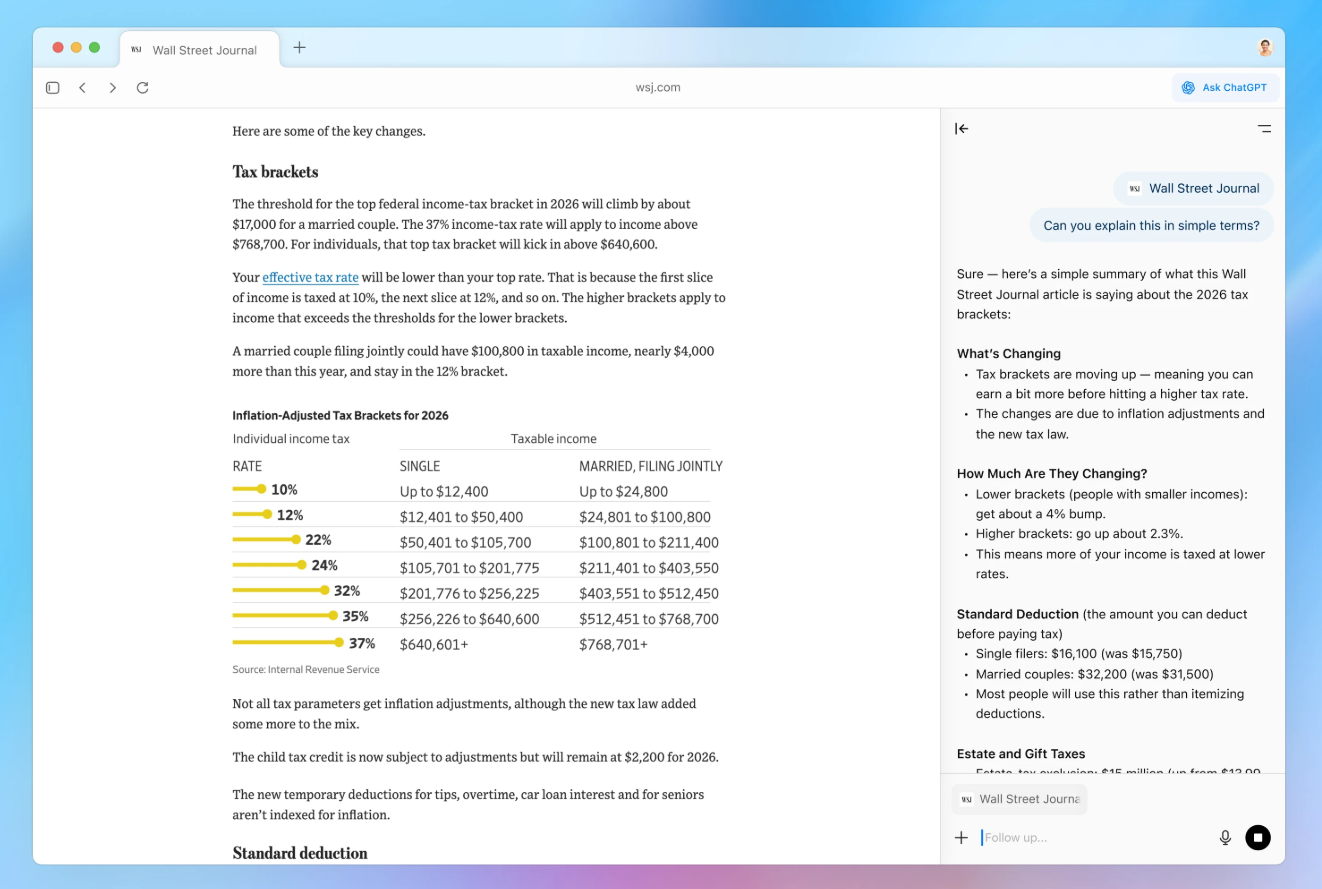
Here’s an example of how it works:
Let’s say that you and your friends are booking a trip. You want to go camping, hiking, and do other outdoor activities. The first step you take is to go on Airbnb and find somewhere that you can stay.
After browsing locations, you finally find one that you think is a good fit. But now you’re wondering, “Are there any good trails nearby? Is there stuff that we can do in the area?”
Normally, you’d have to open a new tab and conduct a separate search looking for hiking trails and other outdoor activities near the Airbnb that you’re looking at. Instead, with Atlas, you can open ChatGPT on the side and ask it, “Are there hiking locations nearby?” Or, “What outdoor activities are there in this area?”
ChatGPT can then use the context from what you’re looking at in your tab within Atlas to help generate a response to your query. It basically creates a hub where you can browse a page and ask questions at the same time.
In this case, it simplifies the research process as you’re booking your trip and puts all the information in one place, so you don’t have to have multiple tabs open.
In the end, using Atlas to browse allows you to have ChatGPT act as an assistant to help you do further research and better understand information, all while keeping everything in one tab.
How can you access ChatGPT Atlas?
As of right now, Atlas is only available to MacOS users who are on a Free, Plus, Pro, or Go plan. OpenAI plans to expand to Windows, iOS, and Android soon.
How Atlas and other AI browsers are shifting search
OpenAI is hardly the first company to launch an AI browser. Perplexity, for example, launched Comet back in July. Microsoft created the Copilot browsing experience, where you can use Copilot as you’re searching through the Microsoft Edge browser.
With all of these AI browsers rising to the surface, what does this mean for search?
The full potential impact of AI browsers aren’t known yet because they’re so new, and LLMs are already disrupting the search space, making it hard to differentiate. But, the rise of these AI browsers has potential to create a new style of search – Assisted search.
A big part of these AI browsers is allowing people to browse the web but also get help from an AI assistant. With Atlas, for example, you can browse any website through the browser, but you can also use ChatGPT to answer questions or find additional information as you browse.
Hence, the dawn of assisted search.
Basically, assisted search will lead to people browsing pages on your website but also conducting side searches, in the same tab, as they’re looking at those pages to get additional contextual information related to their original query.
So, for example, let’s say that someone wants to book a trip to Europe. They come across your travel agency’s website. They’re looking at information about your travel agency, but now they have additional questions.
Instead of having to open a new tab to look for answers, they access ChatGPT in the browser, and they ask it the questions that they need answers to. So now as they’re looking at your page of information, they’re also conducting a side search to get additional information about things you offer.
That means that people may browse fewer pages on your website because they’re doing searches with ChatGPT in the sidebar, which could lead to less engagement on your site.
But it could also lead to more conversions because the user can actively search for additional information about your products or services with little hassle, leading them to convert sooner.
Will Atlas (and other AI browsers) replace traditional search?
It won’t replace traditional search, but it does have potential to shift how people search.
It all boils down to adoption.
Most people today use Google Chrome, Safari, Firefox, or Edge to do their browsing. These are trusted browsers that people have been using for years. People tend to stick with what they know and can trust, which makes it hard to convince users to try a new browser.
Add to that it’s AI-driven, and you’ll see some hesitancy towards adoption, given the divided opinions about AI.
So, Atlas and these other AI browsers need to offer something that makes people want to stray from what they know and try something new. Right now, it’s offering assisted searching.
Only time will tell if offering AI browsing assistance will be enough to get people to shift. If it is, it could cause a shift in how you optimize for search.
The good news is if you’re already optimizing for AI search, and you’re actively optimizing for LLMs, you’ll be prepared if that shift does come.
Stay in the know on all things AI search
The search landscape is rapidly changing, and you need to keep up with the latest on what’s happening. Join our email newsletter to get the latest stories on SEO and AI search sent straight to your inbox!
Join our newsletter to receive practical tips and expert advice to help you improve your website’s visibility.
Keep Up With The Changing Landscape of SEO



Keep Up With The Changing Landscape of SEO
Join our newsletter to receive practical tips and expert advice to help you improve your website’s visibility.

Keep Up With The Changing Landscape of SEO
Join our newsletter to receive practical tips and expert advice to help you improve your website’s visibility.
What to read next
- Feb 03, 2026
- 3 min. read
- Jan 22, 2026
- 7 min. read



