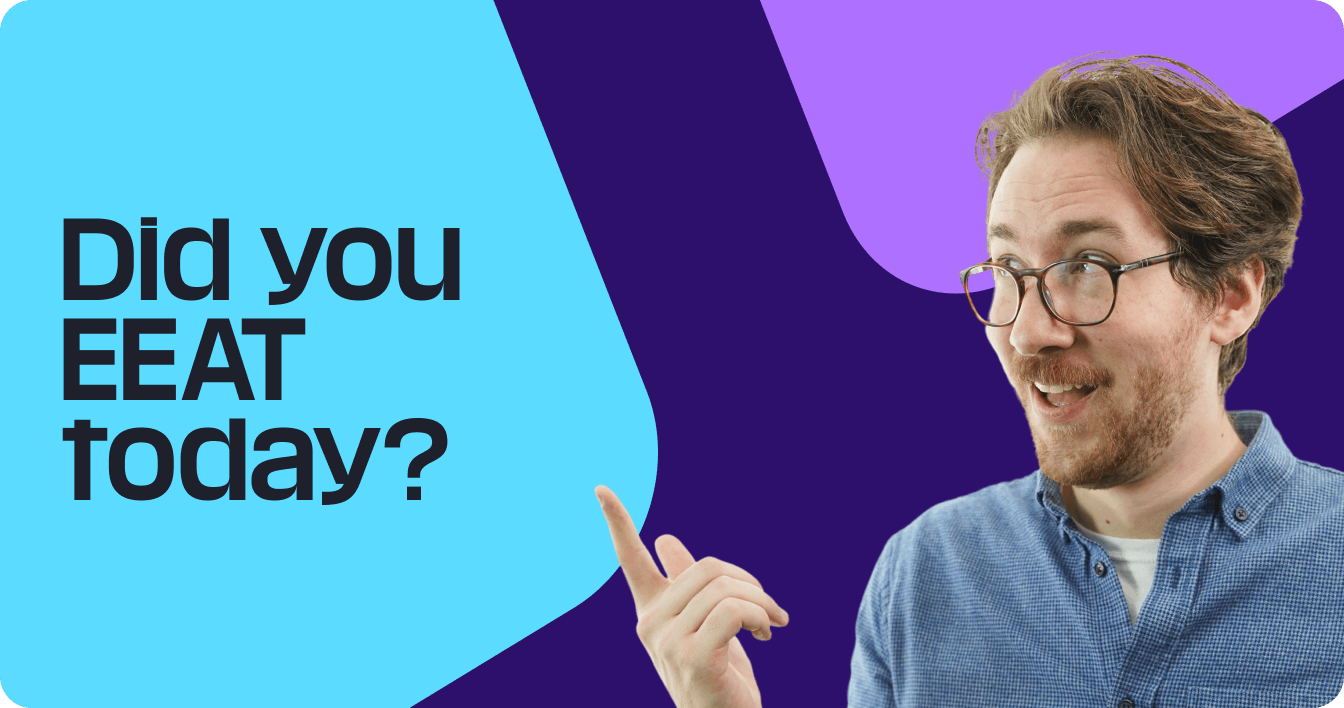First of all, congratulations! Deciding to set up a blog is a big deal. Whether you’re a seasoned hobbyist or an expert in your field of work, a blog is a great way to share your valuable knowledge and experience with hungry learners.
If you’re wondering how to start a blog, this guide will walk you through the essential steps.
6 steps for setting up a blog
1. Identify your why – and let it guide you.
A blog can stand alone as its site, or you can create a blog as a part of your existing brand or business website to increase sales revenue. So, first, you’ll want to identify your reason for creating a blog – the big why.
Here are some helpful questions to think about:
- Are you blogging to drive sales?
- Do you want to establish yourself as an industry expert or leader?
- Are you looking for a community of like-minded thinkers who share your pastimes or hobbies?
Knowing your why will guide you in the steps ahead – because, like choosing your own adventure story, you get to decide what path you want to take when creating your blog.
2. Pick a niche.
Picking a blog topic or niche will guide you through the many decisions you make as a blogger, especially in content creation. It will help you narrow down your audience, too, which is essential when blogging – because the narrower the net, the easier it is to create cornerstone content that will keep your visitors coming back for more.
You probably already have a blog umbrella topic in mind, but we recommend going even deeper.
So, let’s say you wanted to start a blog about homeschooling education – which is a great topic but fairly general and likely oversaturated in terms of online content.
So, instead, you could narrow that topic even further by focusing on location, household income, or the students’ ages. Homeschooling education could turn into homeschooling kids grades 6-12 on a single income budget.
The more specific, the better!
3. Choose a blog name.
There’s no such thing as a perfect name, so don’t get stuck on this step! Here are some pointers for choosing the right blog name:
- Brainstorm all words related to your main topic and sub-topics.
- Pair words from your brainstorm, even if they sound silly when combined! The idea is to get your creative juices flowing.
- Make it descriptive – you want your audience to have a general idea of what your blog is about by the name.
- Make sure it’s easy to spell and even easier to remember.
- If you plan to self-host, make sure the name is available as a domain.
Check out our in-depth post on how to name your blog for more helpful information!
4. Choose a hosted blogging platform or domain host.
There are two ways you can set up your blog website. You can use a hosted blogging platform like WordPress, Blogger, or Tumblr or purchase a domain and self-host your website. Your big why will be helpful when deciding, but considerations boil down to your budget and your blog’s purpose.
-
Hosted blogging platforms
If you plan to write as a hobby and want to set up a free blog, using WordPress, Blogger, or other hosted platforms is a great way to begin – especially if you aren’t sure you’d like to blog long-term. They’re free, easy to navigate, and usually have an abundance of pre-installed designs to choose from so you can start writing immediately. Check out our list of free blogging platforms!
-
Self-hosting
If you’d like to establish a blog for your business or you plan to blog long-term in hopes of making an income, self-hosting is hands-down the way to go. Though it isn’t free, you are the sole owner of your website. You’ll have complete control over how you monetize it, whether through paid ads, affiliate links, or even selling your products or services.
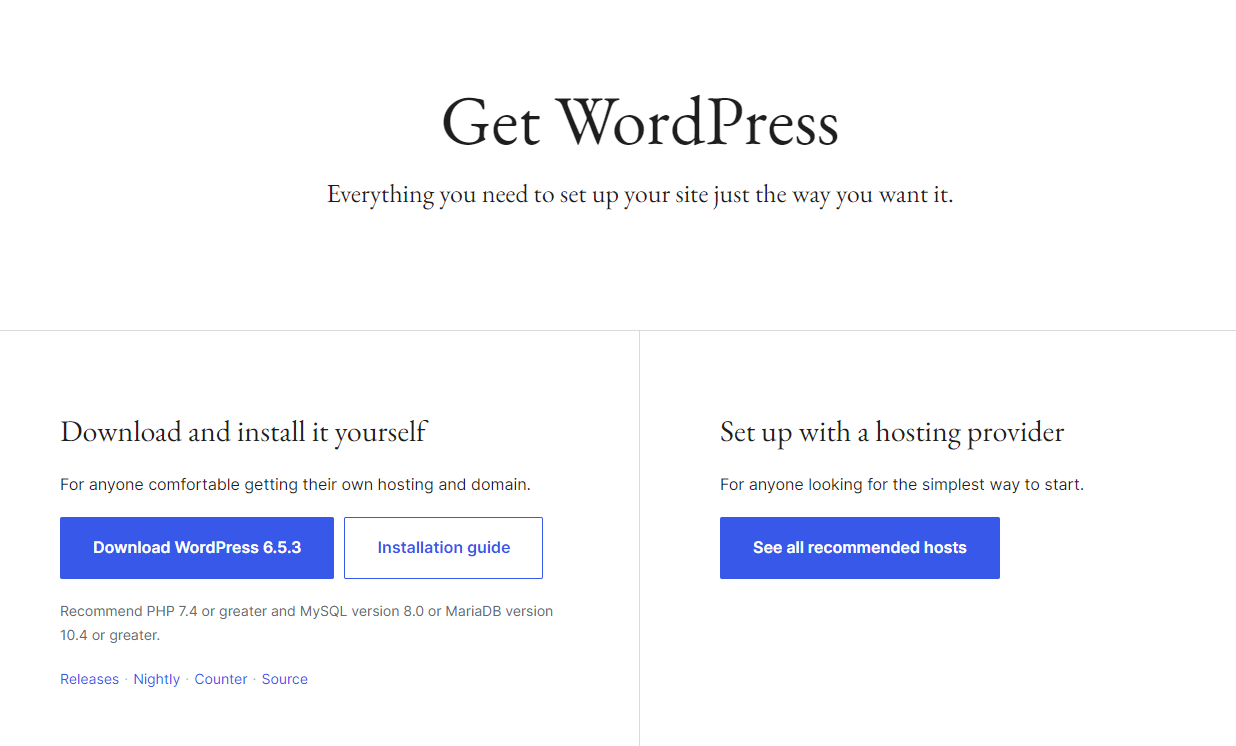
If you do choose to self-host, you will:
- First, purchase your domain name from a website like GoDaddy.
- Choose a hosting provider, whether that’s Bluehost, HostGator, Siteground, DreamHost, or another provider.
- Next, sign up for a hosting package that suits your needs – usually, first-time bloggers will choose a shared hosting package, which means you share a server with multiple other website owners. If you outgrow a package, you can upgrade as you see fit! But typically, you want to find a hosting package that offers the speed, support, and security you need.
- Upload your blog hosting platform to the backend of your website or “cPanel” – whether that’s WordPress or another self-hosted blogging platform.
- Install the theme of your choice.
Pro tip: Be sure to check that your web host is compatible with the blog hosting platform you choose.
And you’re all set!
5. Customize your blog’s layout.
Whether you’ve decided to set up a hosted blog or self-host your website, the layout and design are arguably the best part of setting up your blog. Most hosted blogging platforms will provide you with free, beautiful themes you can install and change with the click of a button. Most self-hosted blogging platforms provide free starter templates for beginners to install easily.
If you’ve chosen to self-host and install a blogging platform like WordPress, you can choose from countless layouts, styles, and color palettes for your blog. You can even go for something tailored by heading to a website like Creative Market and downloading unique themes.
From there, head to the backend of your website. If you’ve chosen WordPress as your blogging platform, go to the “Appearance” tab on the side and select “Themes” in the dropdown. Then, click on “Add New” at the top of your themes page and upload your theme file.
Pro tip: Make sure you’ve selected the correct framework for your new theme – this could be the Genesis framework, but the theme developer will include this information in a document in your zip file.
6. Create cornerstone content.
One of the major aspects of blogging is creating a constant stream of valuable cornerstone content that readers will love. The best place to start when brainstorming for and creating content is to consider your desired audience!
What are their hobbies and interests? What are their biggest problems? What are they searching for? Google Trends and keyword research with browser extensions like Keywords Everywhere are great starting points. Understanding how to create a blog that resonates with your audience is key to its success.
Once you’ve thoroughly vetted every idea and determined whether it aligns with all of the above, draft an outline based on related ideas and common questions or concerns. Google’s “People Also Ask” feature is an excellent tool for identifying related queries and searches.
Partner with SEO.com for your blog copy needs
Here at SEO.com, we help brands and business owners across a wide range of industries create compelling, valuable content. If you’re unsure about how to set up a blog or establish yourself as the expert you are online, we can help. Our experienced team of digital marketers and creative copywriters can set you up for success and help you create an unforgettable user experience for your blog visitors. Contact us today!
Let’s Drive Results Together 
Let’s Drive Results Together 
Writers