The best on-page SEO tools can help audit your site and improve your visibility in search results. With SEO checker tools, you can actively track and measure your on-page SEO efforts from optimizing various elements, including content, meta tags, to page load speed.
Keep reading to learn more about on-page SEO and find the best on-page SEO tools for your site.
What is on-page SEO?
On-page SEO is the process of optimizing on-site elements to improve your ranking in search engine result pages (SERPs). These elements include the following:
- On-page content (including images)
- Keywords
- Links
- URLs
- Website structure and security
The goals of an on-page SEO strategy are to:
- Improve your site’s relevance among your target audience
- Provide helpful content to your audience
- Increase your site’s visibility in SERPs
12 best on-page SEO tools marketers can use
Because on-page SEO involves analyzing, auditing, and optimizing various site elements, you may need more than one tool, depending on your needs. There are, however, SEO tools that can perform multiple tasks.
The table summarizes each tool’s details, such as pricing and what they’re best for.
| Tool | Best for | Pricing |
| Google Search Console | Measuring your site’s search performance | Free |
| SEO Checker | Analyzing your site’s on-page SEO elements | Free |
| FAQFox | Content idea generation for a topic you enter | Free |
| GTmetrix | Analyzing your page elements’ loading behavior | Starts at $4.25 per month (free limited version available) |
| WebFX’s Google Preview Tool | Checking your page’s meta title and description | Free |
| Gumlet | Image optimization | Starts at $10 per month (free limited version available) |
| Crazy Egg | Generating heatmaps to understand and improve your site’s user experience | $49 per month (30-day free trial available) |
| Hotjar | Understanding your site visitors’ behavior on-site and capturing recordings | $32 per month (free limited plan available) |
| Keyword Surfer | Keyword research | Free |
| Ahrefs Broken Link Checker | Discovering broken links on your site | Ahrefs suite of tools starts at $99 per month (free limited version available) |
| Moz’s Domain Authority Checker | Estimating your site’s domain authority and comparing it with your competitors’ | Moz’s suite of tools starts at $99 per month (free limited version available) |
| Readability Test | Measuring your copy or page’s readability | Free |
1. Google Search Console
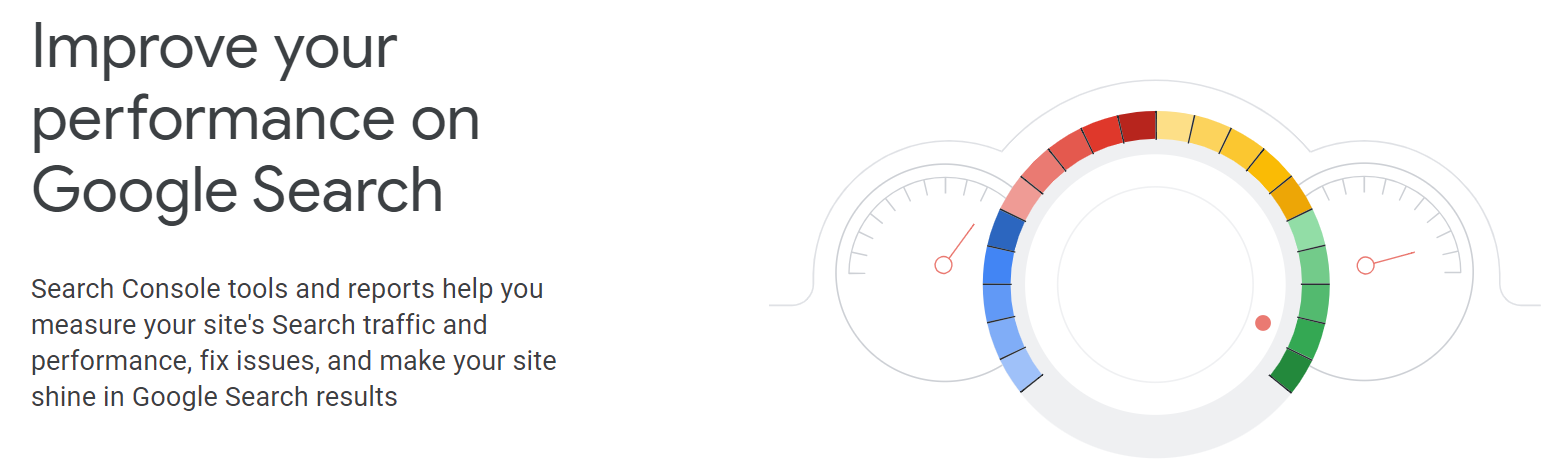
Pricing: Free
Key features:
- Search analytics report
- Site security and privacy issue detection
- Core Web Vitals report
Google Search Console is a free SEO tool that can perform multiple optimization tasks for you, including on-page ones.
It can measure your site’s search traffic and performance, enabling you to understand what online users are searching for and which queries are driving traffic to your site. This free on-page SEO tool can also help you optimize content with search analytics.
Ensuring your site is secure is also part of on-page SEO. Google Search Console can alert you of security and privacy issues it detects.
Google Search Console also has a Core Web Vitals report, which informs you of your site’s:
- Page load speed
- Mobile responsiveness
- Stability
2. SEO Checker
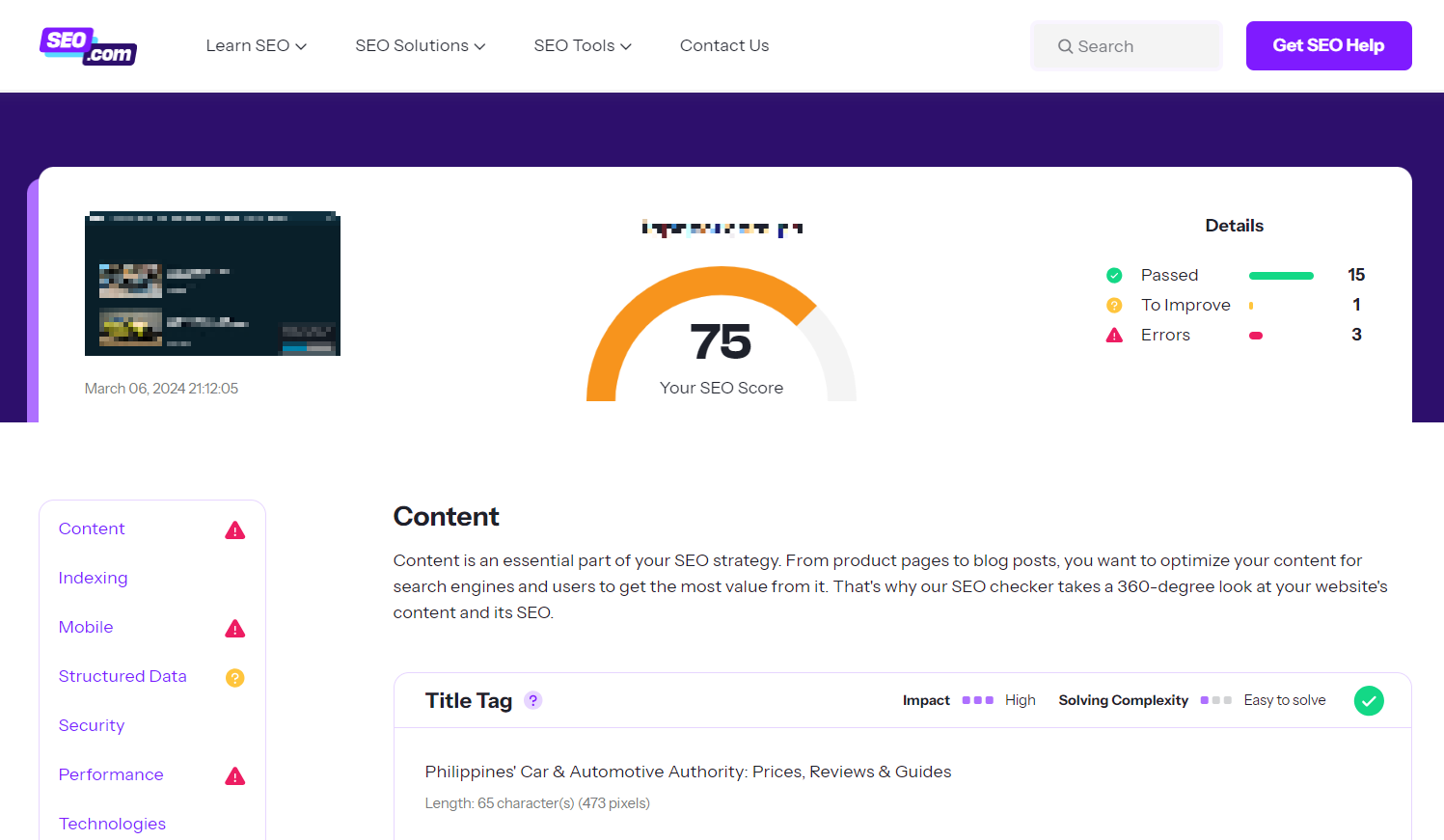
Pricing: Free
Key features:
- Audit report of your website’s overall SEO health
- Site speed analysis
- Metadata analysis
- Security analysis
Our SEO Checker is an SEO audit tool that looks at your website’s overall health. A handy free SEO tool that can inform your on-page strategies, it generates a report that looks at your site’s:
- Content
- Metadata
- Mobile-friendliness
- Domain
- Security
It summarizes your site’s SEO health and identifies on-page and technical SEO issues. SEO Checker also provides suggestions and fixes to address these issues.
In addition to SEO Checker, you can use our free keyword generator below to help with the keyword research.
Generate Keyword Ideas in Seconds
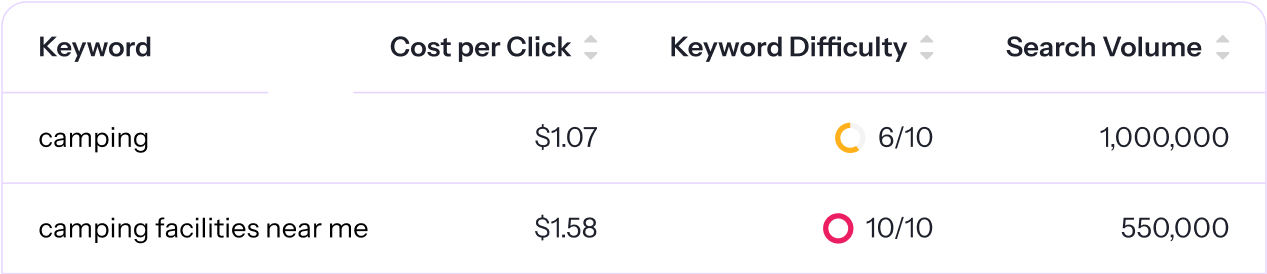
3. FAQFox
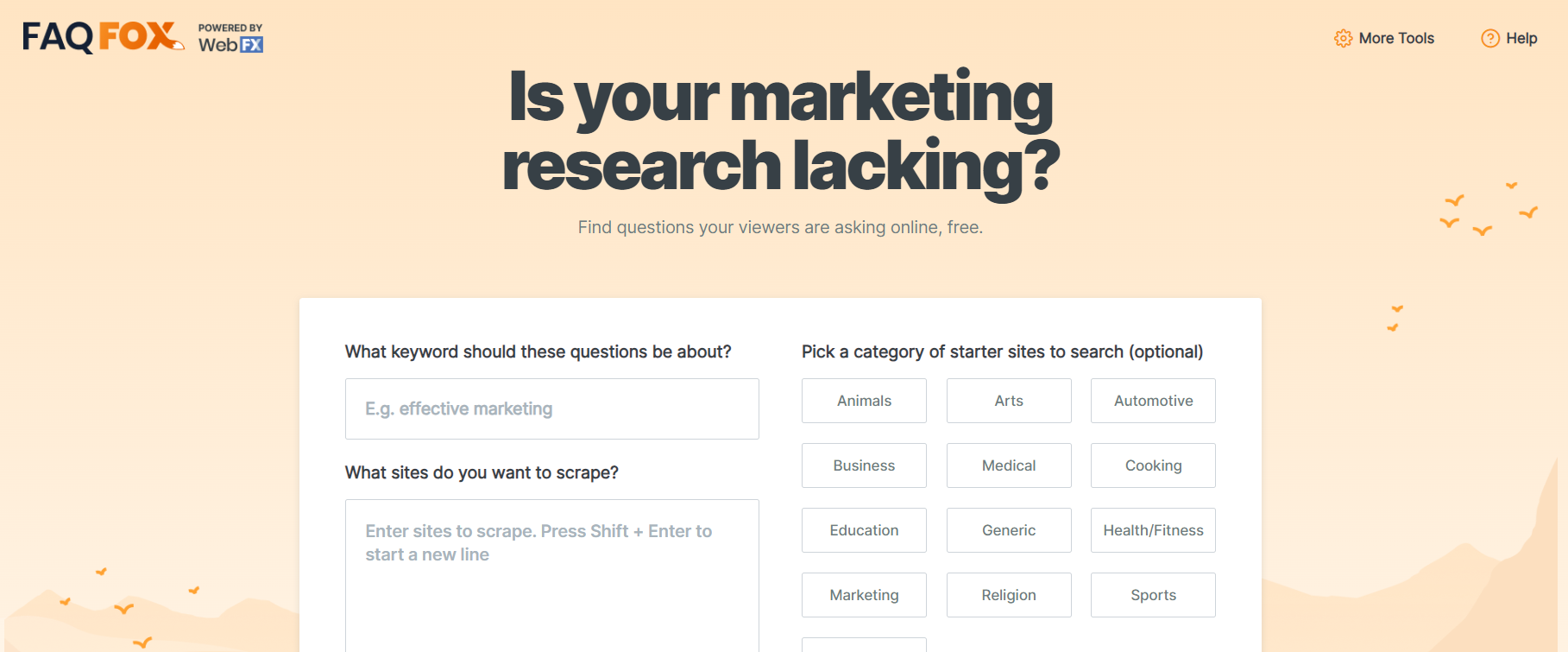
Pricing: Free
Key feature: Content idea generation for a topic you enter
Writing helpful content that showcases your Experience, Expertise, Authoritativeness, and Trustworthiness (E-E-A-T) on the subject matter is an excellent way to attract online users and gain Google’s trust. After all, Google uses E-E-A-T to evaluate a page’s quality.
WebFX’s FAQFox is one of the free on-page SEO tools that you can use to generate content ideas for your blog. It scrapes the Internet for questions that your audience might be asking in forums or searching online.
4. GTmetrix
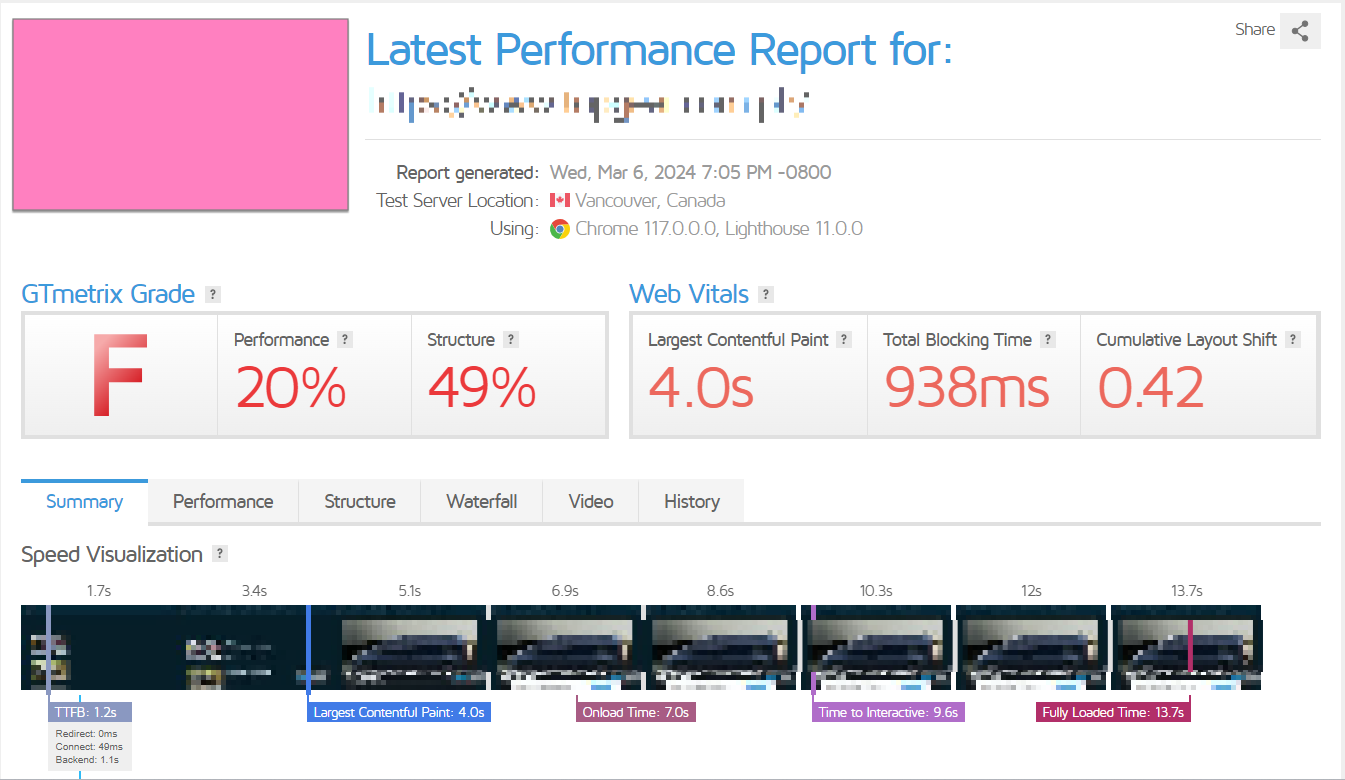
Pricing: Starts at $4.25 per month (free limited version available)
Key feature: GTmetrix score, which measures your page load speed and performance
Find out your page load speed with GTmetrix, a freemium on-page SEO tool that tells you your site speed and more.
The free version gives your site a GTmetrix grade, which reflects your page load speed for users and performance. In addition, it also analyzes your site’s web vitals and identifies areas for improvement.
Its waterfall chart feature visualizes your site’s loading behavior to see the order in which your site components load.
5. WebFX’s Google Preview Tool
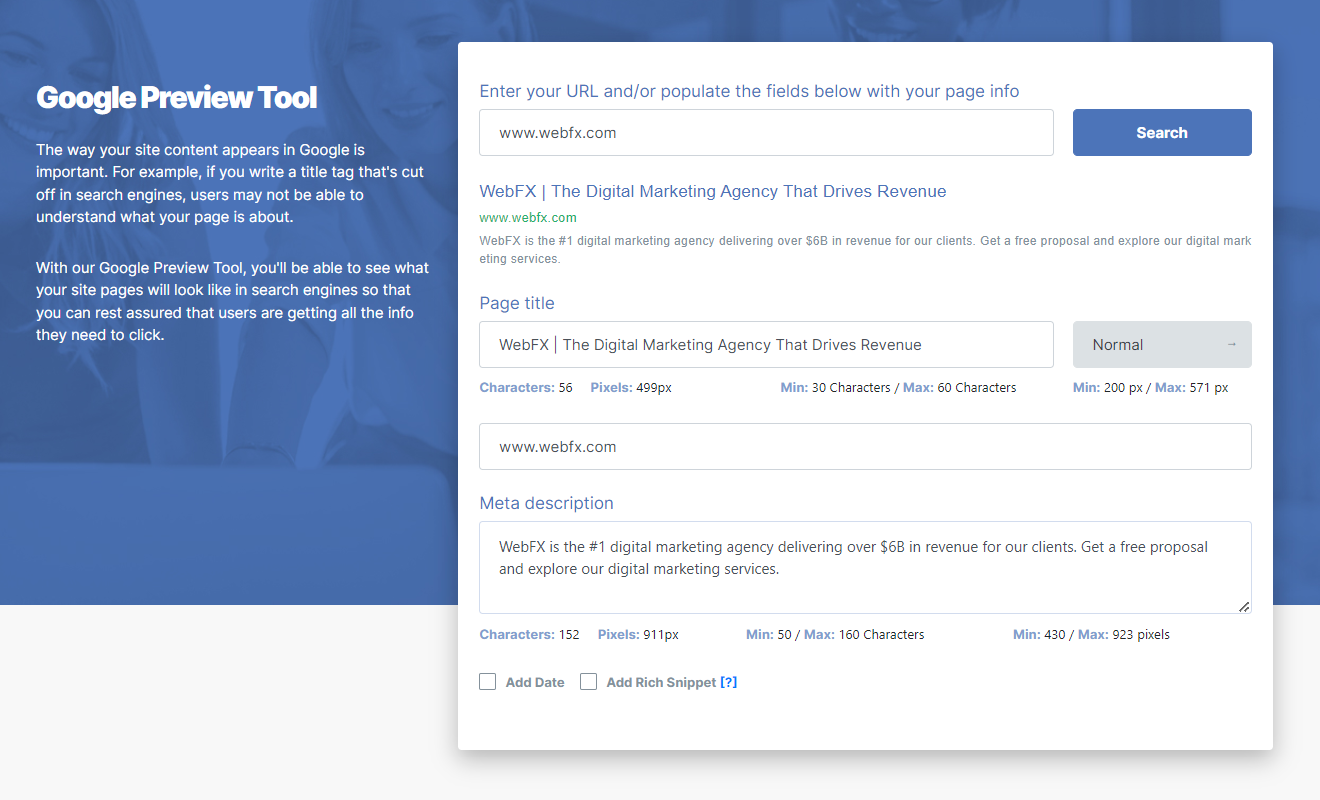
Pricing: Free
Key feature: Provides users a preview of a page’s meta title and description
On-page SEO includes optimizing your page’s meta title and description to immediately inform users and search engines what your page is about.
WebFX’s Google Preview Tool shows you what your live page’s meta title and description look like in SERPs. If you see that they’re cut short, you can rewrite them to fit the character limit.
This free on-page SEO tool also lets you type in a page meta title and description to preview what they’ll look like so that you can publish optimized meta tags for your page.
6. Gumlet Image Optimization
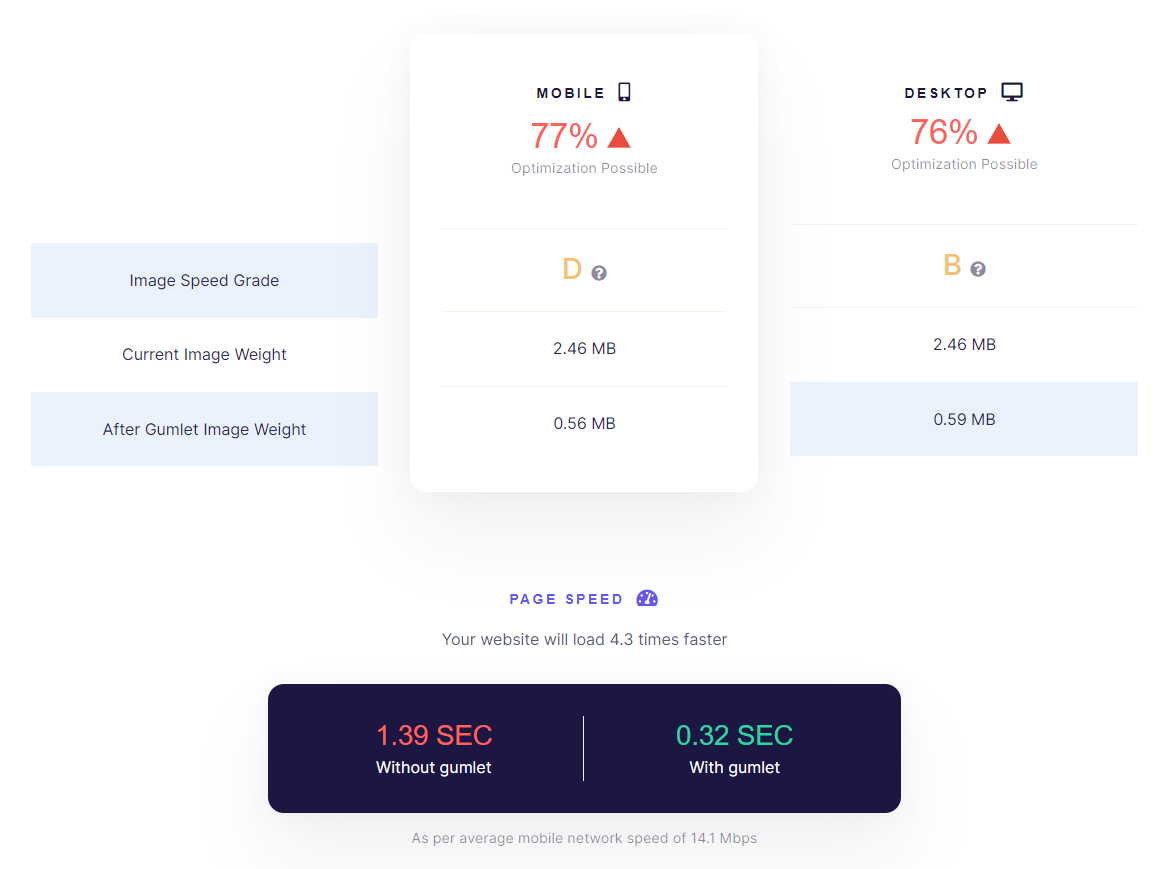
Pricing: $49 per month (30-day free trial available)
Key feature: Image optimization
Improving your site’s on-page SEO involves optimizing your images. That’s why next on our on-page SEO tools list is Gumlet’s Image Optimization Report, a tool that lets you check the sizes of your site images.
This on-page SEO tool also provides recommendations for improving your site speed by optimizing your images. The report you get also details your images’ total file size before and after optimizing them.
7. Crazy Egg
Pricing: $49 per month (30-day free trial available)
Key feature: Heatmaps to improve your site’s user experience
Crazy Egg is another tool you can use for on-page SEO. It generates a heatmap report that informs you which parts of your pages are attracting your site visitors’ attention.
This tool enables you to understand your visitors’ experience on your page. Are they clicking on-page elements that are not links? Are your call-to-action buttons prominent enough and placed optimally?
This tool answers these questions and provides details like a page’s scroll depth.
8. Hotjar
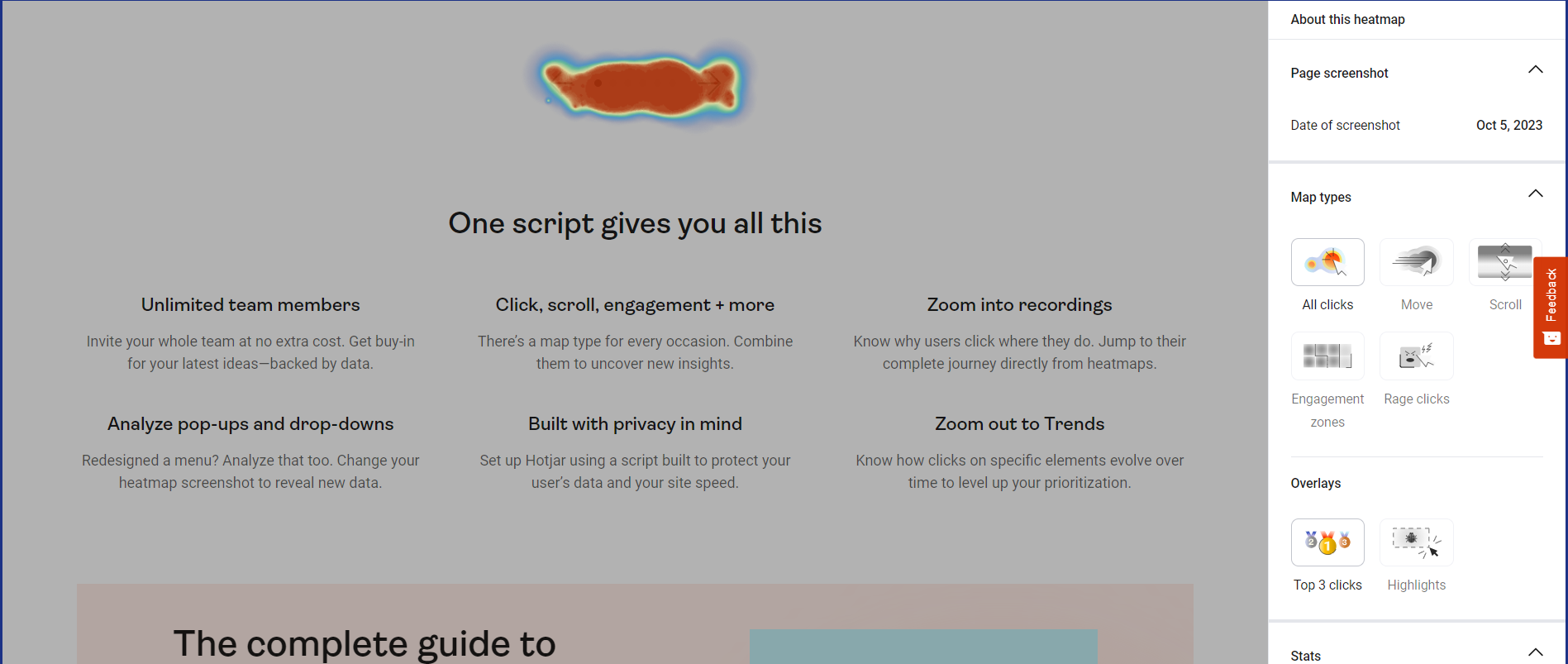
Pricing: $32 per month (free limited plan available)
Key feature: Recording user behavior on your site
Hotjar lets you visualize your visitor’s behavior on your site. Like Crazy Egg, Hotjar shows where your site users move and click.
It also tells you their scroll depth. As a result, you can better understand their interaction with your pages and optimize their experience on your website.
Hotjar also has other tools you can pair their heatmap with. Recordings enable you to view a real user’s session on your page.
What are they clicking? How far down did they scroll? You’ll also observe rage clicks, which show users getting frustrated.
You can also pair the heatmap tool with its survey feature, which lets you create an exit survey to ask users why they leave the page.
9. Keyword Surfer
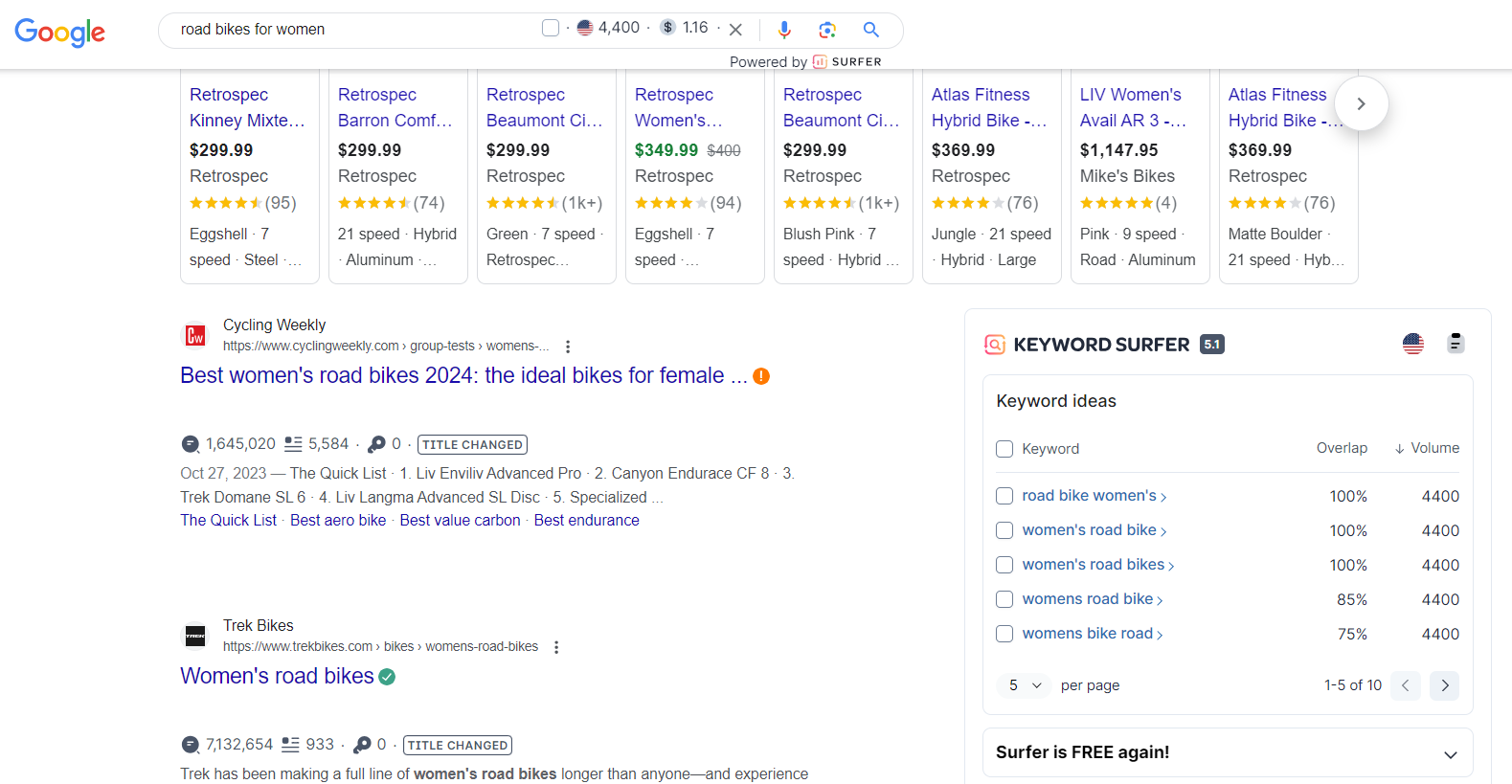
Pricing: Free
Key feature: Provides related keyword suggestions and keyword data
Keyword research is an essential first step in your on-page SEO and overall SEO strategy. Keyword Surfer is one of the best on-page SEO tools for this job.
It’s a Chrome browser extension that provides keyword data in the SERPs. It also shows you other keywords related to the one you used, thus growing your list of other keywords for your site.
10. Ahrefs Broken Link Checker
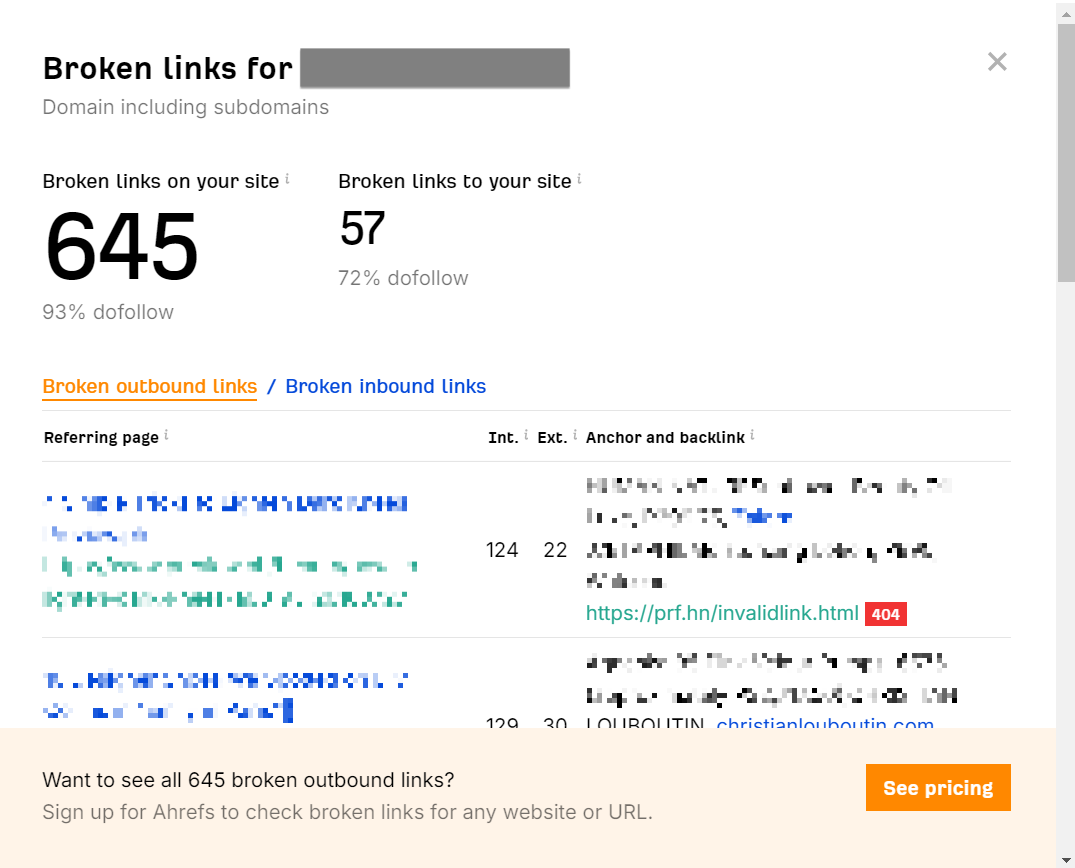
Pricing: Ahrefs suite of tools starts at $99 per month (free limited version available)
Ahrefs has a full suite of SEO tools — from keyword research to competitor analysis.
One of its free tools is the Broken Link Checker. Its powerful link checker has indexed more than 300 billion pages online.
This handy tool helps you discover pages on your site that lead users to 404s, affecting user experience. The free version shows you the page, anchor text, and broken links so you can fix them.
11. Moz’s Domain Authority Checker
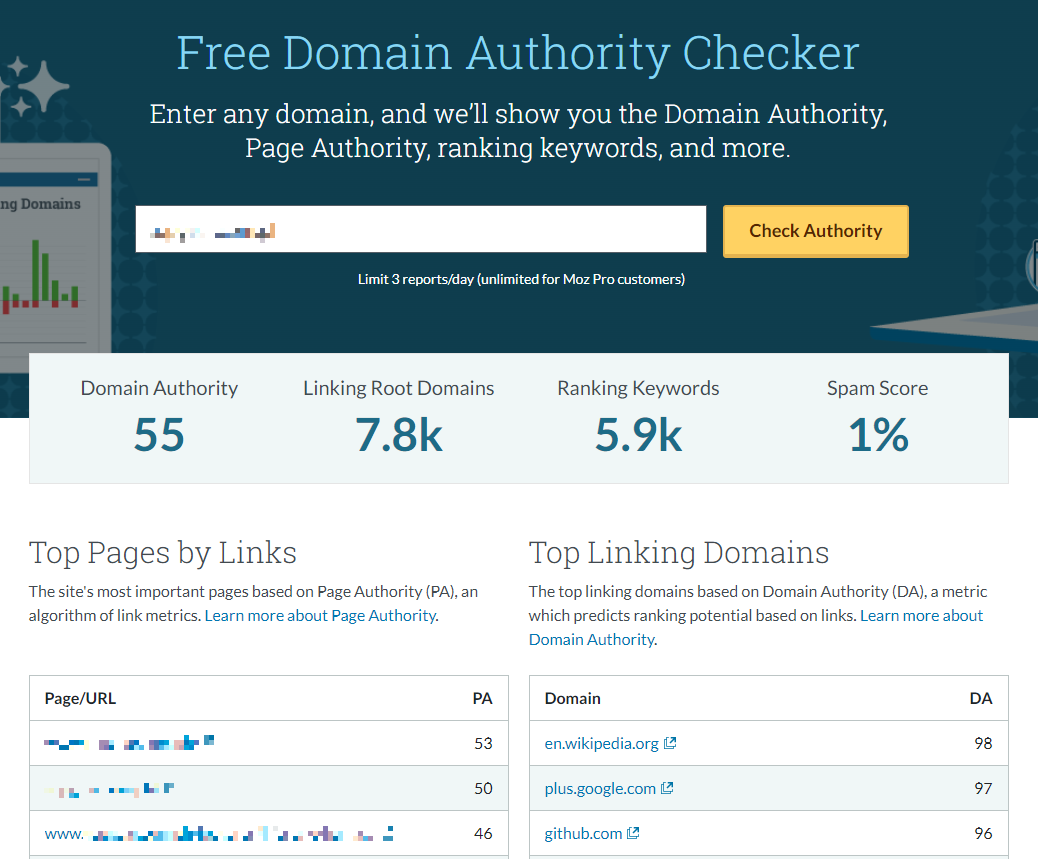
Pricing: Free version available
Key feature: Estimates your site’s domain authority and compares it with your competitors
Moz has a suite of SEO tools, including its Domain Authority Checker.
Domain Authority (DA) is a search engine ranking score from 0 to 100 that Moz created. It estimates how likely a site is to rank in SERPs.
DA considers various factors and is technically not a Google ranking factor. However, it’s a handy quantitative score that gives you an idea of how well your site compares to your competitors regarding authoritativeness.
Moz’s Domain Authority Checker also provides you with your site’s:
- Top ranking keywords
- Keywords with estimated clicks
- Top featured snippets
- Top competitors and their DA
These details provide valuable insights for your on-page SEO strategy.
If you’re not a fan of Moz, consider Ahrefs as a paid Moz alternative. You can learn more about how these two platforms compare in our Ahrefs vs. Moz breakdown.
12. Readability Test
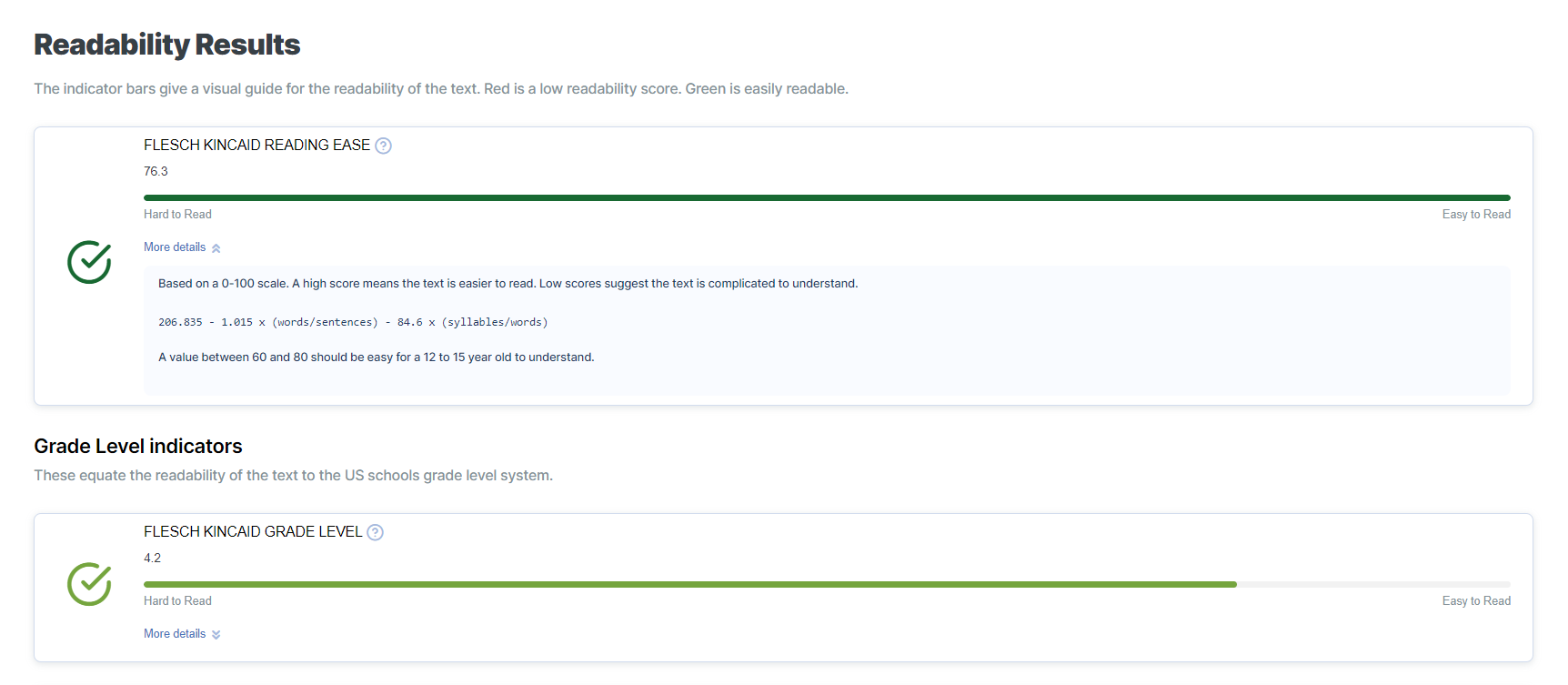
Pricing: Free
Key feature: Calculates your copy or your page’s readability
Imagine you’re a cat owner searching the web for information about safe and toxic vegetables for your pet. You land on an abstract of a scientific paper that measures the toxicity of certain vegetables for cats.
The page isn’t very readable and helpful for non-scientists like you, right?
This is why a WebFX’s Readability Test comes in handy. One of the best free on-page SEO tools you can use, it calculates your copy or your page’s readability using the following indicators:
- Flesch Kincaid Reading Ease
- Flesch Kincaid Grade Level
- Gunning Fog Score
- Coleman Liau Index
- Automated Readability Index (ARI)
- SMOG Index
When your pages’ readability matches your target audience’s readability level, they’ll find the content easy to read and helpful. The result is an excellent user experience on your site, which is essential for on-page SEO.
If a user finds your content difficult to read, they’ll click away and look at another online resource that’s easy to read.
Elevate Your On-Page SEO with Expert Tools and Services
On-page SEO encompasses a range of optimization tasks designed to create an exceptional user experience for your audience. By leveraging the best free and paid SEO tools, you can significantly enhance your efforts.
But why stop there? Our team of SEO professionals is ready to provide tailored on-page services that maximize online presence Contact us today to learn how our expertise and tools can help elevate your SEO strategy!
Let’s Drive Results Together 
Table of Contents
- What is On-page SEO?
- 12 Best On-page SEO Tools Marketers Can Use
- 1. Google Search Console
- 2. SEO Checker
- 3. FAQFox
- 4. GTmetrix
- 5. WebFX’s Google Preview Tool
- 6. Gumlet Image Optimization
- 7. Crazy Egg
- 8. Hotjar
- 9. Keyword Surfer
- 10. Ahrefs Broken Link Checker
- 11. Moz’s Domain Authority Checker
- 12. Readability Test
- Elevate Your On-Page SEO with Expert Tools and Services

Meet
Writers

Related Resources
- 10 Semrush Alternatives According to Reddit, Reviews, and Our Team
- 10 Top PPC Tools for Management, Analysis, and More
- 11 Amazing Tools for Generating Blog Post Ideas
- 11 Top Keyword Research Tools for SEO in 2025
- 12 Ubersuggest Alternatives to Consider for 2025
- 15 Best Surfer SEO Alternatives: 15 Powerful Tools Compared
- 18 Best SEO Analytics Tools in 2025
- 18 of the Best Site Speed Tools to Test Your Website
- 25 Best AI SEO Tools (SEO AI Tools for 2025)
- 7 Best Link Building Tools to Use in 2025
-
Read Now
Discover 11 powerful tools, including Google Trends, Ahrefs Content Explorer, and Ubersuggest, to generate compelling blog topic ideas tailored to your audience.
-
Read Now
Google Trends is invaluable for SEO, offering insights into trending keywords, seasonal searches, local SEO, and competitors. Learn how to use it to enhance your SEO.
-
Read Now
Top SEO rank tracking tools like SEMrush, Ahrefs, Mangools, SE Ranking, and SEO Powersuite are crucial for monitoring your pages’ position in SERPs, analyzing keyword performance, and more! Learn more about these tools below!
-
Read Now
Explore the top keyword research tools for SEO, including SEO.com, Semrush, Ahrefs, Google Trends, and more, complete with costs, pros, cons, FAQs, and expert tips from the SEO.com team.



