A meta tag is a line of code that tells search engines about your page’s content. Meta tags communicate metadata, such as what your page is about, who should see it, and how search engines and browsers should read it. They are crucial to an effective search engine optimization (SEO) strategy.
If you want to increase your search engine rankings, you need to optimize and manage your meta tags. Read on to learn how, then check out SEO.com’s meta tag checker to see if your meta tags are working for your business.
How do meta tags affect SEO?
Meta tags play a significant role in boosting a page’s SEO ranking and click-through rate. They can help you:
- Encourage search engine indexing: Meta tags help search engines understand who you are and what you have to offer. They tell search engines whether they should index your site, and they provide the context search engines need to rank your page in relevant search results.
- Rank for valuable keywords: When you integrate keywords into your meta tags, you can help search engines and users better understand your page. Search engines can correctly index your page while users can see that you offer what they are looking for.
- Enhance user experience: Meta tags have different capabilities that influence how users interact with your page. Some meta tags affect how browsers display the content on different devices, while others organize content layout for better digestibility.
How do you find a page’s meta tags?
You can find a page’s meta tags by:
- Right-clicking on the page
- Selecting “View Page Source” from the menu that appears by your cursor
- Locating the <head> of the page
- Scanning the beginning of the <head> for the meta tags
What are the different types of meta tags?
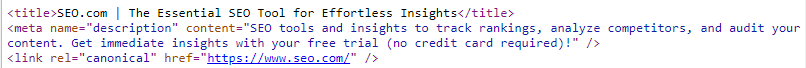
There are many types of meta tags, but some have a more significant impact than others. A few meta tag types include:
- Meta descriptions: A summary of a page’s content. These descriptions sometimes appear below the title on a search engine’s results page.
- Meta robots: How to control the way search engines crawl and index your page. You can set parameters that let search engines know if they should display your page in search results.
- Meta viewport tags: Defines the way your page appears on different screen sizes. It adjusts the width and scaling of a page’s visible portion to ensure optimal viewing experiences on any device.
- Meta charset: Short for character set, charset specifies the character encoding for a web page. It tells the browser how the text should be displayed for seamless reading.
- Meta keywords: A section to outline a page’s keywords. The meta keywords tag has no impact on a page’s ranking, but it can have some benefits for internal tagging purposes.
- Header tags: A way to organize page structure and make content more digestible to your audience. Header tags also help search engines better understand your content.
- Alt tags: An image optimization tag that lets you add a description to a photo. These tags make images accessible to search engines.
- Canonical tags: Ensures you guide users and search engines to the right URL. These tags are helpful when you have multiple pages with almost identical content but want to show search engines it is not duplicate content.
A title tag is also an essential metadata element that affects your SEO rankings, but it is not technically a meta tag due to its syntax. When listed in the <head>, a title tag appears as:
<title>Insert your title here</title>
A title tag is the first thing your audience sees since it is the clickable link displayed in the search results. Users will judge your content and decide whether they want to click on your link depending on your title tag. When crafting a title tag, be sure to include your most important keyword while being clear, descriptive, and persuasive.
How to optimize your meta tags
When optimizing your meta tags, you will want to focus on the ones with the greatest impact on SEO, such as meta descriptions, meta robots, and meta viewport tags.
Meta descriptions
Meta descriptions are short summaries that help search engines and users gain context about what your page has to offer. They appear in the <head> with the syntax:
<meta name=”description” content=”insert your meta description here”>
Meta descriptions do not directly affect your rankings, but they can influence users to click on your link rather than scroll past. When creating a meta description, follow these best practices:
- Use only 140 to 160 characters
- Write in sentence case
- Avoid keyword stuffing
- Focus on accuracy and concision
- Address user intent
- Craft unique descriptions for each page
Meta robots tags
![]()
Meta robots tags tell search engines whether they should analyze and display your page in search results. The syntax appears as:
<meta name=”robots” content=”Insert instructions here”>
Instructions include:
- Follow: Instruct search engines to crawl the links on your page.
- Nofollow: Tell search engines not to crawl your page’s links.
- Index: Have the search engine index your page so it can appear in search results.
- Noindex: Tell the search engine not to add your page to their index so it will not appear in results.
The default settings are “follow” and “index,” so meta robots tags are most helpful when you want to restrict how a search engine crawls and indexes your page. Limiting search engines may be valuable when you have duplicate content you do not want to rank.
Meta viewport tag
The meta viewport tag tells browsers how to render your page on different screen sizes. Its syntax appears as:
<meta name=”viewport” content=”width=device-width, initial-scale=1.0”>
Search engines look for this tag to confirm a page is mobile friendly. If you want to rank higher in search results, you need to prioritize this meta tag along with responsive design.
Manage your meta tags with help from SEO.com
Meta tags play a critical role in informing search engines about your content and enhancing user experience. By optimizing elements like meta descriptions, meta robots, and viewport tags, you can improve your site’s visibility and click-through rates.
Looking to enhance your website’s SEO? Learn how our expert team can assist you in managing and optimizing your meta tags to boost your search performance. Reach out to us online today to get started!
Let’s Drive Results Together 


Meet
Connect with us, today!
Writers

Related Resources
- The 8 Top SEO Mistakes to Avoid in 2025
- Traffic Checker
- Welcome to SEO.com!
- What Are the Different Types of SEO? (And How to Target Them)
- What is an SEO Audit? (And How to Do an SEO Audit As a Beginner)
- What is Content Marketing? Definition, Types, and Benefits
- What is Conversion Rate?
- What to Look for in an SEO Company
- When Can I Stop SEO? (And What Happens when I Do?)
- 10 Best Content Marketing Tools for 2025


