Robust search engine optimization (SEO) strategies have many moving parts, from on-page to off-page components. Your backlink profile is one of those critical parts, but building a natural and diverse one with the right balance of nofollow and dofollow links can be complicated.
Read on to learn more about nofollow links and how you can use them to enhance your SEO strategy!
Let’s Drive Results Together 
What are nofollow links?
Nofollow links are hyperlinks with a rel=”nofollow” HTML tag attached to them in the source code. This tag tells search engines that you do not endorse the destination URL and that they should not follow the link. Nofollow tags enable you to cite sources, point to resources, and allow user-generated content while not passing on link equity.
Other tags such as “sponsored” and “UGC” exist to help search engines understand links on your website, but the nofollow attribute serves as a convenient catch-all for all the links you don’t want to endorse.
Dofollow vs. nofollow: What’s the difference?
The only difference between dofollow and nofollow links is the rel attribute attached to nofollow links. Search engines automatically follow any link on a page, making every link a dofollow link unless you add the nofollow tag to it. Search engines may or may not follow the link, but they won’t send any link authority to the destination URL.
Dofollow links signal to search engines that the external website’s information is trustworthy. This vote of confidence can boost that website’s rankings, so it’s a good idea to seek out dofollow links from authoritative sites to yours.
If you don’t want to provide that signal of trust to search engines when posting external links on your site, you can include the nofollow tag to show you do not endorse the linked URL.
Why does the nofollow attribute exist?
In 2005, Google created the nofollow tag to help deter link spam in comment sections. Bad actors would comment on authoritative websites with links to poor-quality websites, enabling them to build link equity and rank higher in search results.
These spammy websites started to displace high-quality content on search engine result pages, so Google created the nofollow tag to help webmasters make those links worthless and discourage the behavior. The nofollow tag prevents link equity from passing to linked sites, helping website owners gain control over user-generated content.
When Google first created the tag, they treated it as a command and would not follow the links. Several years later, they stated that the nofollow tag would serve as a hint for search engines that the link probably had nothing of worth to offer.
Google and other search engines may now follow all links on your website, regardless of the nofollow tag, but they still will not associate your website with the linked URL.
How to check if a link is nofollow
You can see if a link on a page has the nofollow tag by checking the page’s source code:
- Right-click on the link you want to check
- Click on “Inspect” or the equivalent for your browser
- Locate the rel attribute to see if there is a nofollow tag
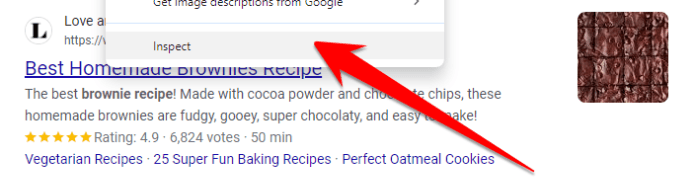
When to use a nofollow link
The general rule about when to use a nofollow link is when you don’t want to endorse the destination URL. You may not want to endorse an external link for a few reasons, including:
- Poor-quality websites: If you are unsure about the quality of a link, it may be best to include the nofollow tag to show you do not want to be associated with the external website.
- User-generated content: The nofollow attribute can help you gain a little control over user-generated content within blog comments, social media, and forum posts.
- Paid links: You’ll want to use nofollow tags on any paid links to avoid penalties from search engines, but paid links are unnatural links you’ll want to avoid anyway.
Some websites use a page-wide nofollow directive in the robot meta tag, automatically turning all links on a page into nofollow links. This tactic has been useful for websites with a lot of user-generated content, such as YouTube and Reddit.
How do nofollow links affect SEO?
Since the nofollow tag doesn’t pass on any link authority to the linked URLs, they don’t directly affect SEO. They do have an indirect effect, though, so you’ll want to include them in your digital marketing strategy.
Boost your traffic
Nofollow links affect search engines, but they don’t affect users. Users can still click on and use nofollow links just as they would a dofollow link. Having your links on authoritative sites, whether or not they attach the nofollow tag to your link, can still bring more traffic to your website.
Generate more brand exposure
Just because your link on an authoritative site has a nofollow attribute doesn’t mean the link is worthless. You are still reaching a wide audience who can click on your link and then share that link with others as a dofollow link.
Being mentioned on popular sites in any positive capacity can increase brand awareness, showcase authority, enhance your reputation, and naturally lead to more backlinks that will pass on link equity.
Build out your backlink profile diversity
A natural and diverse backlink profile is something search engines value when determining search results. If your website only has dofollow links, it may appear manipulative and make search engines suspicious. A balanced mix of nofollow and dofollow links can demonstrate an organic growth pattern that could potentially boost your rankings.
Enhance your SEO strategy with help from SEO.com
Off-page SEO, like building out your backlink profile, is a critical part of any SEO strategy. Our digital marketing experts can help you improve your off-page SEO so you can generate more website traffic and drive more revenue for your business. Contact our team today to get started!
Don’t fail your website’s most important test
Get an SEO scorecard of your website for free in less than 30 seconds.
Writers

Related Resources
- What Are Hreflang Tags? A Quick Guide
- What Are Keywords in SEO? Master the Basics with SEO Pros
- What Are KPI’s and Why Do They Matter?
- What Are Meta Keywords and Should I Use Them?
- What Does Cost Per Click Mean and Why Does It Matter?
- What is a 301 Redirect? When & How to Use Them
- What is a 302 Redirect? Comparing 302 vs. 301 Redirects
- What is a 404 Error? Overview and How to Fix It
- What is a Cached Page? A Beginner’s Guide to Cached Web Pages in SEO
- What is a SERP (Search Engine Results Page)?


