In the world of Search engine optimization (SEO), the rules of the game are constantly evolving. Search engines like Google leverage complex algorithms that rely on hundreds of individual factors to assess and rank a website’s pages in their search results. But, across the years, there has been one constant – the critical importance of backlinks.
While high-quality and relevant links can boost your site’s SEO, there are others that search engines like Google deem “unnatural”. You’ve probably guessed it – these unnatural links can harm your site just as much as a “good” link can help it.
Unnatural links, as defined by Google, are links that attempt to manipulate a site’s ranking in Google’s search results. They can be both outgoing and incoming links to your website, but an unnatural links warning from Google is a clear signal that your website may have violated their Webmaster Guidelines.
If you’re on the receiving end of an unnatural links warning, you’re probably wondering what to do. There are a few things to consider here, and several concrete steps you can take to remediate this warning, and to ensure you don’t get another one in the future.
Understanding unnatural links
Before taking any action, it’s important to understand exactly what unnatural links are and why Google cares about them.
What are unnatural links?
Unnatural links are links that attempt to artificially manipulate a site’s ranking in search engine search results. They are not organic, but rather planned or purchased with the intent to deceive search engines into giving your website a higher ranking than deserved.
There are two types of unnatural links:
- Outbound Links: These are links on your website that direct users to another site. If these links were created with the intention to manipulate search rankings or involve any form of exchange (like money or goods), they fall under the category of unnatural links. For example, if someone sends you an email and wants to pay you money to include a link in one of your blog posts that points back to their website, that would be an unnatural link.
- Inbound Links: These are links from other websites pointing towards your website. If these incoming links were created with the intention to manipulate your site’s ranking, they too would be considered unnatural. Similar to the above, if you offer to pay another website to include a link pointing back to your own website in one of their blog posts, that would also constitute an unnatural link.
Why does Google care about unnatural links?
Google’s primary aim is to provide users with the most relevant and high-quality results for their search queries. Unnatural links can hinder this goal by artificially boosting the rankings of undeserving websites. For that reason, Google has set strict guidelines against such practices.

“Any links that are intended to manipulate rankings in Google Search results may be considered link spam. This includes any behavior that manipulates links to your site or outgoing links from your site.”
If Google detects unnatural links associated with your website, you may receive an ‘unnatural links warning’ in your Google Search Console account, which could lead to devastating penalties if not addressed promptly and appropriately.
Understanding the concept of unnatural links is the first step towards maintaining a healthy link profile and ensuring your website complies with Google’s Webmaster Guidelines.
The impact of unnatural links on SEO
Unnatural links can have a significant impact on your website’s search visibility, and not in a good way. Google’s algorithms are designed to detect and penalize such links as they wrongfully manipulate search engine rankings.
Negative impact on rankings
Google considers link quality as one of the key factors in its ranking algorithm. If your website has a high number of unnatural links, it might be flagged for trying to game the system.
This could result in your website dropping significantly in search rankings or being entirely removed from Google’s index.
Decreased traffic
A decrease in search rankings directly correlates to a drop in organic traffic. As your site becomes less visible on the SERPs (Search Engine Results Pages), fewer people will click through to your site.
Damaged reputation
The presence of unnatural links also damages your site’s reputation. Google (and visitors) may perceive your site as unreliable or untrustworthy if they see it associated with spammy or irrelevant websites.
It can be very hard to repair this reputation in the eyes of Google.
Penalties from Google
The most serious consequence is receiving a penalty from Google. If an ‘unnatural links warning’ is ignored, and no remedial action is taken, Google might impose a manual action resulting in decreased visibility or complete removal from search results.
Keeping these impacts in mind, you can see how important it is to avoid the use of unnatural links and adhere strictly to Google’s Webmaster Guidelines for maintaining a strong and effective SEO strategy.
Google’s stance on unnatural links
Google has a clear and stern stance on unnatural links, as outlined in its Webmaster Guidelines. These guidelines are aimed at ensuring a fair, organic virtual ecosystem that prioritizes quality and relevance – in other words, they want websites to stand on their own merit.
Google’s definition of unnatural links
As per Google, any link that is intended to manipulate a site’s ranking in search results is considered an unnatural link. This includes any form of link exchange or purchasing links to manipulate a site’s backlink profile artificially.
Google’s response to unnatural links
If Google detects unnatural links related to your website, it may issue an unnatural links warning via the Search Console. This warning acts as a signal for you to review and clean up your site’s link profile.
In severe cases where no corrective action is taken post-warning, Google may impose penalties. These can range from suppressing the site’s rankings to completely removing the site from its index.
How can you align with Google’s guidelines?
Adhering to Google’s guidelines requires building your backlink profile organically through high-quality content, good SEO practices, and legitimate promotion strategies.
Avoid participation in link schemes or buying links, as these can lead to bans or penalties and harm your website’s reputation in the long run.
Decoding the unnatural links warning
When Google detects suspicious, manipulative link behavior related to your website, it may send an unnatural links warning via the Google Search Console.
The unnatural links warning is a message from Google that typically includes a phrase like “detected a pattern of unnatural artificial, deceptive, or manipulative links pointing to your site.”
It is a clear sign that some of your site’s backlinks are violating Google’s Webmaster Guidelines.
Types of unnatural links
Unnatural links can include both incoming and outgoing links:
- Incoming: These are links from other websites pointing to your site that seem manipulated or artificial.
- Outgoing: These are links from your website to others that appear deceptive or spammy.
Proactive measures to avoid unnatural links
An ounce of prevention is worth a pound of cure! To ensure your website never receives an unnatural links warning, it’s essential to follow good SEO practices and take proactive measures when you can.
Create high-quality content
Focus on creating high-quality, engaging types of content that naturally attracts backlinks. When your content provides value, other websites will naturally want to link to it, thus building a healthy link profile.
Regular backlink audits
Perform regular audits of your site’s backlink profile using tools like Google Search Console, Ahrefs, or Semrush. These tools can help you identify any suspicious or low-quality links that may harm your SEO standing.
Avoid link schemes
Refrain from participating in any type of link schemes, including buying links, excessive link exchanges, or using automated programs to create links. These practices are against Google’s guidelines and can lead to penalties.
Outreach for natural links
Instead of resorting to artificial means, outreach for natural backlinks by contacting relevant bloggers, influencers, or webmasters in your industry who might be interested in linking to your valuable content.
Use the ‘nofollow’ and ‘sponsored’ attributes wisely
When linking out to other sites from your content, especially in cases where you’re unsure about the quality of the link or if it’s some form of a paid link, you can utilize the ‘nofollow’ or ‘sponsored’ attributes.
These attributes are appended to the <a> HTML link element, and they tell search engines that you don’t want to pass a “vote of confidence” onto the site in question.
How to address an unnatural links warning
Receiving an ‘unnatural links warning’ from Google can be alarming. However, with an organized approach, you can quickly address the issue and restore your website’s standing.
Step 1: Understand the warning
The first step is to understand the warning message. Google will specify if the issue lies with inbound or outbound links. This gives you a starting point for your investigation.
Step 2: Conduct a backlink audit
For an inbound links warning: Conduct a comprehensive backlink audit to identify potentially harmful links. You can use tools like Google Search Console, Semrush, or Ahrefs for this purpose. Document all suspicious links for further action.
For an outbound links warning: Thoroughly audit your own site, paying special attention to any specific areas Google may have referenced in their warning. Identify any links in your own content that could be construed as artificial or unnatural (whether you’ve placed these links on purpose nor not).
Step 3: Remove unnatural links
For an inbound links warning: Once you’ve identified the unnatural links, contact the respective webmasters and request them to remove the link to your site. Keep track of these communication efforts as you may need to present them when submitting a reconsideration request.
For an outbound links warning: Once you’ve identified any likely unnatural links, either remove them from your content or utilize the rel=nofollow or rel=sponsored HTML tags as appropriate.
Step 4: Use the Disavow Tool
If removing an inbound link isn’t possible or if the webmaster doesn’t respond to your request, use Google’s Disavow Tool to decouple your site from these suspect inbound links.
This tool should be used cautiously as it can also disavow beneficial links if not handled correctly.
Step 5: Submit a reconsideration request
After cleaning up your link profile, submit a reconsideration request via Google Search Console. In this request, detail all actions taken and provide documentation of your efforts (like emails sent for link removal).
Remember, dealing with an unnatural links warning takes time and patience. But with a little elbow grease and ongoing diligence, you can recover from these warnings and regain any lost standing with Google and other search engines.
Keeping your link profile Google-approved
Navigating the world of SEO can be complex, and receiving an unnatural links warning from Google can be discouraging.
But, with a clear understanding of what unnatural links are and how they impact your website’s search ranking, you can proactively minimize your chances of receiving a warning. You can also be ready and waiting to deal with them if you ever do see that dreaded notification inside your Search Console account.
Remember that the key to avoiding these warnings is adhering to Google’s Webmaster Guidelines and engaging in good SEO practices as you market your website.
Regularly auditing your site’s backlink profile, creating high-quality content that attracts natural backlinks, and refraining from participating in link schemes are all proactive measures that can help maintain a healthy link profile.
In case you do receive such a warning, don’t panic. Take organized steps to identify and remove or disavow the harmful links and submit a detailed reconsideration request to Google explaining your corrective actions, whether in-house or with the help of an SEO agency.
Unnatural links can pose challenges, but they also offer an opportunity to improve your website’s SEO practices, ensuring long-term success and sustained growth going forward!

$3bn+
revenue driven for clients
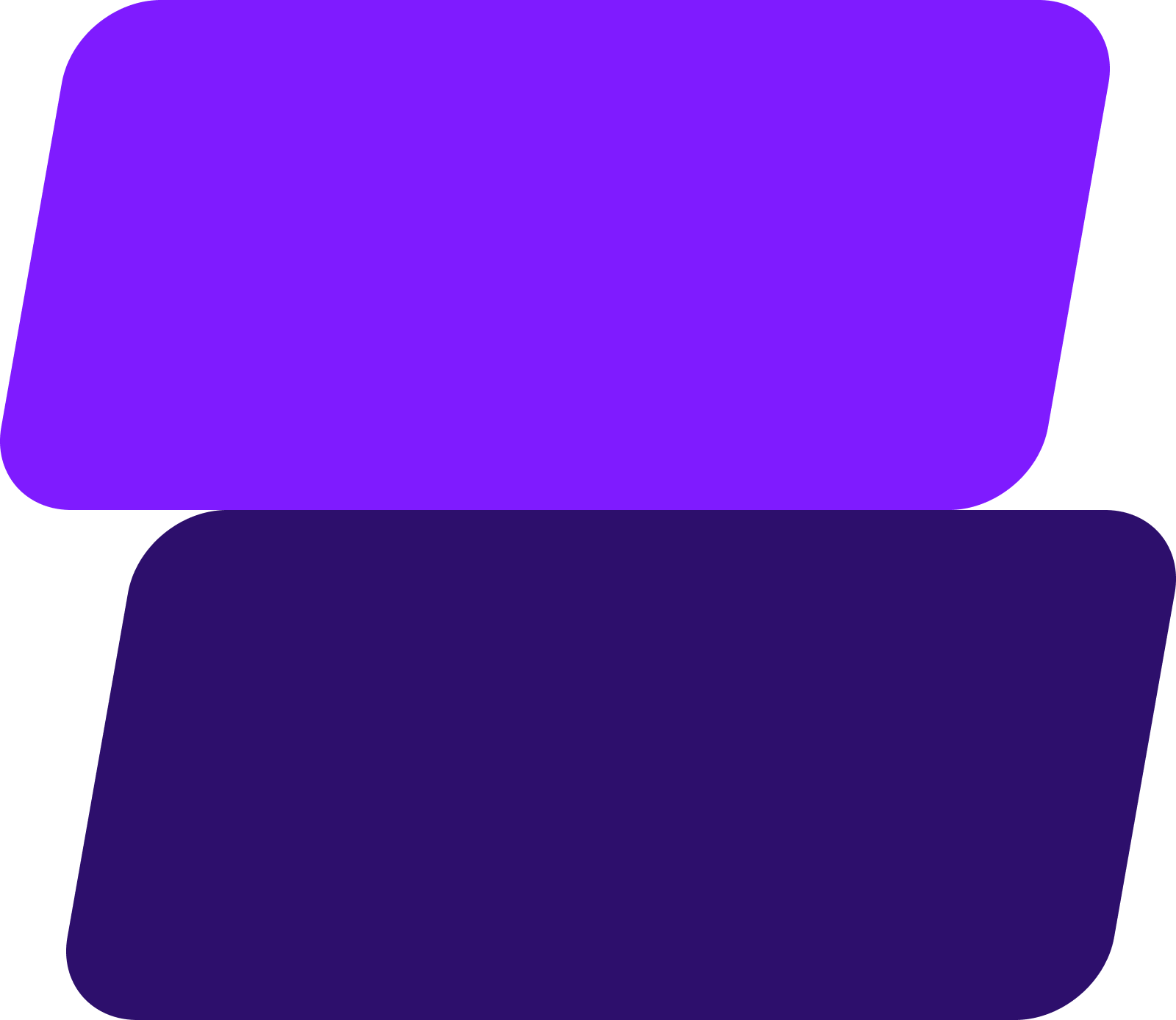
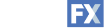

Add WebFX to your content marketing toolbox today
Get SEO Proposal$3bn+
revenue driven for clients
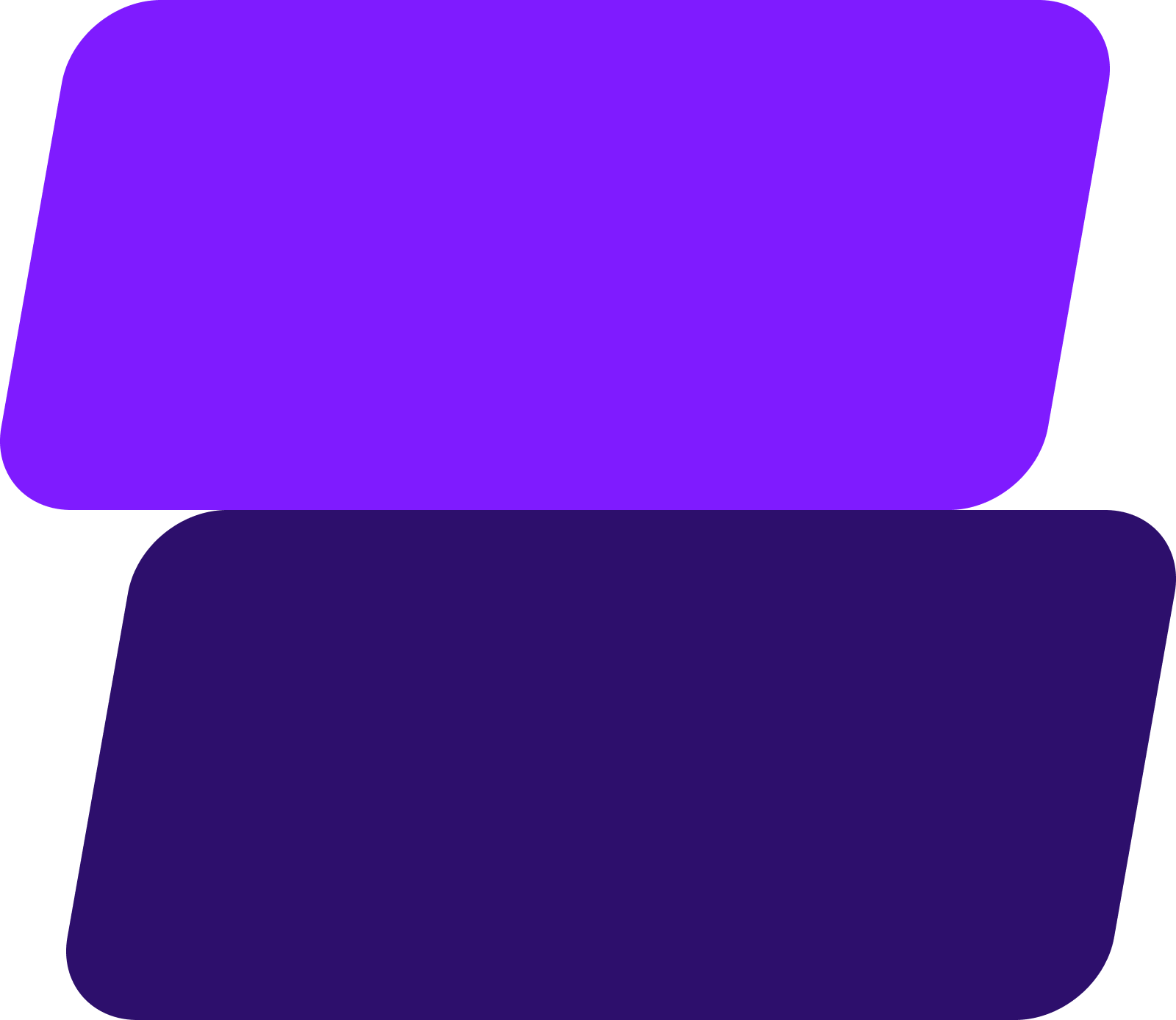
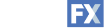

Add WebFX to your content marketing toolbox today
Get SEO ProposalWhat to read next
- Jul 11, 2025
- 8 min. read



