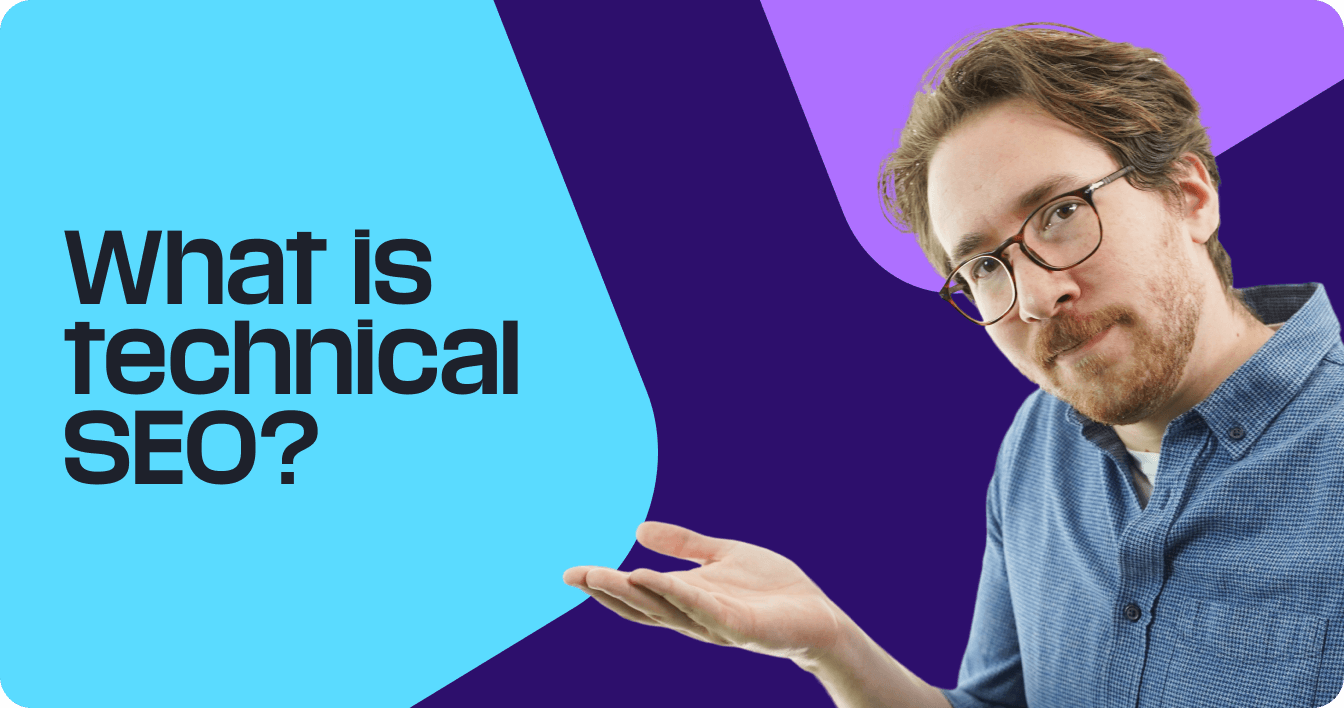What is the best CMS for SEO? A content management system (CMS) can change the way you present your content to millions, but it needs to be search engine optimized (SEO). Your goal is to find the best CMS for SEO that works with your content type. There is no point in investing in a CMS that prompts blogs when you have video. Or that tags your images when you do podcasts.
CMS is one of the most popular types of website builders you can get on the Internet. In fact, right now, over half of sites across the whole cloud are CMS. That’s a lot of content.
Why do they dominate the web? Because they are the easiest to use. You don’t need to have in-depth knowledge of coding or development. You can just concentrate on your own content and upload it. The catch is that now that content and development are checked off, you need to get an audience. That’s where your SEO comes in and boosts your traffic.
We’ve reviewed them all and picked the top CMS for SEO so you can sit back, drink a cuppa, and read our results.
5 Best CMS for SEO in 2025
Each CMS has a different spin, including the best CMS for SEO, which is why we’ve selected five different kinds for you to work out which one suits you better. All of these will have SEO options for you to work with to create the ultimate website for you. Without further delay, let’s look at the top CMS for SEO.
1. WordPress: The most popular CMS
WordPress is by far the most popular. Over 40% of all websites use it. The backend is user-friendly, and there are loads of WordPress articles and help available online. While most people think of it still as just a ‘blogging’ CMS, it has evolved and changed into something more flexible today.
It has all the good features you are looking for in a CMS, which is why it’s the top CMS for SEO. The key features of WordPress for SEO include:
- Manage meta tags
- Create a robot.txt file
- Set up 301 redirects
- Set canonical tags
- Create an XML sitemap
- Responsive design and theme options
Looking at it, it covers the basics, right? But nothing there really explains its popularity until you factor in the plugin aspect. You see, because WordPress has made it easy for developers to integrate plugins, there are a lot of options available. You know, you have the ability to supercharge your site with external abilities.
With over 58,000 plugins available, that’s a lot of scrolling and browsing to find the right ones. A good place to start for the best SEO WordPress plugins is with the following:
- Yoast SEO: Yoast SEO will help you with content. It offers additional features to boost your keywords and makes helpful suggestions for your readability.
- SEO Rank Reporter: You can get a report every three days that will tell you how your website is doing. It will continuously monitor and track your site’s keywords and changes in ranking.
- SEO Ultimate: With a name like that, you can imagine this plugin is pretty extensive. It has SEO tools to support your site with canonical features and a built-in robot txt editor and it integrates with other SEO plugins, so you can input information once to distribute tags and descriptions throughout the whole site.
2. Drupal: The developer’s choice
Drupal is very technical and requires a fair coding knowledge to create the site you need. It does give developers a starting point, but it isn’t known as a user-friendly site that anyone can operate.
Sites that need Drupal include those that require large frameworks, need to be extensive, and offer scalability options. Drupal also offers high-security standards.
Drupal allows developers to manually input whatever SEO info they need. But they do also allow for easier options, which are called modules. Modules are like plugins or extensions that you can install on Drupal. Their list of modules is not as extensive as some of the more popular CMS options, but they still have enough to elevate your website. The top Drupal SEO plug-ins include
- Metatag module: As the name suggests, you can modify and update different metadata elements.
- Real-time SEO module: The module is built using the YoastSEO.js plugin from WordPress but is not affiliated with Yoast. It offers similar functionality, such as keyword focus, adding metadata, and gives helpful readability scores.
3. Shopify: The best ecommerce CMS
There are ecommerce sites that bring more power and customizable options than Shopify, but in terms of being user-friendly and prioritizing SEO, Shopify is your best bet.
The site only allows for user-responsive design. They have acknowledged that a lot of users out there like to shop on their phone and so they want to ensure their clients are getting in those mobile-shopper deals.
The platform covers the basics of automatically generated robots.txt files and XML sitemaps. What you should be aware of is that Shopify wants things to be streamlined and is, first and foremost, an ecommerce site. Its blog capabilities are limited, resulting in content strategies to be simple. There is a lot that is red-taped off for those who like to play in the backend or change in the coding.
You will get all the essential SEO features by default, but if you want to do something different or advanced, there are other sites that might be better suited.
4. Wix: The most user-friendly CMS
Small businesses, creatives, and other start-ups are clambering to use Wix for its easy drop-and-drag design functionality. There is also a Wix SEO checklist that will help you navigate your way through. This CMS really makes things easy!
Their checklist will help you learn how to connect to Google Search Console and Google Analytics and what tasks need to be completed on each page. Easy peasy.
Unless you want to go in and code, you’ll run into the same red tape that Shopify users do. Ideally, Wix tries to give their clients all the options in the back end in a user-friendly way.
5. Squarespace: The most popular CMS for designers
Squarespace has a range of built-in SEO tools that are easy to use and accessible for non-technical users. The real advantage of Squarespace is that it allows users to use a drag-and-drop website builder that is easy and aesthetically pleasing.
Because this website builder puts visual first, you can be sure that the site is optimal for UX design and is completely mobile friendly.
If you are looking for SEO features that are a bit more technical or non-visual, they do have a plugin for that. You can connect up to your external analytics and integrate to pull in the information so it’s all in one place. There is a basic scan option to check for broken links and also a link behavior analysis. You can see if links are set to open in a new tab and if they are working.
If you want the full customizable option, you will need to upgrade to a subscription plan.
CMS explained
CMS is software that has packaged up for users to be able to display their content easy, without needing any technical expertise. It will give you a user back end, that will allow you to post your blog, or publish pages. You can even do your videos, podcasts, e-books, and more.
There is usually some type of editor that will allow you to have design control, such as inserting images, or horizontal lines to make your content reflect your design preferences.
We’ve won more than awards on design and have oodles of free web design resources for those wanting to learn more. If you decide CMS isn’t the road you want to go, we can develop a custom CMS specifically for you. Contact us to talk with a digital marketing expert about your business.
How a CMS helps your SEO
SEO is a collection of strategies that help improve the quantity and quality of traffic to a site from organic search engine results. There are plenty of SEO statistics that will give you a better understanding of why SEO is such a foundational block of any online presence. Look at these numbers:
- 95% of search traffic goes to the first page
- SEO generates 1000% more traffic than social media
- 93% of online experiences start with a search engine
The CMS is responsible for the structure of the website and the way the content is presented to your audience. It will give your content metadata descriptions, inform the search engines how to categorize your content and allow you to add ‘tags’ so that search engines know what your top keywords are.
CMS makes uploading content to the website easy, and that includes optimizing your content as well. It offers tools for you to optimize efficiently and within a user-friendly space.
Do you need a CMS for SEO?
Technically no. There are websites out there that are 100% custom-built, where developers have integrated their own coding for SEO. But doing SEO is probably easiest with a CMS. The website builders have decided on blocks and forms specifically for your SEO information. You can add in an except, keywords, tags, and easily give images alt text. No coding is required.
What features you can get from a CMS
Each CMS platform offers different features, depending on what type of content creator or business sector they are attracting. In this article, we’re not going to look at media types, ecommerce plugins, or free features you can get. We are solely going to focus on the benefits the CMS can offer you to get your site’s visibility and ranking to that top page.
- On-page SEO: On-page SEO is all the nitty-gritty SEO pick-me-ups that happen on the page. It’s all about elements you can see, like your keywords dotted around, your compelling headings, internal links, and your meta tags.
- Technical SEO: This is the nitty-gritty behind your content, such as your XML sitemap, the robots.txt files, and your canonical tags. A canonical tag is a source code on your page that tells search engines that this is the correct URL and should prevent duplication.
- Customizable page elements: There are a couple of key parts to this. You need to be able to customize the page titles meta descriptions and add in the image alt text. If you can also add alt text to the link, that would be a bonus. Customizing these will give you that extra fine-tuning to polish your content.
- Analytic tools: If the CMS does not have in-house analytics tools, it must at least make it easy for you to hook into Google Search Console and Google Analytics to get the reports you need. You will want to know the metrics of how search engines interact with your website, how users interact, and where the bottlenecks are, such as broken links or pages that are not ranking well.
- Add-on SEO plugins: Often, you might want to bring in a third party to make content suggestions, give you added keyword benefits, or maybe even help you build links. These third-party extensions can be installed on your website through plugin features.
- AI software integration: This is the new kid on the block that most CMS companies are starting to deploy. Depending on the features the software has, it will make useful suggestions on keywords to add and even do linking automation.
What CMS has the best SEO?
If you’re looking for ‘which CMS is best for SEO’ it all comes back to your objectives and content choice. For example, if design is your focus, then the answer would be Squarespace. If you have no previous experience with website builders, then definitely WordPress or Wix will be better for you. This list is all about giving you the top choices, within their respective category.
What CMS has the best SEO? The one that fits your needs and your capabilities.
Want to build a website on a CMS with SEO?
We have had over 1500 over more than . Our team will meet your goals and needs for website design on a CMS. Our services include web design, SEO, and more.
If you want to find out more about web design, SEO, and other digital marketing topics, check out our free resources.
We can set you up with an existing CMS of your choice or even develop something unique for you. Contact us to talk with a digital marketing expert about how we can help you grow your business online.
SEO Services That Aren’t Cookie Cutter
Get an SEO strategy that’s tailored for your business, industry, and revenue goals.
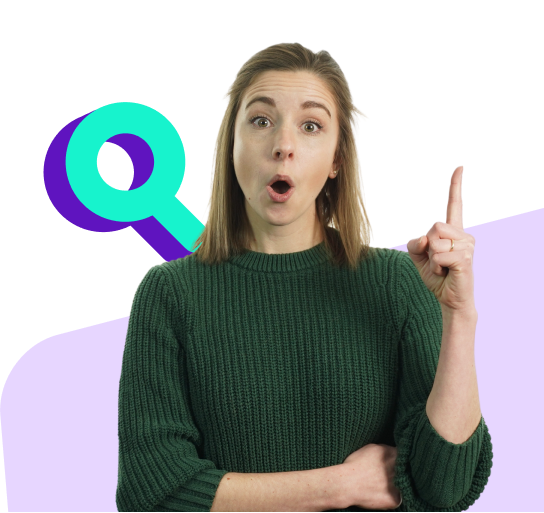

SEO Services That Aren’t Cookie Cutter
Get an SEO strategy that’s tailored for your business, industry, and revenue goals.
Table of Contents
- 5 Best CMS for SEO in 2025
- 1. WordPress: the Most Popular CMS
- 2. Drupal: the Developer's Choice
- 3. Shopify: the Best E-commerce CMS
- 4. Wix: the Most User-friendly CMS
- 5. Squarespace: the Most Popular CMS for Designers
- CMS Explained
- What Features You Can Get from a CMS
- What CMS Has the Best SEO?
- Want to Build a Website on a CMS with SEO?
SEO Services That Aren’t Cookie Cutter
Get an SEO strategy that’s tailored for your business, industry, and revenue goals.
What to read next
- Jul 11, 2025
- 8 min. read