Google Analytics is a free website analytics platform provided by Google that allows you to track, measure, and evaluate various metrics to measure the success of your digital marketing strategies. A proper Google Analytics SEO setup is crucial for understanding your website’s performance. Keep reading to learn more about Google Analytics!
What is Google Analytics?
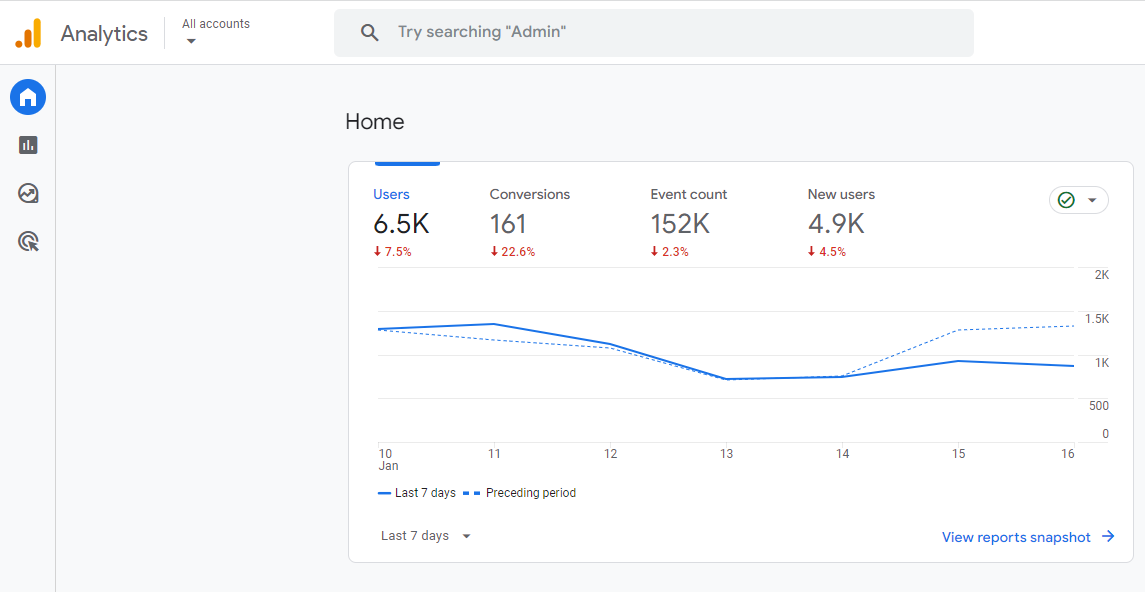
Google Analytics is a free website analytics platform for tracking, measuring, and evaluating online traffic, user events, conversions, and more for websites and mobile apps. It’s one of the most popular website SEO analytics tools today. In 2023, Google Analytics 4 replaced Google Analytics.
What is Google Analytics 4? GA4 vs Universal Analytics
The difference between Google Analytics and Google Analytics 4 is Google Analytics 4 is event-based while Google Analytics is session-based. Google Analytics 4 also provides enhanced, cookie-free user tracking to paint the user journey better.
That’s why this guide on Google Analytics’ definition focuses on Google Analytics 4.
What is Google Analytics used for?
Beyond general website tracking, a key use is for SEO analysis. A well-planned Google Analytics SEO setup allows you to:
- Measuring traffic and its sources, like organic, paid, and social
- Tracking micro- and macro-conversions, like a newsletter sign-up or product purchase
- Evaluating digital marketing services and their return on investment (ROI)
- Visualizing user journeys based on website interactions
- Proving the value of SEO with useful reports
You can also use Google Analytics to send and share data with other platforms in your tech stack, like your content management system (CMS), customer relationship software (CRM), and reporting tools like Looker (formerly known as Google Data Studio).
How does Google Analytics work?
Google Analytics works via a JavaScript tag, which you can add via Google Tag Manager to your site.
Once installed, Google Analytics works as follows:
- A user visits a page
- The tag collects event data, like page visited, traffic source, and more
- The tag sends that data to Google Analytics for processing
- The data enters your database and becomes available in Google Analytics
- You evaluate the data and make data-driven decisions about what’s next
For more information on how to install Google Analytics 4, refer to Google’s official documentation.
What does Google Analytics do?
Google Analytics is worth using for a few reasons, including:
- Measure your online performance
- Improve your understanding of your market’s online journey
- Understand your sources for generating online leads or revenue, like a referral site
- Expand your buyer persona with demographic data, like preferred device
- Tell your business’s marketing story with helpful graphs and dashboards
- Find your drop-off points in the buyer journey and brainstorm solutions
When it comes to what Google Analytics is used for, it’s used for making more informed marketing decisions. Without that website or app analytics data, your business can only make decisions based on what it thinks and not what it knows.
Learn more: Ultimate guide to Google Analytics 4
What data is available in Google Analytics?
You’ll find plenty of data in Google Analytics, which falls into one of two categories:
- Metrics, which measure your data, like the number of U.S. users.
- Dimensions, which describe your data, like a user’s location.
Learn more about the data you’ll find in these two hubs below:
Metrics
The most common metrics in Google Analytics include:
- Advertising, like Google Ads clicks, cost per click, and impressions
- Page / screen, like entrances, exits, and views
- Session, like bounce rate, number of sessions, and engagement rate
- Event, like conversions, event value, and events per session
- Search Console, like average search position, clicks, and impressions on Google
Dimensions
The most common dimension groups in Google Analytics include:
- Attributions, like medium, source, and source platform
- Demographics, like age, gender, and interests
- Geography, like city, region, and country
- Video, like video title, video URL, and video source
- Platform / device, like browser, device, and operating system
Learn more about the dimensions available in Google Analytics with Google’s official documentation.
What can you use Google Analytics for?
You can use Google Analytics for several applications. Here are some ideas:
- Create custom dimensions and metrics based on your business’s needs
- Set up custom conversions to measure your online performance
- Measure last month’s organic traffic
- Compare this quarter’s leads to last quarter’s
- Find the top 10 URLs with the highest bounce rate and evaluate
- Determine the highest source of paid traffic based on country
- Research the most common search terms and determine if content needs to be created
- Identify the top referral sources based on new leads
- Evaluate how mobile and desktop user interactions vary
- Investigate the effectiveness of a new landing page, month over month
With the range of data points available in Google Analytics, you won’t get bored with analyzing your data and finding actionable takeaways for you and your team. Your proactive approach will also help you stay ahead of the competition.
Learn more: How to use Google Analytics for your business
Get started with Google Analytics
With Google Analytics, your business can make smarter, more informed decisions about how you market your business online. Setting up Google Analytics 4 can be challenging, though, which is why our award-winning team is here to help.
Need expert help? Learn how our expert team can assist you in setting up and optimizing Google Analytics to drive better results for your business. Contact us online today to get started!
Let’s Drive Results Together 

Meet
Connect with us, today!
Writers

Related Resources
- What is Domain Authority (DA)? How to Use DA to Improve Your Site
- What is Duplicate Content, and How Does It Affect Your SEO?
- What is E-E-A-T and Why is It Important for SEO?
- What is Full-Service SEO?
- What is Google Local Pack? (And How to Rank for It)
- What is Google Trends?
- What is Keyword Clustering? Learn the Basics with SEO Pros
- What is Keyword Difficulty? (And How to Use Keyword Difficulty for SEO)
- What is Keyword Ranking?
- What is SSL and Why Do I Need It for My Website?


