When you’re building your search engine optimization (SEO) strategy, one of the most important elements is technical SEO, which encompasses areas like page speed and crawling, and there are plenty of paid and free technical SEO tools that can help, including:
Keep reading to learn more about these top technical SEO tools!
1. SEO Checker
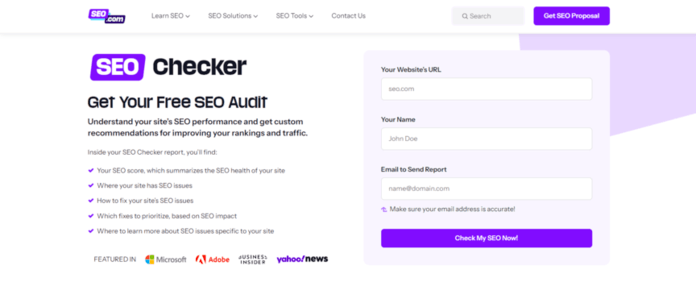
Price: Free
Best for: All-around website SEO audit
SEO Checker isn’t just great as a technical SEO tool — it’s also the perfect tool for assessing the quality of your SEO as a whole. This tool will analyze your website and give you feedback on how optimized it is for search results. It will show you where your SEO falls short and what you should fix, as well as which fixes to prioritize.
In other words, you get an entire SEO audit for free, and all you have to do is input your website URL. Plus, not only does SEO Checker tell you what needs to be fixed, but it also tells you how you can fix them. It’s pretty hard to beat that deal.
2. Google Analytics
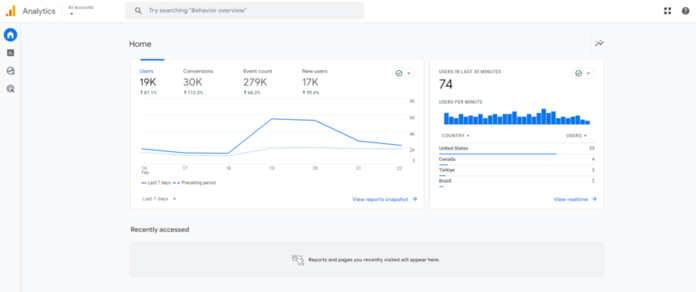
Price: Free
Best for: Monitoring website traffic
Another free tool you can (and definitely should) use in your SEO is Google Analytics, but there are also Google Analytics alternatives worth exploring. This tool is great for helping you monitor search traffic — not just how much you get, but also how users behave once they’re on your site.
Obviously, web traffic ties directly to SEO. You can figure out where and when users exit your site, or what (if anything) seems to be hurting traffic. Often, that will lead you to discover problems with your technical SEO that you can then fix.
3. Google Search Console
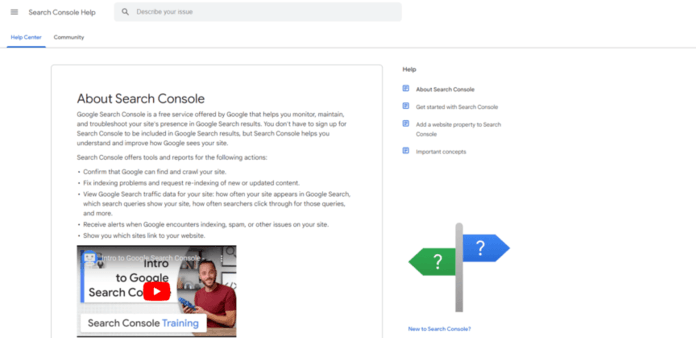
Price: Free
Best for: Monitoring search rankings
Google Search Console (GSC) is another of the best technical SEO tools out there, and, like Analytics, it’s offered by Google. It’s also free.
While Google Analytics focuses on what’s happening on your website itself, GSC looks at how your site is doing in Google search rankings. Which, after all, is what SEO is all about.
By monitoring your search traffic, you can get a feel for which technical SEO elements are working for you. Each time you change a technical aspect of your site, be sure to keep an eye on GSC to see how it affects your rankings. You can also get GSC to send you regular reports.
4. Ahrefs
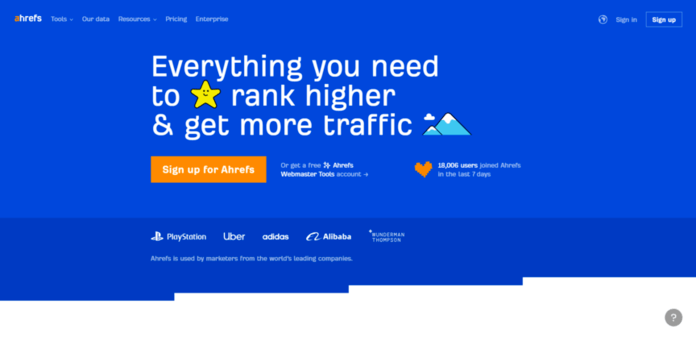
Price: $99+ per month
Best for: SEO auditing and non-technical SEO features
Ahrefs is one of the best-known tools for technical SEO out there — and for good reason. It can help you perform keyword research, analyze backlinks, audit your website’s SEO, and more. Of course, not all those things fall into the category of technical SEO, but some of them do. And even the non-technical features are still really good to have.
Just like SEO Checker, Ahrefs can help you identify a variety of SEO issues across your site. Not just one time, either — it can consistently monitor your site for issues and alert you to any that it finds.
5. Semrush
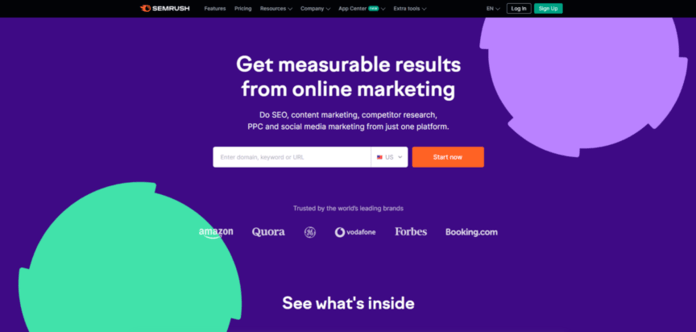
Price: $119.95+ per month
Best for: SEO traffic and keyword monitoring
Semrush, like Ahrefs, is one of the most widely used technical SEO platforms. In fact, it’s much more than an SEO platform — it’s designed to help you manage several types of digital marketing campaigns (hence the steep price). For that reason, you shouldn’t get this tool solely to manage your technical SEO.
That said, if you already plan on using Semrush for your overall marketing, it has some features that could be useful for technical SEO. Those features include website traffic monitoring and keyword rank tracking, among others.
6. Yoast SEO
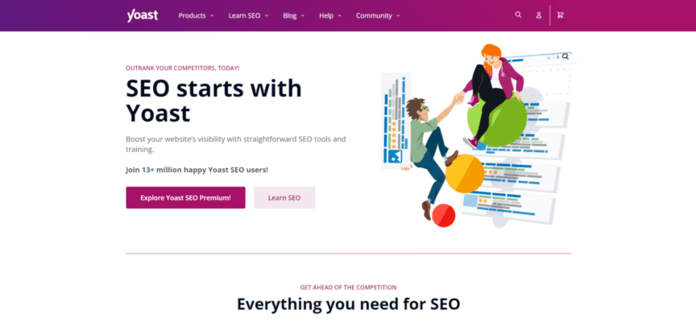
Price: $99 per year (free version available)
Best for: Monitoring WordPress site SEO
If you use WordPress for your website, Yoast SEO is a must-have technical SEO tool. It’s a plugin that integrates seamlessly with WordPress to give you insights into your SEO. When you view any page in WordPress, you’ll find a Yoast box at the bottom of the page that summarizes different bits of SEO info.
That info covers things like redirects, canonical URLs, and XML sitemaps. Overall, it’s a great way to get deep insights into the status of your technical SEO — not just across your site as a whole, but on a page-by-page basis.
7. Google PageSpeed Insights
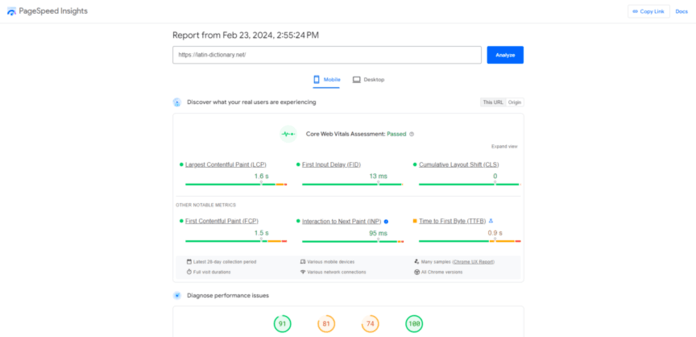
Price: Free
Best for: Page speed optimization analysis
That’s right — yet another free Google tool makes it onto this list. Google PageSpeed Insights is the perfect way to evaluate your website’s page speed optimization. All you have to do is type in your site URL, and the tool will give you an assessment of how fast the page loads.
In addition to giving you an overall page speed score, it will tell you exactly what the problems with your page speed are and how you can fix them. It’s simple, quick, and free — what more could you want from a technical SEO platform?
8. Screaming Frog
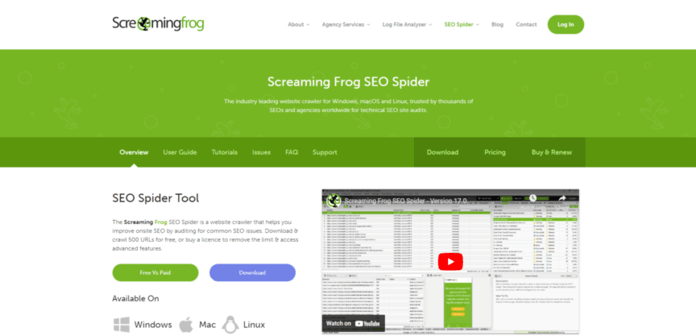
Price: $259 per year (free version available)
Best for: Website crawling
Another of the best tools for technical SEO is Screaming Frog. Screaming Frog is a web crawler, which means that it goes over your entire website and identifies problems it finds.
While an audit is specifically designed to look for certain SEO features, Screaming Frog is much more general than that. It simply crawls your site like Google would.
Screaming Frog is a great tool to use before you use a tool like SEO Checker to perform an SEO audit. It can help you pick up on very basic issues like URL errors and missing titles, allowing you to fix those before conducting an audit.
9. Lighthouse
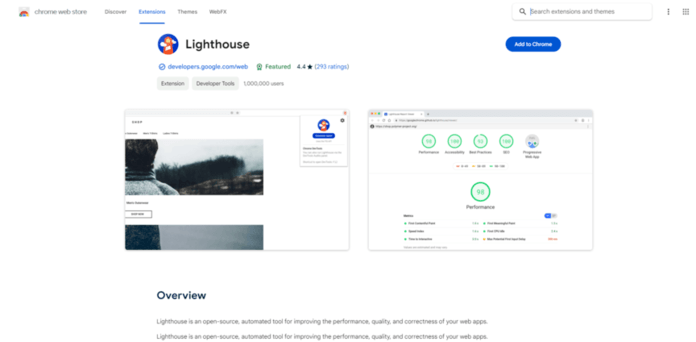
Price: Free
Best for: Evaluating mobile-friendliness
Lighthouse is another tool on our list offered directly by Google. If you use Google Chrome, you should already have access to this tool. On any webpage, you can right-click the page and select “Inspect.” Then you can access Lighthouse from the list of tabs at the top of the side panel that opens.
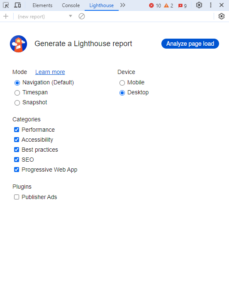
Using Lighthouse, you can generate a report on the page that covers several different areas. Lighthouse will assess page speed, accessibility, overall SEO, and mobile friendliness, among other things. In short, it evaluates the overall user experience on the page.
10. WebPageTest

Price: Free
Best for: Page speed optimization analysis
WebPageTest is basically another version of Google PageSpeed Insights. Same idea — it’s a free tool where you plug in a URL, and you get back results about the page load speeds. That said, the results are slightly different. PageSpeed Insights focuses more on Core Web Vitals, while WebPageTest gets a little more technical with things like waterfall speed tests.
11. GTmetrix Page Speed Report
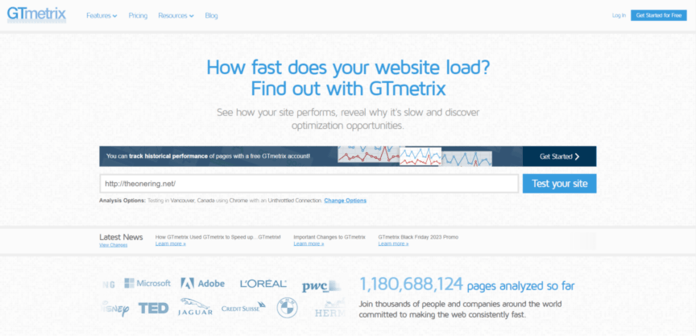
Price: Free
Best for: Page speed optimization analysis
That’s right — yet another page speed analysis tool. The reason there are so many on this list is that page speed is an enormous part of technical SEO!
GTmetrix is a bit different than the previous two page speed tools listed. It focuses more on showing you page requests and JavaScript files that might be bogging things down.
It’s free to use, but you have to create an account to do so.
12. W3C Code Validator
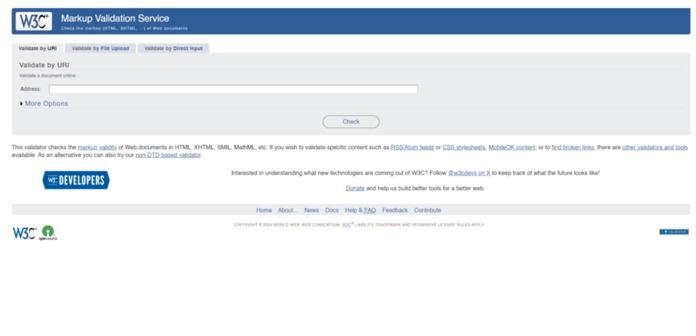
Price: Free
Best for: Code validation
W3C is a code validator tool, which means it checks out the code on your website to find errors that might negatively affect the user experience. As far as technical SEO tools go, this one is definitely among the most technical. If you don’t know anything about code, it may be a bit too complicated for you to bother with.
13. Majestic
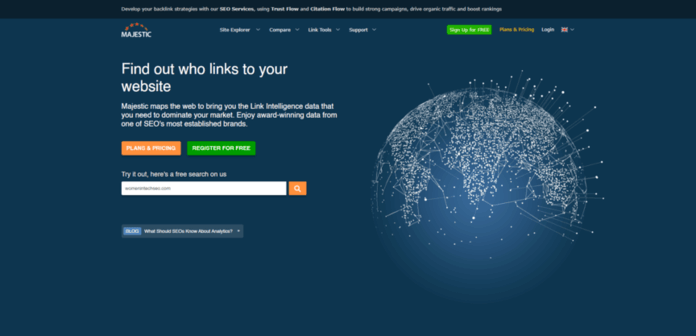
Price: $49.99+ per month
Best for: Link analysis
Majestic is a great tool for analyzing links on your website. To be more specific, it looks for linking patterns and shows you which areas of your site are poorly linked together. It can also alert you if any of your links get broken or experience other issues, such as if a link leads to a page that no longer exists.
14. Barracuda Panguin
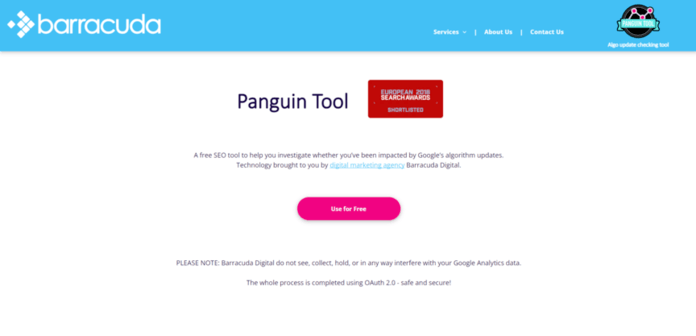
Price: Free
Best for: Identifying penalties
Barracuda Panguin exists mainly to help you identify penalties on your website, which will obviously have a big negative impact on your SEO. It does this by connecting to your Google Analytics profile, so you’ll want to have that set up first. It then adds its own overlay on top of the Analytics overlay to help you identify when penalties happen.
15. Web Developer Toolbar
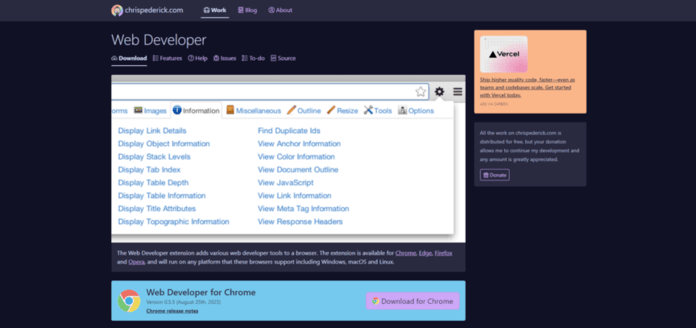
Price: Free
Best for: Auditing website code
Last on our list of tools for technical SEO is the Web Developer Toolbar, which is a free extension you can get for Chrome or Firefox.
This tool can do several different things, but it’s primarily used to help you identify coding issues on your website. That’s a huge boost to technical SEO because it can help you spot issues with things like alt tags, headers, meta tags, and more.
In addition to specific SEO elements like those, of course, the Web Developer Toolbar can also help you identify larger or more general coding issues that might be slowing down your website or causing it to load incorrectly.
Learn about more helpful SEO tools and tactics on SEO.com
Interested in finding out more about SEO? On our SEO blog, you’ll find plenty of pages about helpful tools and strategic tactics that you can use to improve your website traffic and drive more revenue for your business.
Don’t fail your website’s most important test
Get an SEO scorecard of your website for free in less than 30 seconds.
Let’s Drive Results Together 
Writers


Related Resources
- Semrush vs. Ahrefs (2025): Which is the Better Tool?
- SEO Tools
- Shopify SEO Apps: Are They Worth It?
- The 11 Best Digital Marketing Tools in 2025
- The 7 Best Off-Page SEO Tools in 2025 [Free and Paid]
- The 8 Best Google Analytics Alternatives in 2025
- The Complete Guide to Google Search Console for 2025
- The Ultimate List of Marketing Tools for Small Businesses
- Top 6 Cheap SEO Tools That Will Drive Results in 2025

