People put their personal data online to buy products, sign up for services, and more — and they expect companies to have the proper protocols in place to protect their data. A Secure Sockets Layer (SSL) is just one of the things companies can use to protect user data.
But what is SSL? What does SSL mean? And why do you need it? Keep reading to get answers!
What is SSL?
SSL is an encryption security protocol that protects data shared between a server and a browser. It stands for secure sockets layer. When a website has SSL, a padlock appears next to its URL, and the URL address has “HTTPS” instead of “HTTP.”
Why secure socket layer protection is important
So, what is SSL used for on a website? Why do you need to get one?
If you want people to feel safe sharing their data with you, you need to have an SSL on your website. In today’s world, cyberattacks are on the rise and continue to get more sophisticated as technology continues to evolve. You need to ensure you’re doing everything you can to protect your customers’ data.

“Security is a top priority for Google…so we’re starting to use HTTPS as a ranking signal.”
With an SSL certificate, the data that travels from the user’s browser to your web server is encrypted. That means that if anyone tries to intercept the data for malicious purposes, they’ll only see a combination of random characters — the real data is protected.
SSL also ensures that website servers are authentic. If someone has an SSL certificate on their website, it verifies that the website is real.
Additionally, having a secure website positively impacts your performance on search engines like Google. Google wants to deliver secure and authentic websites to users when they browse online. Having an SSL shows Google you’re an authentic website and gives you a better chance at ranking for crucial keywords.
Do I need SSL?
You have the answer to “what is SSL?” and you know why it’s important — but do you really need it? In general, the answer is yes — it’s always best to have a secure website to ensure people feel safe on your site.
But here are some aspects that, if they apply to you, you need to get SSL on your website:
You sell products online
If you sell products online, you need SSL. When consumers purchase products through your website, they share a lot of sensitive information with you, including their credit card number and address. You need to encrypt that data.
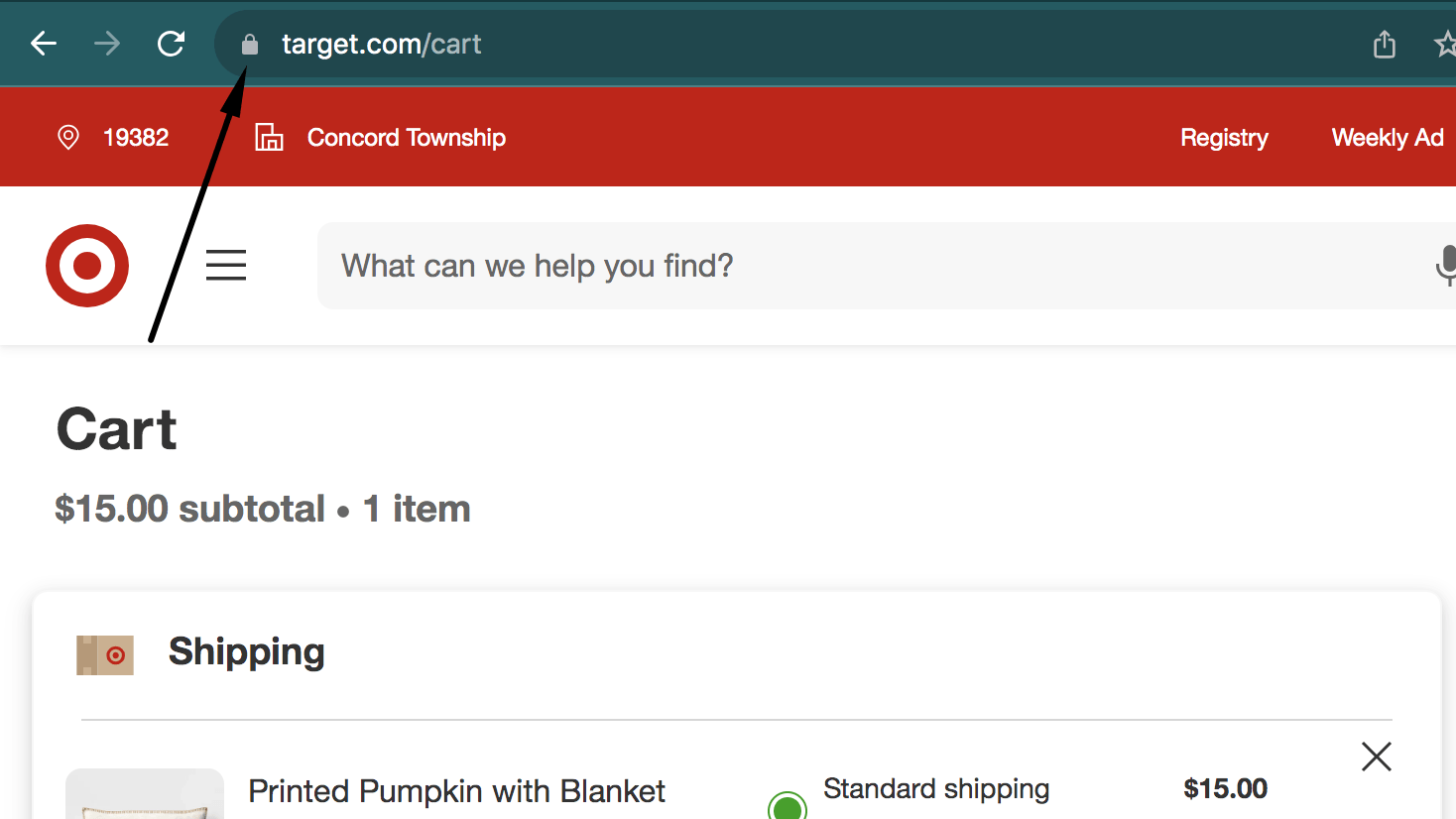
SSL will ensure that any data your customers share is protected. It will also make shoppers feel more comfortable buying from you because they know your website is secure.
You offer subscriptions online
If you’re a subscription-based company, you’ll need to implement SSL into your website. Whether it’s a streaming subscription, software, or something similar, you need to protect the data people share with you.
Again, people are sharing sensitive information like their credit card with you. You need to protect their sensitive information, so they’ll want to sign up for your services.
You have forms that collect personal data
So, let’s say you don’t sell products online or offer subscriptions. Why would you need SSL? Well, if you have forms where people submit their information, you need SSL.
Many service businesses will enable people to submit forms to show interest in hiring that company. Within those forms, you ask for information like their phone number, email, or even address. When they share that information with you, it’s important that it’s protected.
SSL will help ensure any information shared through forms is encrypted and safe.
You have a loyalty program
If you have a loyalty program, you need an SSL on your website. Loyalty programs collect sensitive data like addresses, birthdays, and more. You want to ensure that information isn’t susceptible to hackers, so you need an SSL.
How to get SSL on your website: 3 types of SSL certificates
So, you’re convinced SSL security is the right choice for your website. But how do you get started? To protect your website data, you need an SSL certificate. This certificate serves as a “badge” to prove your website is authentic and valid.
You can obtain an SSL certificate from a certificate authority, like Digicert or SSL.com.
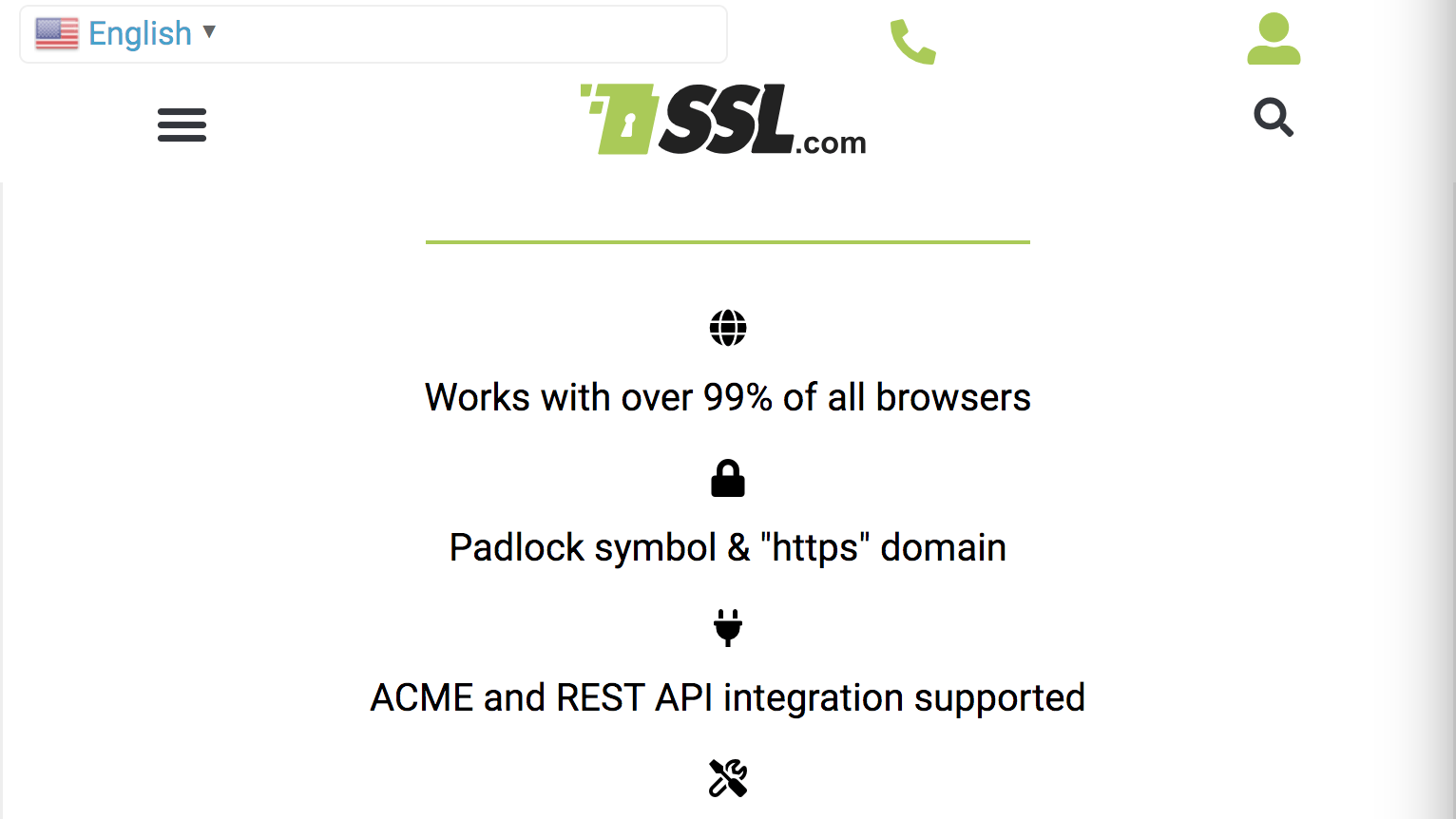
There are three types of certificates to choose from:
- Single-domain: This certificate, as the name implies, only covers one domain name for security.
- Multi-domain: This SSL certificate can be used for multiple websites with different domain names.
- Wildcard: The wildcard certificate applies to one domain, but it also includes the subdomains within that domain. So, a single-domain would only cover a website like “comics.com”, but a wildcard SSL could cover “blog.comics.com” and “wholesale.comics.com.” in addition to the domain.
Keep in mind there are also different validation levels with your SSL certificate, including:
- Domain Validation: At this level, a company just has to prove they control the domain they want to apply the SSL to.
- Organization Validation: The certificate provider will contact the business requesting the certificate to verify they are a legitimate business.
- Extended Validation: This validation requires a full background check of a business before the certificate authority provides the SSL.
At a minimum, you generally want to do the organization validation. This option builds the most trust with people who visit your website because they know you’ve been verified as the owner of your website.
Learn more about securing your website
Securing your website is a crucial step for helping you perform better in search engines. Browse our blog to learn more about website security for search engine optimization!
Don’t fail your website’s most important test
Get an SEO scorecard of your website for free in less than 30 seconds.

Meet
Writers

Related Resources
- What is Link Building? Your Guide to Quality Link Building
- What is Robots.txt File? Learn the Basics with SEO Pros
- What is Search Intent? + How to Determine It
- What is SEO? Learn the Essentials of Search Engine Optimization
- What is User Experience (UX)? Everything You Need to Know
- What is Website Traffic? Definition & How You Can Track It
- What is White-Hat SEO? How to Rank While Following the Rules
- Google Tag Manager: What is It, and What Can It Do?
- Long-Tail vs. Short-Tail Keywords: the Ultimate Guide for Beginner’s
- Share of Voice: Definitions, Calculations, and Importance


