If you’ve ever done a bit of research on website data, you’ve likely come across terms like “bounce rate,” “page visit,” and “click-through rate.” You can track these analytics on your website to learn more about your website’s users and eventually create effective marketing campaigns that convert them to customers.
You can use tags to help you track your data. Below, we’ll cover what tags are and how a platform from Google can help you use them.
What is a tag in marketing?
Sometimes called a pixel, a tag is a snippet of code website owners can integrate into their websites to gather important marketing data. Instead of writing your own code in JavaScript, you can simply add tags to your website’s code to track all kinds of marketing data, such as conversions and optimization. Then, you access that information via your chosen analytics tool and use it however you like.
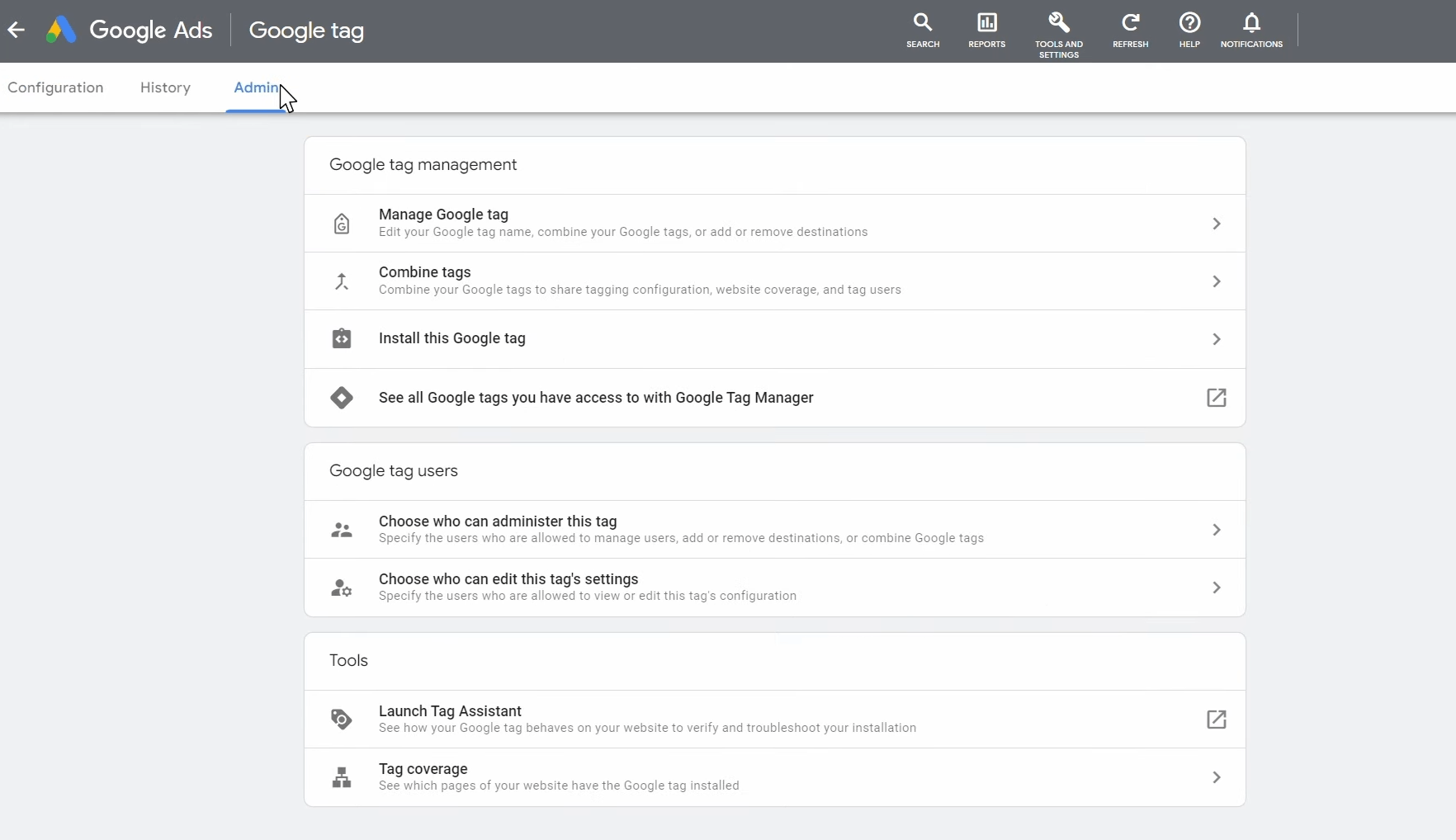
There are three parts involved in how a tag works:
- Tag: First, you have the tag itself, which might be something like a custom HTML script or a heatmap tracking code.
- Trigger: Then, you have the trigger, which “fires” the tag and tells it what to do, such as tracking user scroll depth.
- Variable: Finally, you have the variable, which is any additional information required to ensure the tag is successful.
Many marketing companies, including Google Analytics, HubSpot, and Twitter Marketing, offer tags for different purposes. If you need an advertising tag, you might turn to an option that allows you to see where most users click so you can position ads better on your website. The variety of tags available means you can implement several at once to develop your marketing strategy.
What is tag management?
Traditionally, web developers would create and manage tags for a website, given that so many tags can work simultaneously. Through a tag management system (TMS), you can do that job independently — no coding skills or knowledge are typically required, and the whole process is much less time-consuming.
In a TMS, you use a single master tag — called a universal container tag (UCT) — that controls all the tags you have in your website’s code. After you implement the UCT in your website’s code, you can access the TMS when you want to make adjustments.
Opting for a TMS is a must for all kinds of businesses, especially ones that employ multiple marketing tactics. A TMS can provide ease of management, making collecting data much more efficient.
What is Google Tag Manager?
Now that you know all about tag management, let’s cover what Google Tag Manager (GTM) is and how it fits into the world of tags. GTM is a free TMS. It’s one of the most popular TMS options on the market, mainly because people are already widely familiar with Google’s marketing tools. GTM offers many comprehensive features and capabilities you can use to make the most of tags on your website.
Note that GTM, like most other tag managers, requires a bit of experience before use. While it’s a helpful tool for anyone who isn’t well-versed in coding, you — or the person managing it for your business — must understand some basic coding concepts. This way, you can implement the code correctly without fearing GTM will break your website.
Further, you should consider a few other key points before getting started. While we’ll highlight some basic information about GTM below, be sure to take the time to train yourself and your marketing team on the platform’s ins and outs so you have a complete picture of how it works. Google offers a Fundamentals course on GTM to help you get started.
With a bit of time and effort, you’ll get over that initial hurdle and be able to enjoy all GTM has to offer.
What does Google Tag Manager track?
Once you get GTM’s UTC installed on your website, you can track all kinds of data. This TMS works in tandem with Google Analytics, where you can view the information GTM collects on your website, including conversion and engagement reports. In GTM, you can completely customize your settings so you only send the data you need to Google Analytics.
Here are a few examples of what you can track through GTM:
- Events: GTM can track various events on your website, such as when someone downloads a PDF, clicks on a link, or adds a product to their cart. As a result, you can determine points like what files are the most popular downloads or which products people add to their carts most often.
- Scrolling: Understanding how many people visit your website is one thing. Do you truly know how they use it? GTM can monitor scrolling activity to show you how much time users spend on different pages and which parts of your website cause people to stop scrolling.
- Form submissions: If you use forms on your website to gather information, GTM can tell you more about the tools you use to obtain simple contact details or sign users up for a newsletter. For example, you can see how a form contributes to a marketing campaign’s return on investment based on submission count.
As you implement GTM and learn more about how it works for your website, you can have it monitor various data types to inform your marketing strategies.
Get professional web development assistance from SEO.com
Does implementing tags in your website seem complicated, even with help from a tool like GTM? Let WebFX take the reins for you. Our experienced web development team can work with you to build a website that helps your business meet its goals. Add on our digital marketing services, and you will have a full-fledged solution for your company.
Contact us today for a free quote!
Let’s Drive Results Together 
Writers

Related Resources
- Long-Tail vs. Short-Tail Keywords: the Ultimate Guide for Beginner’s
- Share of Voice: Definitions, Calculations, and Importance
- Understand Email Marketing Statistics to Improve Your Impact
- What Are Backlinks? Definition, Tips, and More
- What Are Breadcrumbs in SEO?
- What Are Core Web Vitals? A Digital Marketer’s Ultimate Guide
- What Are Featured Snippets?
- What Are Google Search Partners in Google Ads?
- What Are Hreflang Tags? A Quick Guide
- What is a 301 Redirect? When & How to Use Them

