For your website to rank in search results, Google needs to crawl and index it. This process enables Google to discover the content on your website, understand what’s on the page, and show your pages in the appropriate search results.
To help Google crawl your pages, you must use a robots.txt file. On this page, we’ll answer all your burning questions about robots.txt files, including:
- What is a robots.txt file?
- Why does robots.txt matter?
- How do I implement robots.txt?
Keep reading to learn more about robots.txt!
What is robots.txt?
Robots.txt is a file that tells search engines what pages to crawl and which ones to avoid. It uses both “allow” and “disallow” instructions to guide crawlers to the pages you want indexed.
Robots.txt file anatomy
Learn more about robots.txt with this anatomy breakdown:
| Component | Purpose | Example |
| User agent | Defines who the rule applies to, like all or specific crawlers | User-agent: Googlebot |
| Disallow | Defines which folders the user agent should not crawl | Disallow: /confidential/ |
| Allow | Defines which folders the user agent should crawl within disallowed folders | Allow: /confidential/public-report.pdf |
| Comments | Defines what the rules are for viewers | # Blocks Googlebot from crawling /confidential/ except for public-report.pdf |
| Sitemap | Defines where the XML sitemap lives | Sitemap: https://example.com/sitemap.xml |
Where did robots.txt come from?
Back in 1994, the robots.txt file was known as the RobotsNotWanted.txt (named in response to a web crawler overloading a server), with the shared goal of giving webmasters the ability to tell crawlers what not to crawl.
The name (RobotsNotWanted.txt) didn’t stick.
The protocol was renamed robots.txt in the same year and got adopted by search engines of the day, like AltaVista. More than two decades later, Google formalized robots.txt’s management through the Internet Engineering Task Force (IETF).
IETF focuses on standardizing robots.txt’s:
- Naming, like calling the file “robots.txt”
- Implementation, like placing the file on the root folder
- Encoding, like using UTF-8
- Structure, like having groups and rules
It’s worth mentioning that while Google initialized formalizing robots.txt management, it does not own the protocol. IETF is a non-profit organization (and a child of another non-profit, the Internet Society) separate from Google and its parent company, Alphabet.
Robots.txt example
So, what does a robots.txt file look like? Each robots.txt file looks different depending upon what you do and don’t allow Google to crawl.
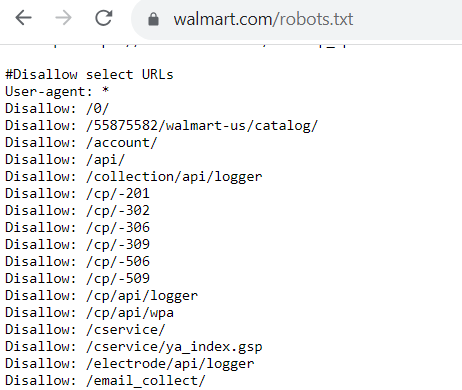
If there are pages you do allow bots to crawl, the code will look like this:
User-agent: Googlebot
Allow: /
The user-agent is the bot you allow (or don’t allow) to crawl your website. In this robots.txt example, you’re allowing Googlebot to crawl pages on your website.
Now, if you don’t want a bot to crawl pages on your website, the code looks like this:
User-agent: Bingbot
Disallow: /
For this robots.txt example, this code indicates that the Bingbot cannot crawl pages on a website.
Why is robots.txt important?
So, why does robots.txt matter? Why do you need to worry about integrating this file into your website?
Here are some reasons robots.txt is crucial for your search engine optimization (SEO) strategy:
1. It keeps your website from getting overloaded
One of the biggest reasons to implement a robots.txt file is to prevent your website from getting overloaded with crawl requests.
With the robots.txt file in place, you help manage the crawl traffic on your website so that it doesn’t overwhelm and slow down your website.
Google will send crawl requests to crawl and index pages on your website — it can send dozens of requests at once. With the robots.txt file in place, you help manage the crawl traffic on your website so that it doesn’t overwhelm and slow down your website.
A slow website has negative consequences for SEO, since Google wants to deliver fast-loading websites in search results. So, by implementing the robots.txt file, you ensure that Google doesn’t overload and slow down your website while crawling it.
Keep in mind, your robots.txt file isn’t exclusive to search engine crawlers like Google or Bing. You can also use your robots.txt file to direct crawlers from others websites. As an example, look at the robots.txt file for Starbucks, which delays a certain bot:
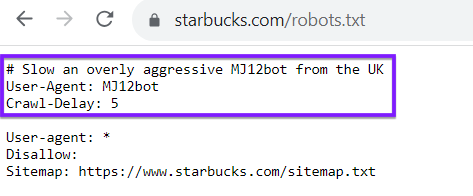
2. It helps you optimize your crawl budget
Every website has a crawl budget, which is the number of pages Google crawls within a specific amount of time. If you have more pages on your website than you can allow within your crawl budget, it leads to pages not getting indexed, which means they can’t rank.
While your robots.txt file can’t keep pages from getting indexed, it can direct crawlers on where to spend their time.
Using robots.txt helps you optimize your crawl budget. It helps guide Google bots towards the pages you want indexed. While your robots.txt file can’t keep pages from getting indexed, it can keep the crawl bots focused on the pages that need to be indexed most.
3. It helps block crawlers from crawling non-public pages
Every company has pages on their website that they don’t want to appear in search results, like login and duplicate pages. Robots.txt can help keep these pages from ranking in search results and blocks the pages from crawlers.
How to create a robots.txt file
Follow these steps to create your robots.txt file:
- Create a new file in a text editor like Notepad (Windows) or TextEdit (Mac)
- Define your rules, organized as groups and directives
- Explain your rules to other viewers, like teammates, with comments
- Add your XML sitemap location at the end of your file
- Save your file as robots.txt
- Upload your robots.txt file to your site’s root folder
- Test your robots.txt file rules in Google Search Console and Bing Webmaster Tools
Common issues with robots.txt files
Sometimes, websites experience issues when using robots.txt. One potential problem is that the file blocks Google (or other search engines) from crawling your website at all. If you find that something like that is happening, you’ll want to update your robots.txt file to fix that.
Another potential issue is that there’s sensitive or private data somewhere on your site (private either to your business or to your customers), and the robots.txt file doesn’t block it, allowing Google to freely crawl that data. That’s a huge breach, so you need to make sure you block that data from crawlers.
When should you update a robots.txt file?
Even after you create a robots.txt file, you’ll likely need to update it at some point. But when might you need to do that, exactly?
Here are a few times when you might update your robots.txt file:
- When you migrate to a new content management system (CMS)
- When you want to improve how Google crawls your site
- When you add a new section or subdomain to your site
- When you change to a new website altogether
All of these changes require you to go in and edit your robots.txt file to reflect what’s happening on your site.
6 tips to do robots.txt for SEO successfully
Ready to implement a robots.txt file into your website? Here are 6 tips to help you do it successfully:
1. Make sure all your important pages are crawlable
Before creating your robots.txt file, it’s important to identify the most important pages on your website. You want to ensure those pages get crawled, so they can rank in search results.
Before creating your robots.txt file, document the important pages you want to allow search bots to crawl. These might include pages like your:
- Product pages
- About us page
- Informational pages
- Blog posts
- Contact page
2. Only use each user-agent once
When you create your robots.txt file, it’s important that each user-agent is only used once. Doing it this way helps to keep your code clean and organized, especially if there are quite a few pages you want to disallow.
Here’s a robots.txt example showing the difference:
User-agent: Googlebot
Disallow: /pageurl
User-agent: Googlebot
Disallow: /loginpage
Now, imagine you needed to do this for multiple URLs. It would get repetitive and make your robots.txt file difficult to follow. Instead, it’s best to organize it like this:
User-agent: Googlebot
Disallow: /pageurl/
Disallow: /loginpage/
With this setup, all of the disallowed links are organized under the specific user-agent. This organized approach makes it easier for you to find lines you need to adjust, add, or remove for specific bots.
3. Use new lines for each directive
When you create your robots.txt file, it’s crucial that you put each directive on its own line. Again, this tip will make it easier for you to manage your file.
So, anytime you add a user agent, it should be on its own line with the bot name. The next line should have the disallow or allow information. Every subsequent disallow line should be on its own.
Here’s a robots.txt example of what not to do:
User-agent: Googlebot Disallow: /pageurl/ Disallow: /loginpage/
As you can see, it makes it more challenging to read your robots.txt and know what it says.
If you make a mistake, for example, it’ll be difficult to find the right line to fix.
Putting each directive on its own line will make it easier to make changes later.
4. Make sure you use proper use cases
If there’s one thing to know about robots.txt for SEO, it’s that this file is case-sensitive. You need to ensure you use the proper use cases, so it works correctly on your website.
First, your file needs to be labeled as “robots.txt” in that use case.
Second, you must account for any capitalization variations of URLs. If you have one URL that uses all caps, you must input it in your robots.txt file as such.
5. Use the “*” symbol to give direction
If you have numerous URLs under the same address that you want to block bots from crawling, you can use the “*” symbol, called the wildcard, to block all those URLs at once.
For example, let’s say you want to disallow all pages that pertain to internal searches. Instead of blocking each page individually, you can simplify your file.
Instead of it looking like this:
User-agent: *
Disallow: /search/hoodies/
Disallow: /search/red-hoodies/
Disallow: /search/sweaters
You can use the “*” symbol to simplify it:
User-agent: *
Disallow: /search/*
By implementing this step, search engine bots are blocked from crawling any URLs under the “search” subfolder. Using the wildcard symbol is an easy way for you to disallow pages in batches.
6. Use the “$” to simplify coding
There are numerous coding tricks you can use to make it easier to create your robots.txt file. One trick is to use the “$” symbol to indicate the end of a URL.
If you have similar pages you want to disallow, you can save yourself time by using the “$” to apply it to all similar URLs.
For example, let’s say you want to keep Google from crawling your videos. Here’s how that code might look if you do each one:
User-agent: Googlebot
Disallow: /products.3gp
Disallow: /sweaters.3gp
Disallow: /hoodies.3gp
Instead of having all of them on separate lines, you can use the “$” to disallow all of them. It looks like this:
User-agent: GooglebotDisallow: /*.3gp$
Using this symbol indicates to crawlers that any pages ending with the “.3gp” cannot be crawled.
Broaden your SEO knowledge
Adding robots.txt to your website is crucial for helping Google crawl your pages without overloading it. It’s one of the aspects that will help you do SEO effectively.
Looking to enhance your site’s SEO? Our expert team can help you implement effective robots.txt strategies and optimize your website for better indexing. Contact us online today to learn how we can support your SEO initiatives!
Let’s Drive Results Together 

Table of Contents
- What is Robots.txt?
- Robots.txt File Anatomy
- Where Did Robots.txt Come From?
- Robots.txt Example
- Why is Robots.txt Important?
- How to Create a Robots.txt File
- Common Issues with Robots.txt Files
- When Should You Update a Robots.txt File?
- 6 Tips to Do Robots.txt for SEO Successfully
- Broaden Your SEO Knowledge

Meet
Connect with us, today!
Writers

Related Resources
- What is Keyword Difficulty? (And How to Use Keyword Difficulty for SEO)
- What is Keyword Ranking?
- What is Keyword Stuffing? (And Why It’s Bad News for SEO)
- What is Link Building? Your Guide to Quality Link Building
- What is Search Intent? + How to Determine It
- What is SEO? Learn the Essentials of Search Engine Optimization
- What is SSL and Why Do I Need It for My Website?
- What is User Experience (UX)? Everything You Need to Know
- What is Website Traffic? Definition & How You Can Track It
- Google Tag Manager: What is It, and What Can It Do?


