Can SEO be automated?
Yes, SEO can be automated. Many tasks can be either fully or partially automated, but not all. For example, you can automate several aspects of SEO content creation. However, it’s not advisable to automate the entire process.
Search engine optimization (SEO) automation is the process of using tools and software to perform repetitive and time-consuming SEO tasks.
It helps you streamline your SEO strategy and put more time back in your day to accomplish more tasks on your to-do list. Not to mention, it can also help you accelerate your site’s SEO performance so you can drive more web traffic.
On this page, we’re exploring everything you need to know about automating your SEO strategy. Let’s dive in!
- What is SEO automation?
- Can SEO be automated?
- Why should you consider automating SEO?
- How to automate your SEO process to accelerate rankings
What is SEO automation?
SEO automation is the process of using various SEO tools and software to perform repetitive and time-consuming SEO tasks. In other words, it helps you automatically complete SEO tasks like creating reports, monitoring SEO issues on your site, completing your SEO checklist, adding internal links, and more.
Can SEO be automated?
Yes, SEO can be automated. However, it’s important to note that not everything can be automated when it comes to your SEO strategy. Many tasks can be either fully or partially automated, but not all. In some cases, there are some tasks that can be fully automated, but it’s not advisable to do so.
Why should you consider automating SEO?
So, now that you know the answer to the question “Can SEO be automated,” let’s explore why you should consider automating your strategy.
There are several benefits of automating your SEO strategy that make it a worthwhile investment for your business.
Here are just a few of the many reasons why you should consider automated SEO:
- Time savings: Although saving time is one of the most obvious benefits of automated SEO, it’s an important one. Automation software gives you more time back in your workday so you can accomplish more essential business tasks or take some of the best SEO courses.
- Better managed investment: When you invest in automation software, you know exactly what you’ll pay for it and the tasks it will accomplish for you. That means you won’t have to worry about digging into your budget last minute for tools, freelancers, or new team members that you didn’t account for from the beginning.
- Accelerated SEO performance: Automated software helps you streamline your efforts and improve your overall SEO performance. For example, automation software can help you identify and fix SEO issues and give you actionable insights for future optimizations based on data.
- Improved return on investment (ROI): Automation saves time and money as well as improves your SEO results at the same time. That means you’ll earn a higher ROI for your business and improve your bottom line.
How to automate SEO: 5 tasks you can automate
Wondering how to automate your SEO process after reading about those awesome benefits?
Here are five SEO tasks your B2B or B2C business can automate to get started:
- Brainstorm Content Topic Ideas
- Research Keywords
- Create SEO Reports
- Monitor SEO Issues
- Track Keyword Rankings
1. Brainstorm content topic ideas
Creating SEO content that ranks is essential, and coming up with constant ideas for topics can be both challenging and time-consuming.
Enter automation.
There are a handful of AI content tools that can help you automatically generate a list of potential content topics, such as:
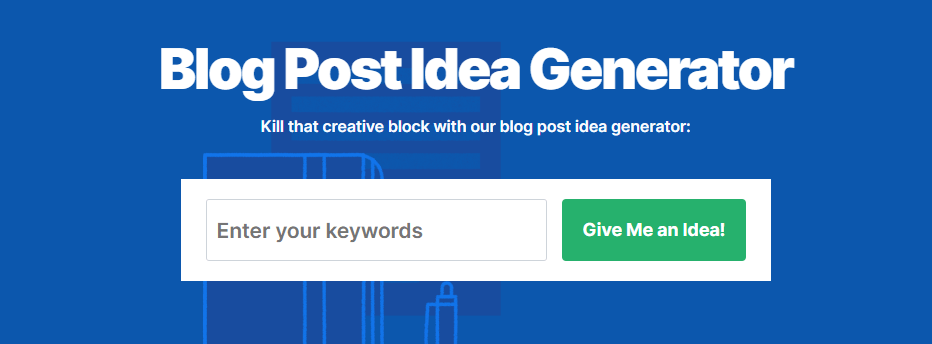
2. Research keywords
Keyword research is another essential but very time-consuming SEO task. Finding keywords to target throughout your website isn’t easy, not to mention finding the right ones that your business has the best chance to rank for while still earning a substantial amount of traffic.
Automation can help with this task, too.
Several tools and platforms can help you quickly identify keywords that your target audience is searching for online. Some tools can also help you identify the keywords your competitors currently rank for.
A few keyword research tools you can try include:
- Keyword Magic (Paid)
- Keywords Explorer (Paid)
3. Create SEO reports
Another SEO task you can automate is creating SEO reports.
You need to view reports to monitor your SEO performance and get actionable insights into which optimizations are working well and which aren’t so you can earn the best results.
Plus, you’ll likely need to create SEO reports for leadership to show your site’s current SEO performance and ROI.
But creating reports can be tricky, not to mention it can take up a lot of time on your to-do list.
Looker Studio is one of the most popular platforms that help you automatically create custom SEO reports. It allows you to pull data from any specific time frame and combine data from multiple other sources, like Google Analytics.
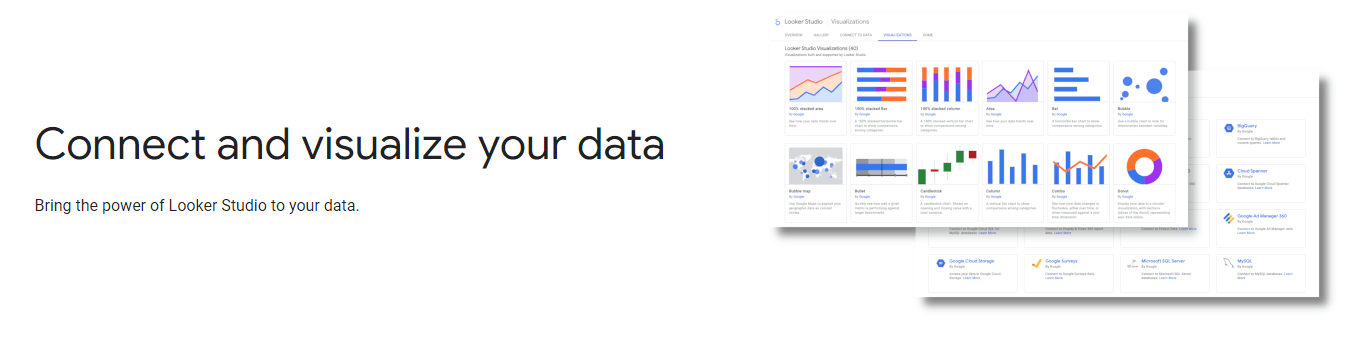
4. Monitor SEO issues
SEO issues happen to everyone, and it’s essential to fix them as they arise to keep your rankings and SEO performance in tip-top shape.
It’s best to run frequent website audits to spot those pesky issues. Fortunately, there are plenty of SEO automation tools out there to help you automatically crawl your site and generate issue reports, like the Screaming Frog SEO Spider.
The Screaming Frog SEO Spider allows you to schedule website crawls on a recurring basis. You can also set up the tool to automatically export any reports to your chosen folder right after the crawl completes. For example, you can export a full SEO Issues report, a report of all broken links, and more.
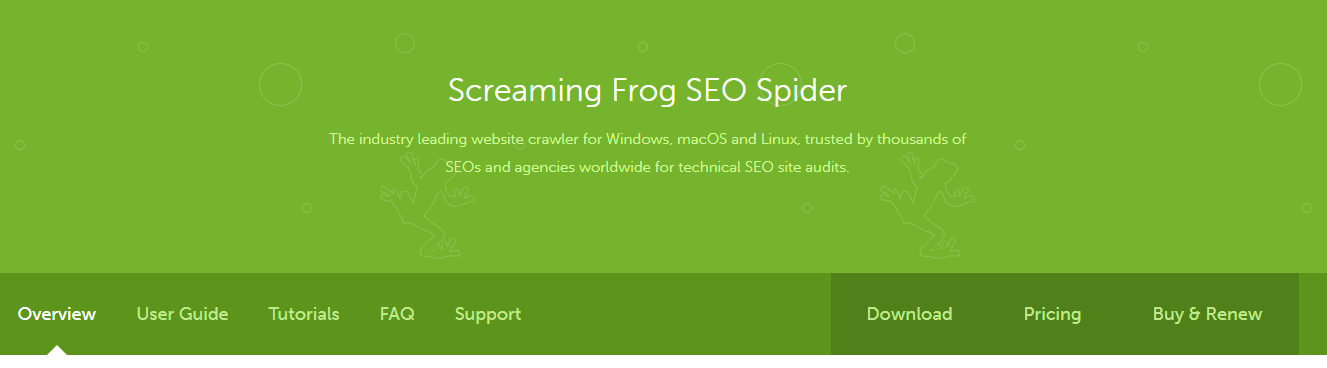
5. Track keyword rankings
You can also use SEO automation tools to track and monitor your keyword rankings and get regular updates on movements using rank tracker tools.
Ahrefs’ Rank Tracker is a great tool for this task. Once you open the tool, simply list the keywords you want to track. Then, you’ll be able to track their rankings in the dashboard or opt-in to receive regular email updates with your keyword ranking reports.
![]()
If you’re still looking for other options, check out Ahrefs alternatives.
Tired of Ahrefs?
Learn how you can track keywords in SpyFu, an Ahrefs alternative
Streamline your SEO process with automation
Automating your SEO tasks can save time and enhance your website’s performance, allowing you to focus on more strategic aspects of your marketing efforts. From keyword research to generating reports, leveraging automation can significantly boost your efficiency.
Interested in optimizing your SEO strategy? Learn how our expert team can help you implement effective SEO automation techniques to enhance your online visibility and drive results. Reach out to us online today to get started!

Table of Contents
- What is SEO Automation?
- Can SEO Be Automated?
- Why Should You Consider Automating SEO?
- How to Automate SEO: 5 Tasks You Can Automate
- 1. Brainstorm Content Topic Ideas
- 2. Research Keywords
- 3. Create SEO Reports
- 4. Monitor SEO Issues
- 5. Track Keyword Rankings
- Streamline Your SEO Process with Automation



