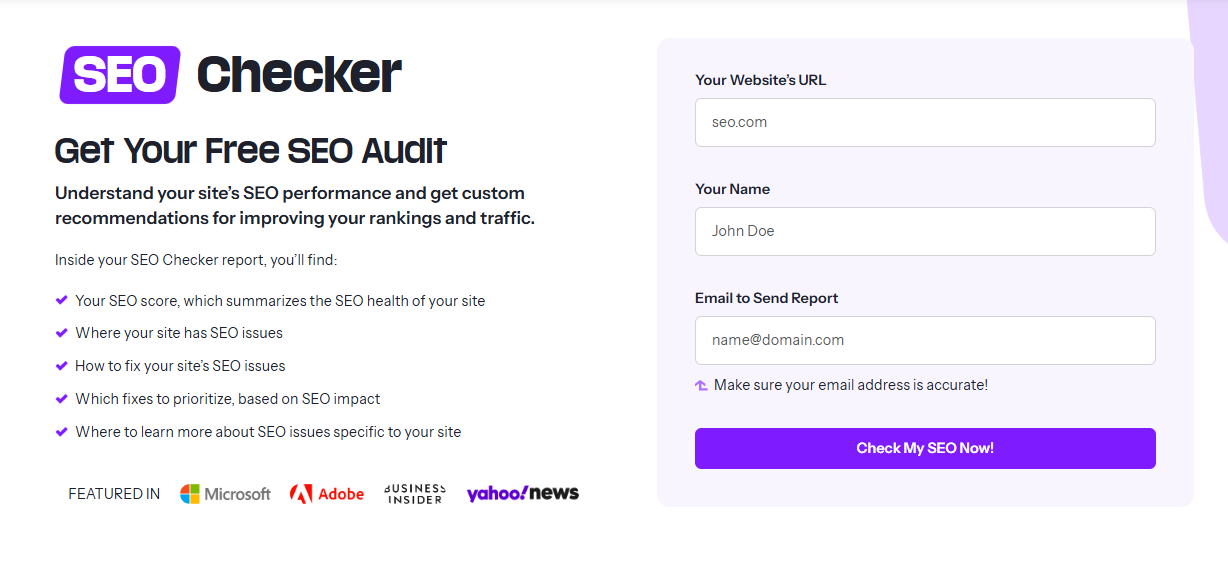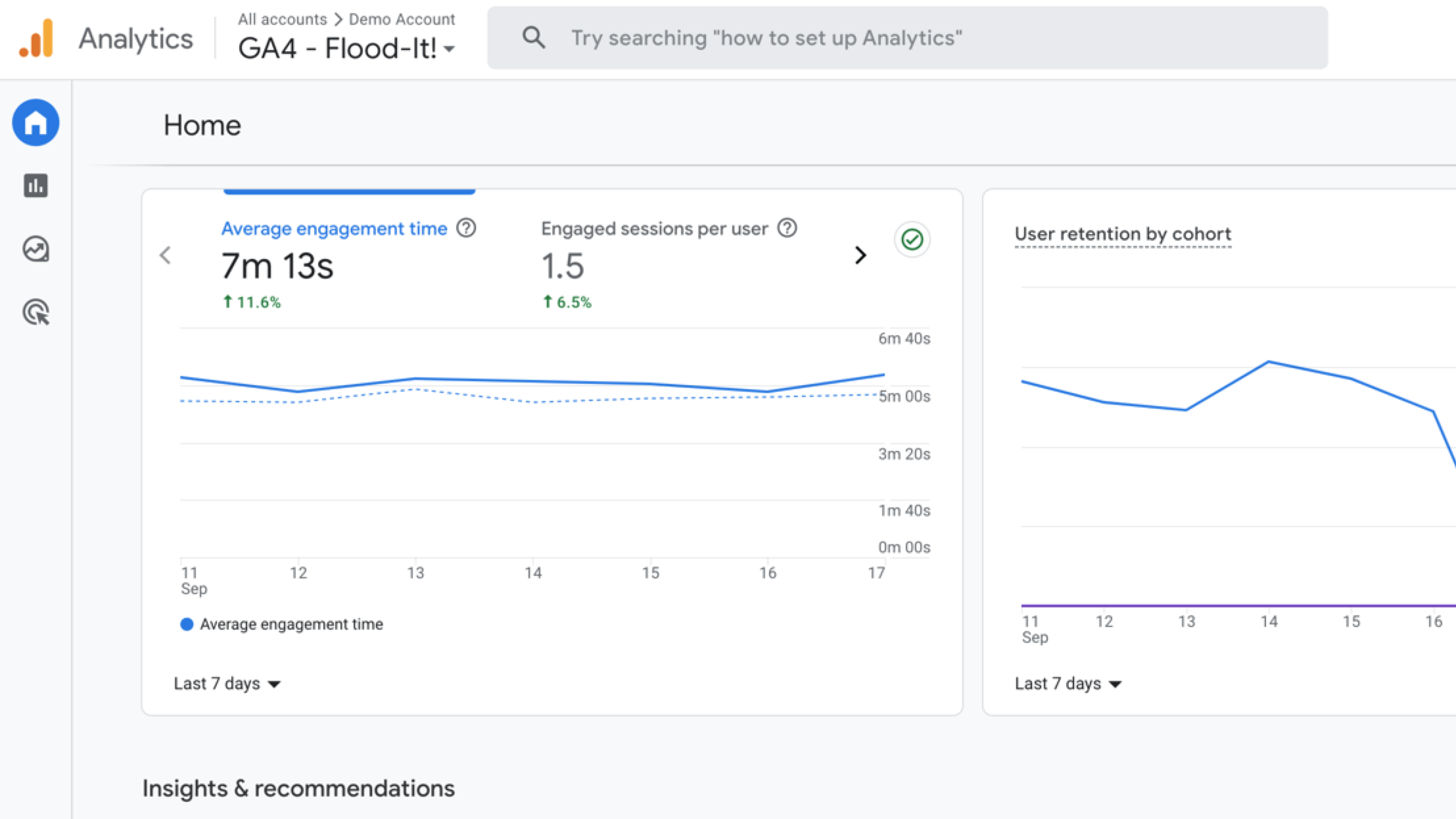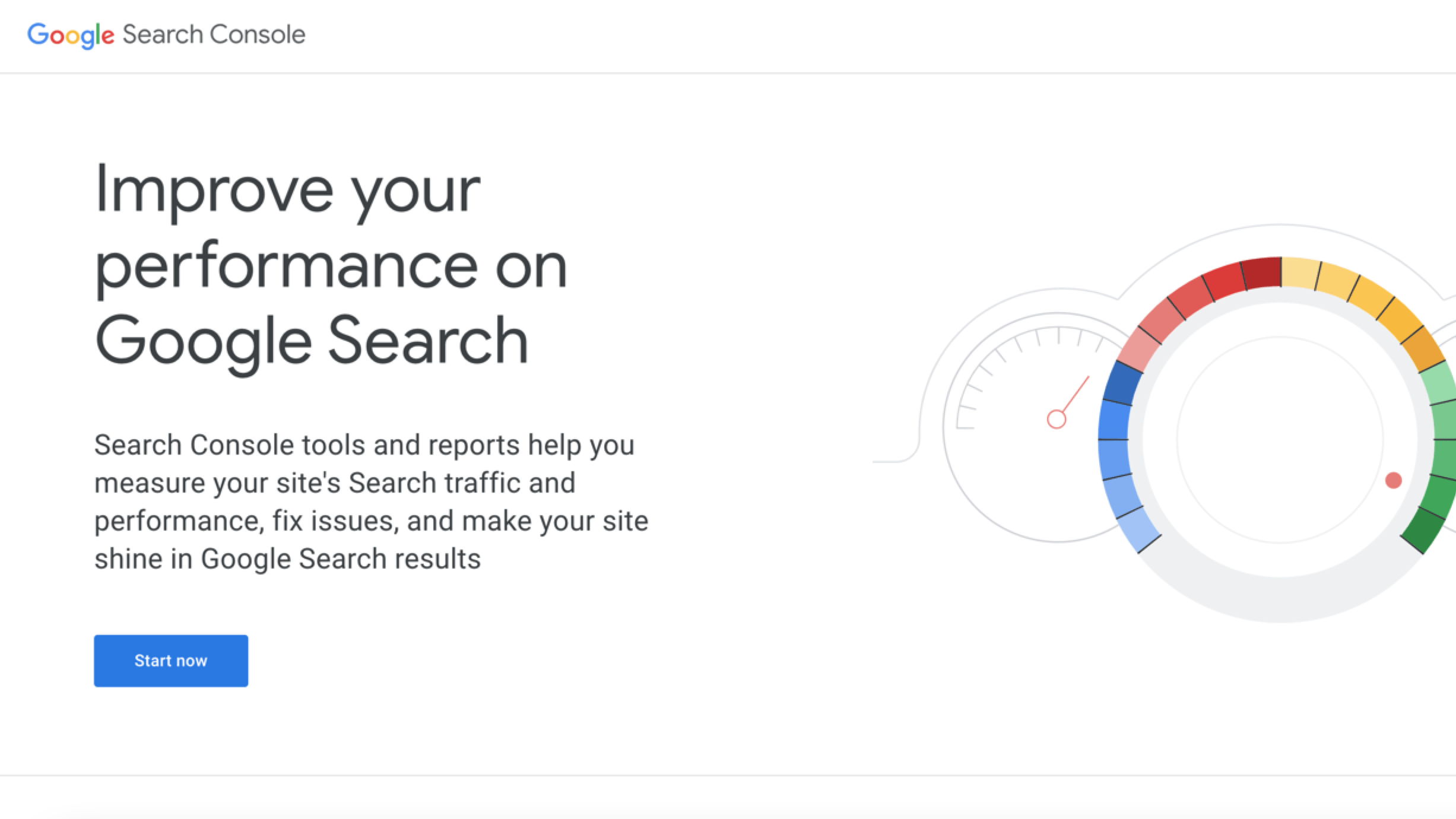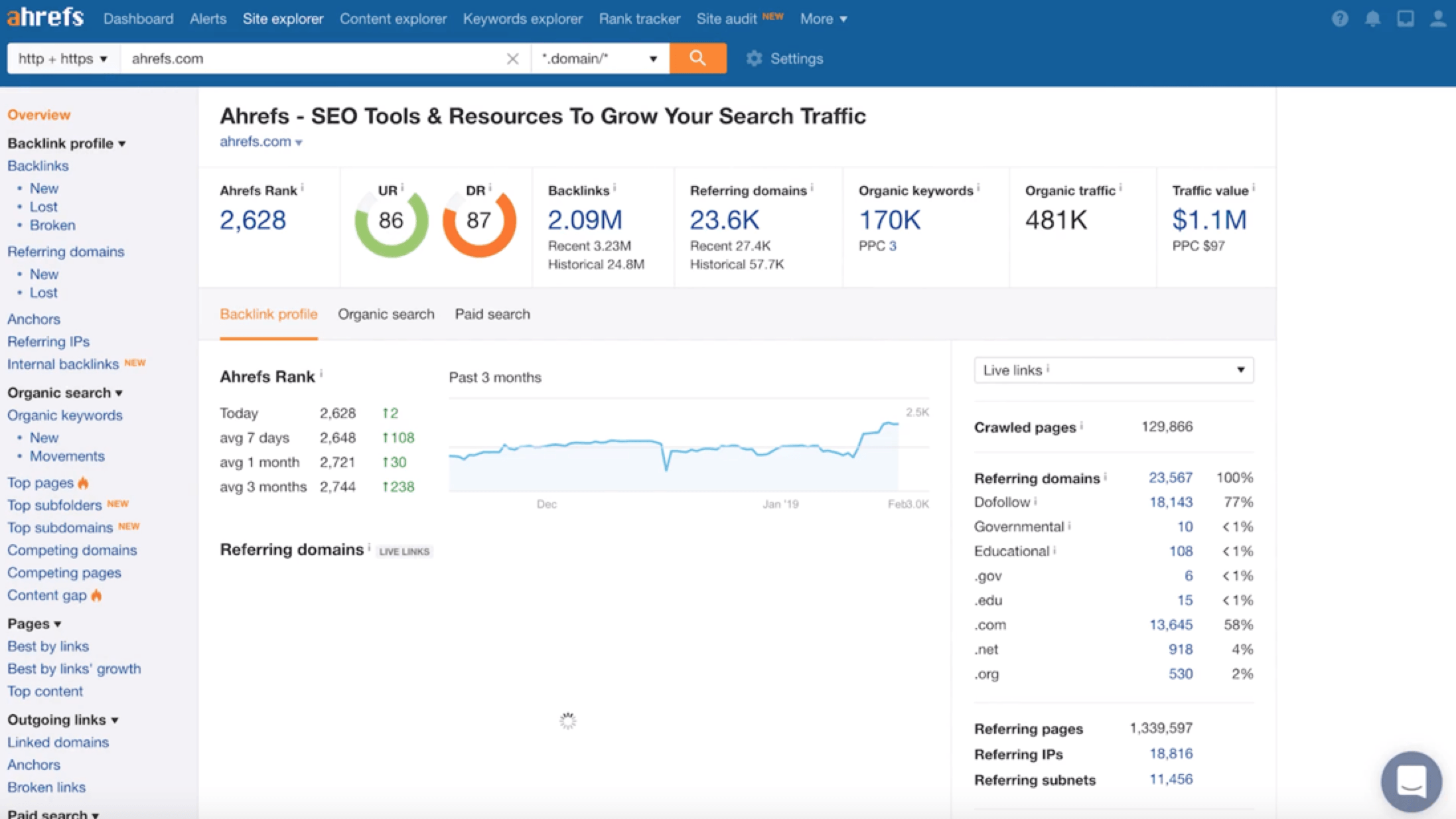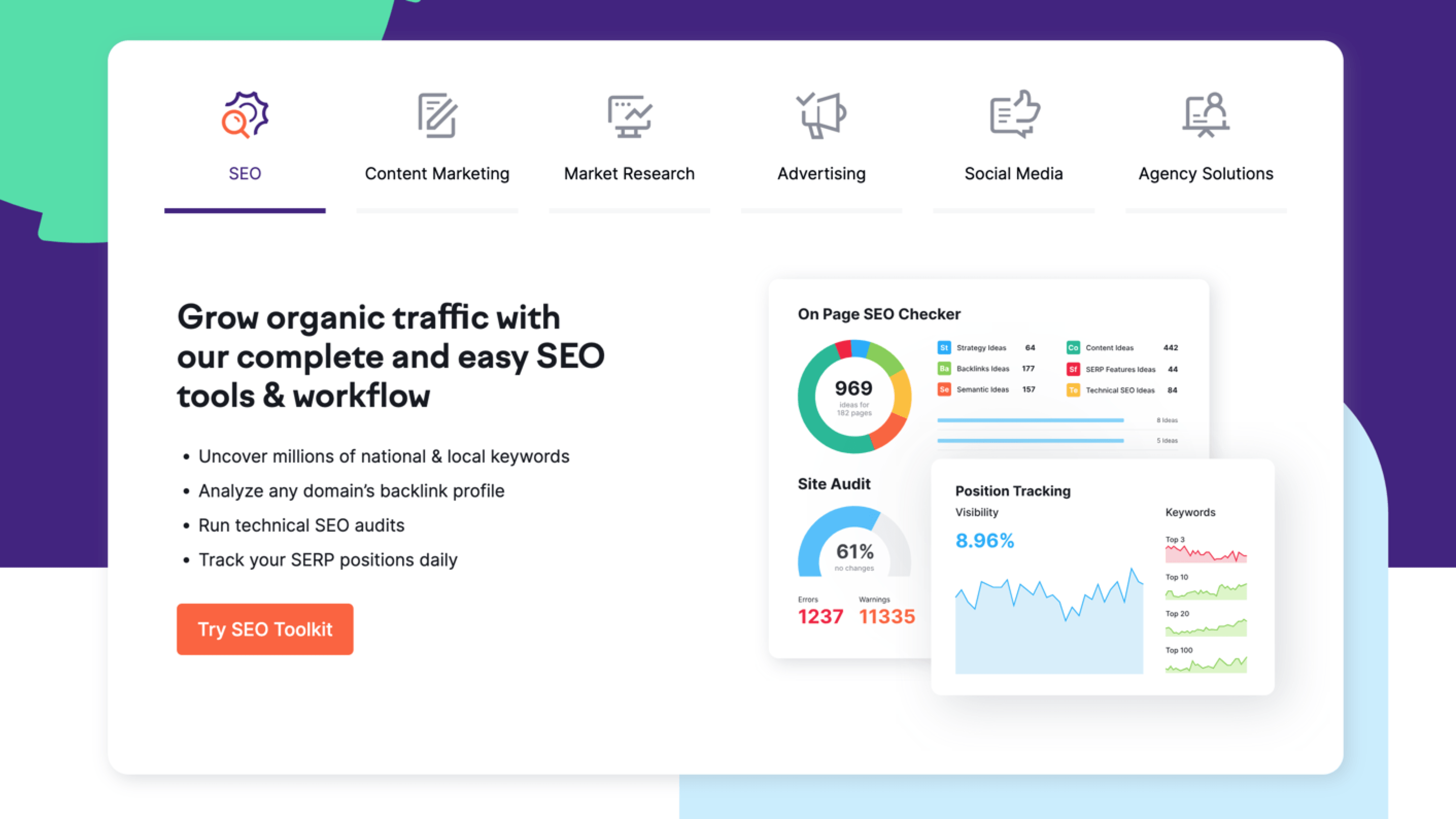SEO Analytics: What Is It, and How Do You Track It?
Discover how SEO analytics can optimize your website’s performance with our step-by-step guide to tracking, reviewing, and using your SEO data to fuel your growth — online and offline.
Written by WebFX Marketing Experts
Last Updated November 14, 2023
Download our free marketing guides
Because we know how tough marketing can get, we’ve created this handy guide for you based on our 25++ years of experience in the industry.
-
Unlock the secrets to dominating search engine results in 2025 with our exclusive PDF guide!
-
Start improving your site’s SEO with this beginner’s checklist!
-
Download this easy-to-use template to start your search for an SEO agency.
Let’s Drive Results Together
Connect with WebFX to get a digital strategy for your business.