Is SEO worth it? If I had a dollar for every time I was asked that question…well, you know the drill. It’s a question that gets asked by startups, mid-sized businesses, and mega-corporations. Is investing in SEO going to impact the right KPIs?
Almost always, the answer is a resounding yes. SEO is worth it.
But I won’t leave you high and dry with a one-word answer. So let’s dive in a little bit deeper and explore the value of search engine optimization and how to prove it.
How (not) to prove SEO value
There are two big mistakes folks make when trying to prove SEO value:
- They didn’t generate any value to prove in the first place and
- They are trying to prove SEO value by using the wrong metrics.
For those who didn’t generate any value from their SEO efforts, read our other blog posts on SEO to learn how to better structure your campaigns, pick better keywords, and make sure you’ve got a good product/market fit for whatever it is your marketing.
If you’re trying to prove SEO value with the wrong metrics, keep reading!
Best metrics for measuring SEO’s value
The best metrics for measuring SEO’s value include:
- Phone calls: Depending on your business, phone calls can drive qualified leads and high-value purchases. For example, companies looking for a custom quote or consumers looking for an open table will call businesses.
- Leads: Besides tracking the number of leads generated, SEO teams can measure the number of qualified leads generated to better demonstrate SEO value — though this requires the necessary tech or communication between teams.
- Sales: Online or offline sales can also convey search engine optimization’s value. While online sales are easy to track, offline sales will require more coordination between your sales and marketing tech stack.
- Upsells: SEO teams can also track upsells or repeat purchases to demonstrate SEO’s value (if those upsells were influenced by organic search). Again, though, you need an aligned tech stack to achieve these measurements.
- Return on investment (ROI): Every SEO program should track return on investment, which measures your costs against your earnings. Keep in mind, though, that SEO takes three to six months to show value.
How to measure the value of SEO
Learn how to measure the value of SEO for your team and leadership now:
1. Outline your key performance indicators
The biggest issue I see when measuring the value of SEO marketing is justifying search engine optimization spend with SEO metrics, like impressions, rankings, and traffic. Those aren’t the metrics leadership uses to evaluate a marketing strategy’s value.
That’s why you need to identify the metrics that matter most to your business and build a marketing funnel showing the growth of not only search traffic, but also how that search traffic and its growth contributed to those business metrics.
The key performance indicators that matter most to leadership often include:
- Phone calls
- Leads (especially qualified leads)
- Sales
- Upsells
If you’re unsure what to measure, ask leadership about the company’s goals.
2. Get your martech stack aligned
Once you know what you want to measure, you have to determine how to measure it.
For example, if you’re a lead-gen business and want to attribute qualified leads and/or closed sales to SEO, then you need to align your tech — analytics, forms, and customer relationship management (CRM) — for seamless tracking.
Marketing automation software like RevenueCloudFX or HubSpot can help here.
Note: If you’ve never purchased marketing automation software before, do your research. Lots of platforms offer the tools you need but zero setup assistance, which can result in months (or even years) of work to get the platform functioning.
3. Build your reports
Next, create the necessary reports or views for measuring your SEO value.
In most cases, businesses will use Looker Studio, which is a free platform (from Google) that connects seamlessly with Google Analytics 4 and other marketing tools. Depending on your martech stack, you might have built-in reporting.
If your data isn’t seamlessly connected, you can always use Google Sheets or Microsoft Excel to manually track SEO’s impact on your business objectives. (More SEO teams do this than you’d think!).
For the best results, create reports for your different audiences, like:
- Your SEO team, which is likely looking at rankings and traffic
- Your leadership team, which is likely looking at leads and sales
4. Track your performance
Now, you can start tracking your performance.
If possible, include comparisons to benchmark your performance. For example, if search engine optimization has driven 10% more leads compared to the previous year, that’s an excellent way to show SEO value.
Monitor your data, too, to ensure there are no discrepancies or errors.
5. Measure your SEO value
Finally, measure your SEO value for leadership — including its return on investment (ROI).
In most cases, leadership will expect monthly, quarterly, or bi-annual reports.
For the best results, do more than present charts and graphs. Instead, tell a story. Yes, improving your rankings for XYZ keyword resulted in X more sales, but what was the impact at the organization?
It takes one set of skills to be able to drive the results, but to be able to talk about the value in a way that executives and business owners understand and care about is another skill altogether. Neglect this aspect of SEO at your own peril.
As an example, we’ve seen the value of search engine optimization in:
- Creating new jobs
- Powering the development of new products or services
- Supporting business expansion into new locations
- Enabling companies to support charities
- And more
Consider also sharing your next steps in continuing to grow SEO’s value.
The value of SEO for businesses
SEO is now the most popular marketing channel. What a meteoric rise from even the early 2010s when SEO was often misunderstood and underutilized.
Why is SEO so popular? A few reasons, including:
Return on investment (ROI)
To start, for many businesses, SEO’s one of the highest ROI marketing channels.
Billions of people turn to search engines to find answers to questions, conduct research, and make purchases. Search engines, especially Google, are the starting point for many purchases and businesses have reaped the benefits of that over the years.
Conversion rate
Another reason SEO is so valuable is it typically converts to revenue at a higher percentage than most marketing channels. SEO is an inbound-based marketing channel, meaning that it allows interested customers to seek out your business.
If somebody is searching for “brown slippers” on Google and coming to your shoe website, we know that they are valuable and coming to a page that matches their search intent. The same thing is true for somebody searching for a classic car part…we know exactly what they are looking for and every search visitor coming into that particular car part page on my website was looking for something specific that I offer.
The same can’t be said for a lot of other marketing channels. If your business puts an ad in a magazine, you’ll get lots of eyeballs on it but few, if any, are in your ideal customer profile and interested in your product or service at that exact moment.
Search is a powerful tool that connects consumers to businesses in a highly scalable way. The value of SEO for businesses has never been greater and many make it an integral part of their marketing strategy…as they should.
Prove the value of SEO with experts
Eliminate the struggle of proving SEO’s value with WebFX (the team behind SEO.com). With WebFX, you’ll get access to the SEO experts, marketing automation software, and business consultants to drive and communicate SEO value.
Contact us online today to get started with our SEO management services!
FAQs about the value of SEO
Get answers to your questions below:
What are the best metrics for proving SEO value?
The best metrics for proving SEO value are the ones tied to your business objectives, like:
- Micro-conversions, like newsletter sign-ups
- Phone calls
- Leads
- Sales
- Revenue
The biggest SEO fear leadership teams usually have is that the strategy won’t produce a bottom line improvement, so it’s essential to demonstrate that your SEO strategy will grow your company’s bottom line and foster business growth.
What are the worst metrics for proving SEO value?
The worst metrics for proving SEO value are the ones disconnected from business objectives, like:
- Search impressions
- Keyword rankings
- Average keyword ranking
- Domain Rating or Domain Authority
The above metrics are fine when it comes to SEO efforts, but when you are trying to prove SEO, you need to tie back SEO efforts to business metrics, not just SEO metrics. Talk about the impact of SEO in terms of things like sales, leads, market share, and revenue.
This will look a little bit differently for every business model, like a dermatologist practicing SEO vs. an ecommerce store, but typically you should be able to find some correlation between increased search traffic to a particular page and an increase in key conversions from that page if you are properly tracking and attributing everything.
What tools can I use to prove SEO value?
Tools like Google Analytics 4, Amplitude, Fathom, Twilio, Contact Form 7, and more can be helpful to measure what happens after a search visitor hits a website and connect all of those dots.

$3bn+
revenue driven for clients
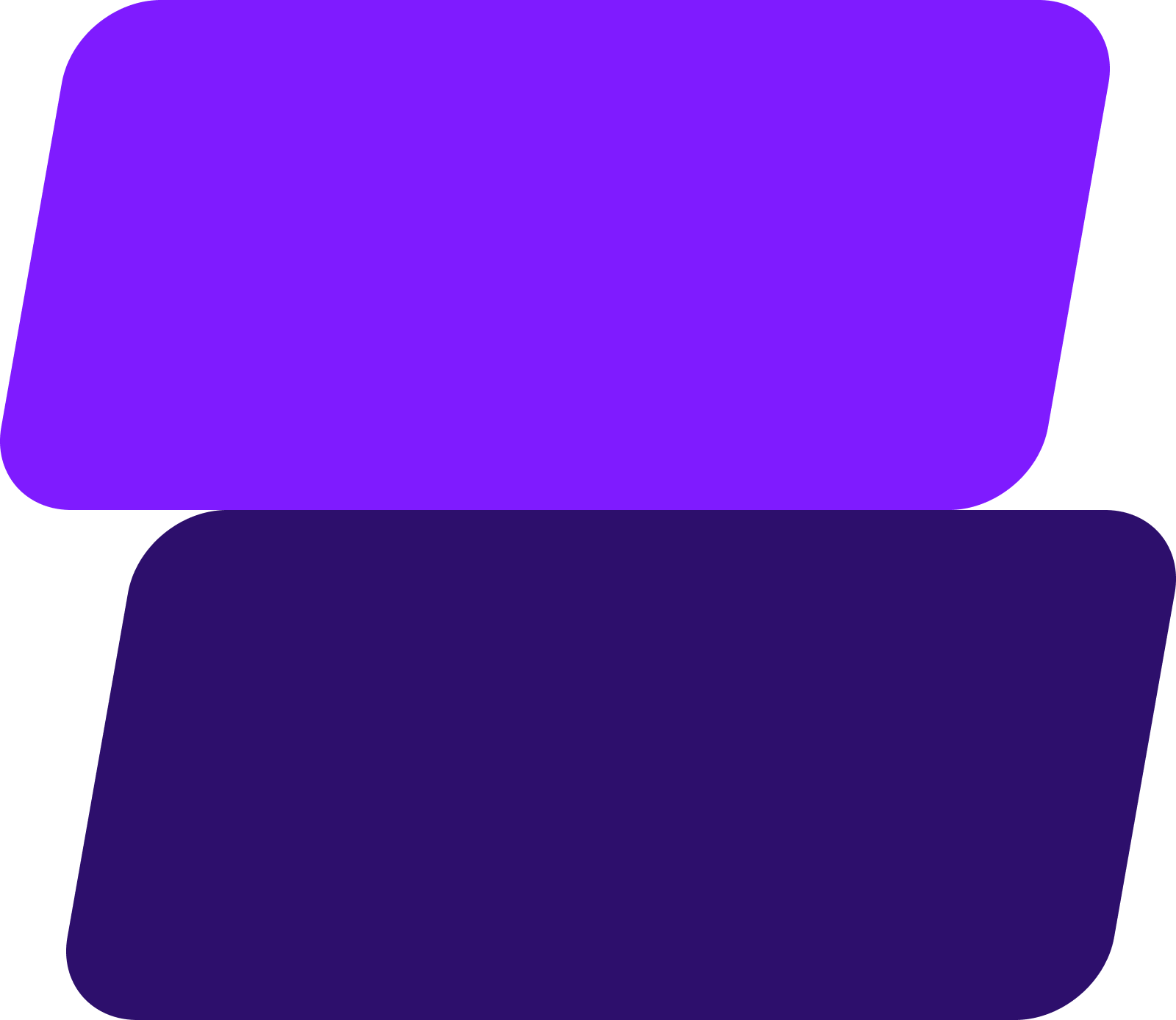
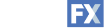

Add WebFX to your content marketing toolbox today
Get SEO ProposalTable of Contents
- How (not) to Prove SEO Value
- Best Metrics for Measuring SEO’s Value
- How to Measure the Value of SEO
- 1. Outline Your Key Performance Indicators
- 2. Get Your Martech Stack Aligned
- 3. Build Your Reports
- 4. Track Your Performance
- 5. Measure Your SEO Value
- The Value of SEO for Businesses
- Return on Investment (ROI)
- Conversion Rate
- Prove the Value of SEO with Experts
- FAQs About the Value of SEO
- What Are the Best Metrics for Proving SEO Value?
- What Are the Worst Metrics for Proving SEO Value?
- What Tools Can I Use to Prove SEO Value?
$3bn+
revenue driven for clients
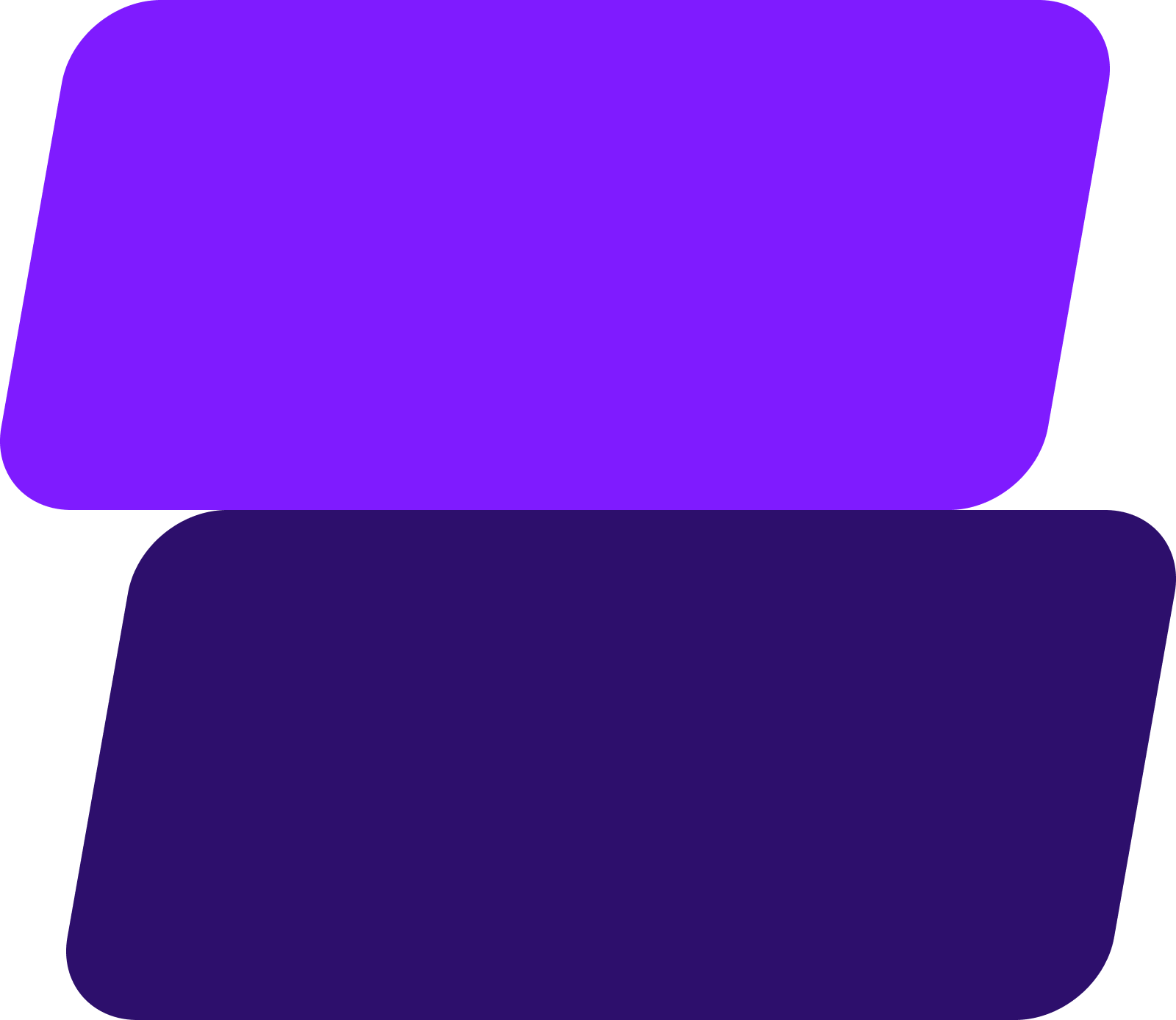
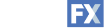

Add WebFX to your content marketing toolbox today
Get SEO ProposalWhat to read next
- Jul 11, 2025
- 8 min. read



