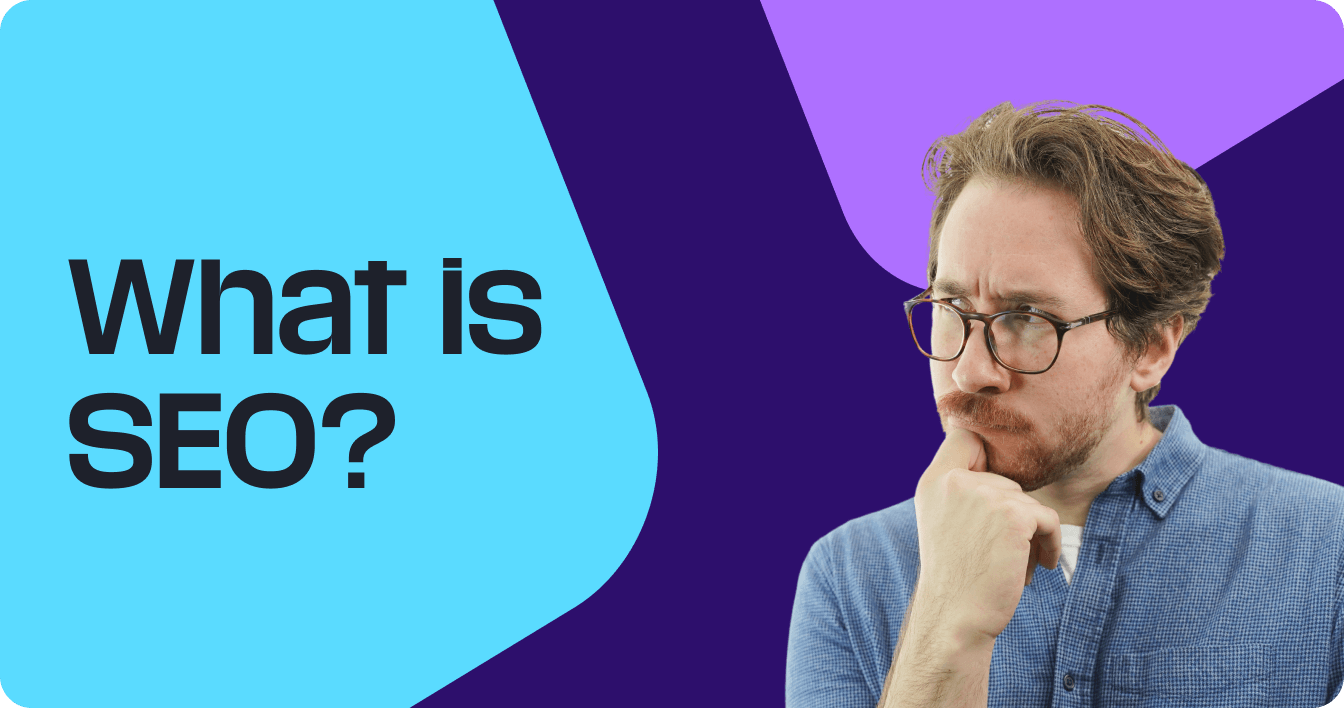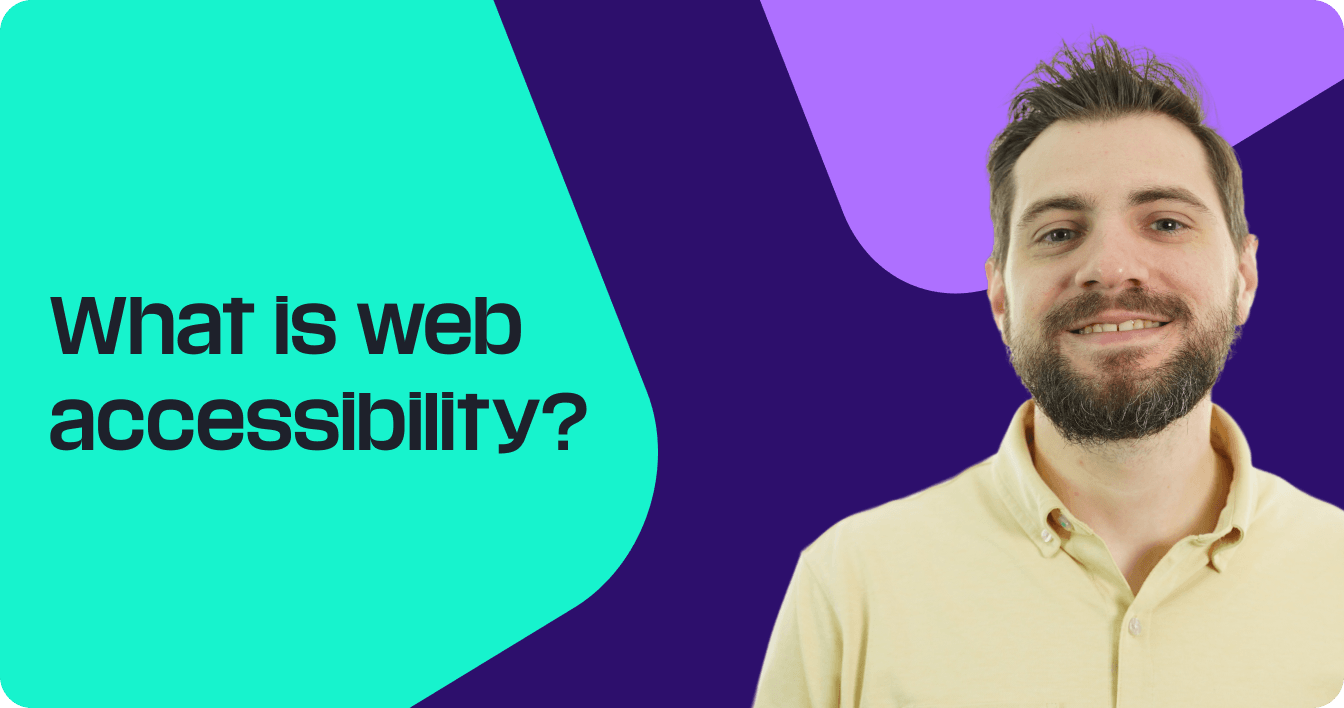What’s the difference between SEO and UX?
Search engine optimization (SEO) focuses on your website’s performance in the search results, while user experience (UX) focuses on how users interact with and experience your website. UX plays a critical role in SEO because poor website UX can result in lower rankings in the search results.
You’re probably here because you searched “seo vs ux” in your favorite search engine.
Although many digital marketing teams treat SEO and UX as completely differently, the two are actually pretty intertwined! A UX-driven SEO strategy can lead to longer, more sustainable organic growth. And a SEO-backed UX strategy can help double the impact of your efforts to maximize your traffic from the search engines.
Both SEO and UX should be driven by the goal to improve your website’s usefulness and impact for users. Learn more about the differences between SEO and UX, and how you can leverage them to improve your digital marketing strategies!
SEO vs. UX
What is SEO?
Search engine optimization (SEO) is the strategy of optimizing your website with the goal of ranking higher in search engine’s organic results pages. Common SEO optimizations include keyword research, content creation, page speed optimization, and more.
Via SEO, websites can reach their target audience and companies can attract qualified website traffic, which allows the organization to grow.
What is UX?
User experience (UX) is the process of improving a website’s user experience. UX focuses on page speed, mobile-friendliness, usability, accessibility, messaging, and more. User experience can extend beyond a company’s website to its sales and customer support processes.
UX is important because a poor or mediocre user experience can have a direct impact on a business’s revenue and make you ask why your website isn’t making money. By offering a positive and helpful user experience, companies can attract, convert, and retain more customers while improving other digital marketing strategies like search engine optimization.
What is the difference between SEO vs. UX?
The key difference between SEO vs. UX is that search engine optimization is a traffic acquisition strategy focusing on improving your website’s visibility in organic search results, while UX more holistically focuses on improving the user journey from start to finish.
However, UX is a part of search engine optimization because user experience is a ranking factor.
UX is an SEO ranking factor
Yes, UX is an SEO ranking factor.
- Direct UX Related Ranking Factors: Page speed, mobile-friendliness, accessibility
- Indirect UX Related Ranking Factors: Content readability, page structure, navigation and messaging. We’d consider these indirect ranking factors since search engines also look at on-page signals like dwell time and bounce rate.
How to optimize your UX for SEO
You can bring your SEO and UX efforts together with these optimizations:
Page speed
With a faster page speed, you make it easier for users to view, read, and interact with your content. That provides a better user experience and SEO, which is why Google created Core Web Vitals, a ranking factor that evaluates a page’s speed and interactivity.
Improve your page speed with the following tactics:
- Compress your site’s media
- Enable browser caching
- Minify your website code
- Get a reliable hosting provider
Usability
There is no UX vs. SEO in usability. Usability is a critical metric for delivering a helpful experience, which search engines and users value. When it comes to websites, usability can range from navigation ease to page responsiveness.
Below are some ways to optimize your website’s usability:
- Set up usability testing software to get direct feedback
- Condense navigation menus for simplicity
- Use accurate anchor text for internal links
- Create clear, easy-to-follow calls-to-action
Mobile-friendliness
Mobile-friendliness is one of the more better-known areas of SEO and UX. When you have a mobile-friendly or responsive design, your website “responds” to different devices and their dimensions, like smartphones, tablets, and laptops.
You can create a mobile-friendly experience on your site by:
- Using a responsive design
- Visiting site pages on different devices
- Optimizing site experiences for on-the-go users
Accessibility
With an accessible website, you make accessing, reading, and using your site possible for everyone. While most businesses believe they have an accessible site, that isn’t the case when comparing your website to the Web Content Accessibility Guidelines (WCAG).
Some changes that can improve your site’s accessibility include:
- Add alt text to images
- Provide optimal contrast between fonts and background colors
- Use proper HTML markup
Page structure
While page structure may seem like a given in SEO and UX, it can get overlooked. Page structure refers to how you organize your page, like with headings, and how you make your page skimmable for readers looking to get information fast.
A few of the most effective ways to improve your page structure include:
- Dividing your content into headings
- Using hierarchies for headings to organize content, like with H1, H2s, and H3s
- Adding lists, images, and videos to break up content
- Creating descriptive headings that help users navigate the page
Messaging
For UX and SEO to deliver a bottom-line impact, you need definitive messaging on your site. From your calls to action to your product taglines, you need a message that users understand. Confuse them, and you won’t convert them.
Here are some ways to improve your site’s messaging:
- Write descriptive headings
- Use readability tools to test content’s readability
- Limit jargon use
Bring your UX and SEO together with the experts behind SEO.com
Now that you know that your SEO performance is directly impacted by your user experience, you may be wondering how you’re going to do it all! WebFX, the experts behind seo.com have subject matter experts in the fields of SEO, UX, and web design, and can help you maximize your organic visibility through a better user experience SEO.
Explore our SEO services and CRO services. Request a free quote to see how we can help your company reach your business goals, today!
Maximize Your Website Traffic with CRO
Request a custom quote to see how an ongoing testing and user experience strategy can help your website deliver results.


Maximize Your Website Traffic with CRO
Request a custom quote to see how an ongoing testing and user experience strategy can help your website deliver results.
Maximize Your Website Traffic with CRO
Request a custom quote to see how an ongoing testing and user experience strategy can help your website deliver results.
What to read next
- Jul 11, 2025
- 8 min. read